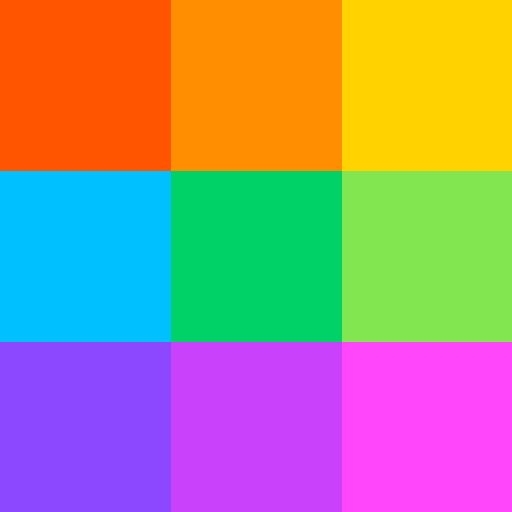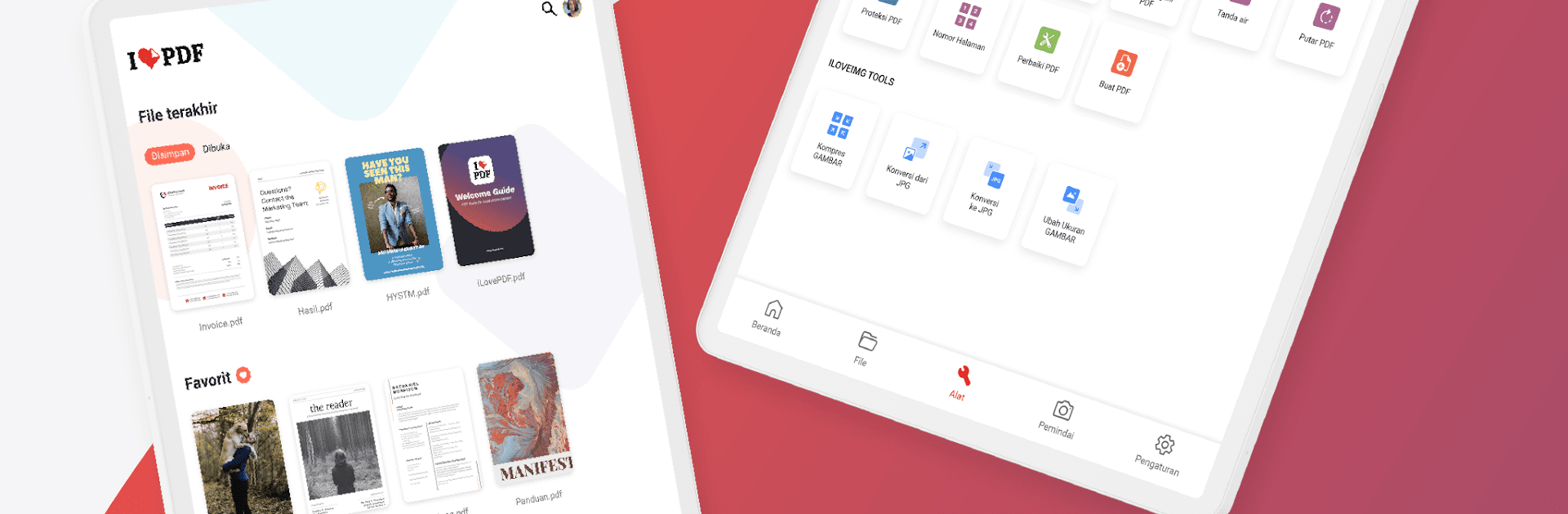

iLovePDF: PDF Düzenle ve Tara
500M + oyuncunun güvendiği Android Oyun Platformu, BlueStacks ile PC'de oynayın.
Sayfa Değiştirilme tarihi: Mar 13, 2025
Run iLovePDF: PDF Editor & Scanner on PC or Mac
Let BlueStacks turn your PC, Mac, or laptop into the perfect home for iLovePDF: PDF Editor & Scanner, a fun Productivity app from iLovePDF.
About the App
iLovePDF: PDF Editor & Scanner makes working with documents super easy right from your Android phone or tablet. This handy app lets you read, convert, annotate, and sign PDFs in just moments, letting you manage tasks without the paper hassle. Expect to boost your productivity with all the tools you crave, while on the move.
App Features
Phone Scanner
– Smartphone and Tablet Scanner: Capture images and save them effortlessly to PDF. Need multiple pages? No problem!
– Text Recognition (OCR): Transform scanned text and images into PDFs with incredible accuracy.
PDF Converter
– JPG to PDF: Snap document photos and instantly save them as PDFs.
– MS Office Converter: Convert Office docs to PDF, and vice versa, into editable formats like Word, Excel, and PowerPoint.
– Extract Images: Pull images from PDFs with precision and quality.
PDF Editor
– Annotate PDF: Highlight, comment, and add notes. Play with format options for a personalized touch.
– Fill and Sign Forms: Type and e-sign PDFs using just your finger.
Optimize, Organize, and Protect Documents
– Compress PDF: Shrink file sizes while maintaining clarity.
– Merge & Split PDFs: Combine docs or break them into parts seamlessly.
– PDF Protection: Manage passwords, customize watermarks, and more.
Experience these features on BlueStacks for a seamless productivity boost!
Switch to BlueStacks and make the most of your apps on your PC or Mac.
iLovePDF: PDF Düzenle ve Tara oyununu PC'de oyna. Başlamak çok kolay.
-
BlueStacks'i PC'nize İndirin ve Yükleyin
-
Play Store'a erişmek için Google girişi yapın ya da daha sonraya bırakın.
-
Sağ üst köşeye iLovePDF: PDF Düzenle ve Tara yazarak arayın.
-
iLovePDF: PDF Düzenle ve Tara uygulamasını arama sonuçlarından indirmek için tıklayın.
-
(iEğer Adım 2'yi atladıysanız) iLovePDF: PDF Düzenle ve Tara uygulamasını yüklemek için Google'a giriş yapın.
-
Oynatmaya başlatmak için ekrandaki iLovePDF: PDF Düzenle ve Tara ikonuna tıklayın.