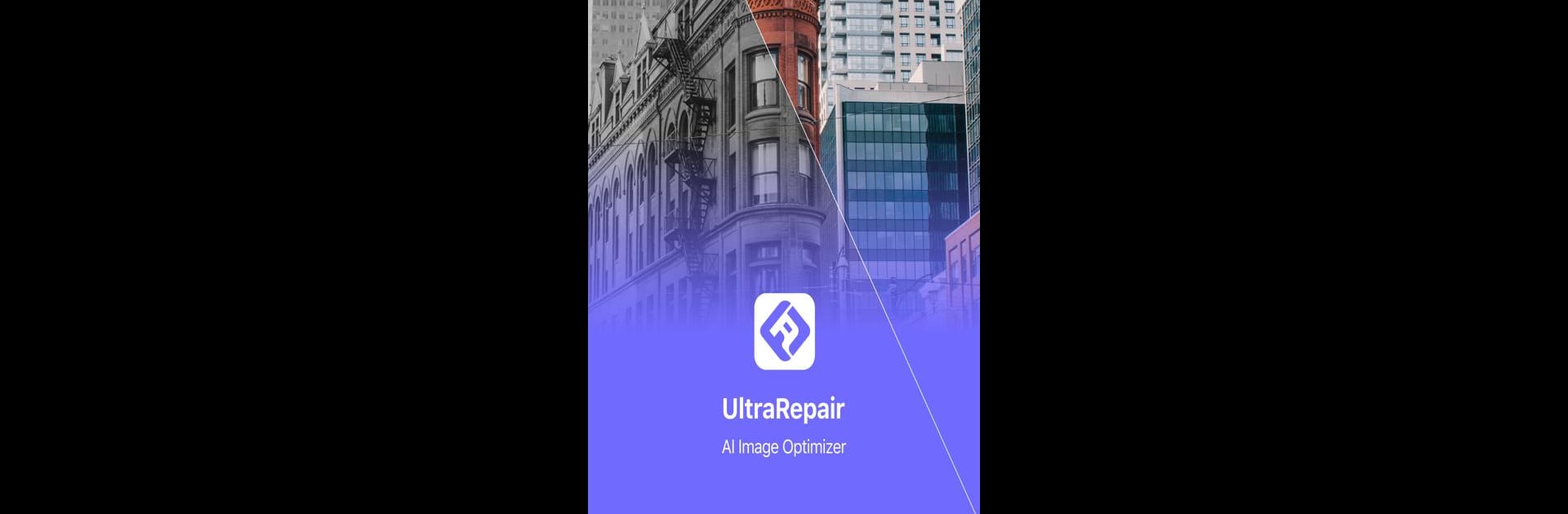
DreamVid: KI Foto zu Video
Spiele auf dem PC mit BlueStacks - der Android-Gaming-Plattform, der über 500 Millionen Spieler vertrauen.
Seite geändert am: Sep 19, 2025
Run UltraRepair - AI Image Tool on PC or Mac
What’s better than using UltraRepair – AI Image Tool by iMyfone Technology Co., Ltd.? Well, try it on a big screen, on your PC or Mac, with BlueStacks to see the difference.
About the App
Looking to give your photos a fresh twist without the hassle? UltraRepair – AI Image Tool makes editing images surprisingly fun and super easy, no matter your skill level. Created by iMyfone Technology Co., Ltd., this Entertainment app helps you transform, clean up, and upgrade your pictures in seconds. Whether you want to fix up old photos or switch up your selfie game, UltraRepair lets you get creative with just a tap or two. If you’re using BlueStacks, you’ll notice how smooth and snappy everything feels, right from your desktop.
App Features
-
Style Transformation
Change up the look and feel of your images in a snap—think of it as giving your photos a new personality. Whether you want something artsy or more refined, you’ll find options that fit your mood. -
Anime Avatars
Ever wanted to see yourself as an anime character? With this feature, you can cartoonize your selfies or friends’ photos just for fun. -
Colorize Black and White Photos
That stack of old family photos? Bring them into the present by adding lifelike color, making memories pop all over again. -
Picture Enlargement
Don’t let blurry, low-res images hold you back—enlarge photos without losing clarity so you can print, share, or frame with confidence. -
Photo Defogging
Got a shot clouded by fog or haze? Clear it up in seconds and let all the details shine through. -
Photo Clarification
Sharpen blurred images, improve focus, and see every tiny detail—helpful for both new and vintage shots. -
Image Color Enhancement
Bump up the vibrance and make colors stand out, giving your pictures a real eye-catching boost.
With UltraRepair – AI Image Tool, making your photos look their best doesn’t have to be tricky or time-consuming.
BlueStacks gives you the much-needed freedom to experience your favorite apps on a bigger screen. Get it now.
Spiele DreamVid: KI Foto zu Video auf dem PC. Der Einstieg ist einfach.
-
Lade BlueStacks herunter und installiere es auf deinem PC
-
Schließe die Google-Anmeldung ab, um auf den Play Store zuzugreifen, oder mache es später
-
Suche in der Suchleiste oben rechts nach DreamVid: KI Foto zu Video
-
Klicke hier, um DreamVid: KI Foto zu Video aus den Suchergebnissen zu installieren
-
Schließe die Google-Anmeldung ab (wenn du Schritt 2 übersprungen hast), um DreamVid: KI Foto zu Video zu installieren.
-
Klicke auf dem Startbildschirm auf das DreamVid: KI Foto zu Video Symbol, um mit dem Spielen zu beginnen



