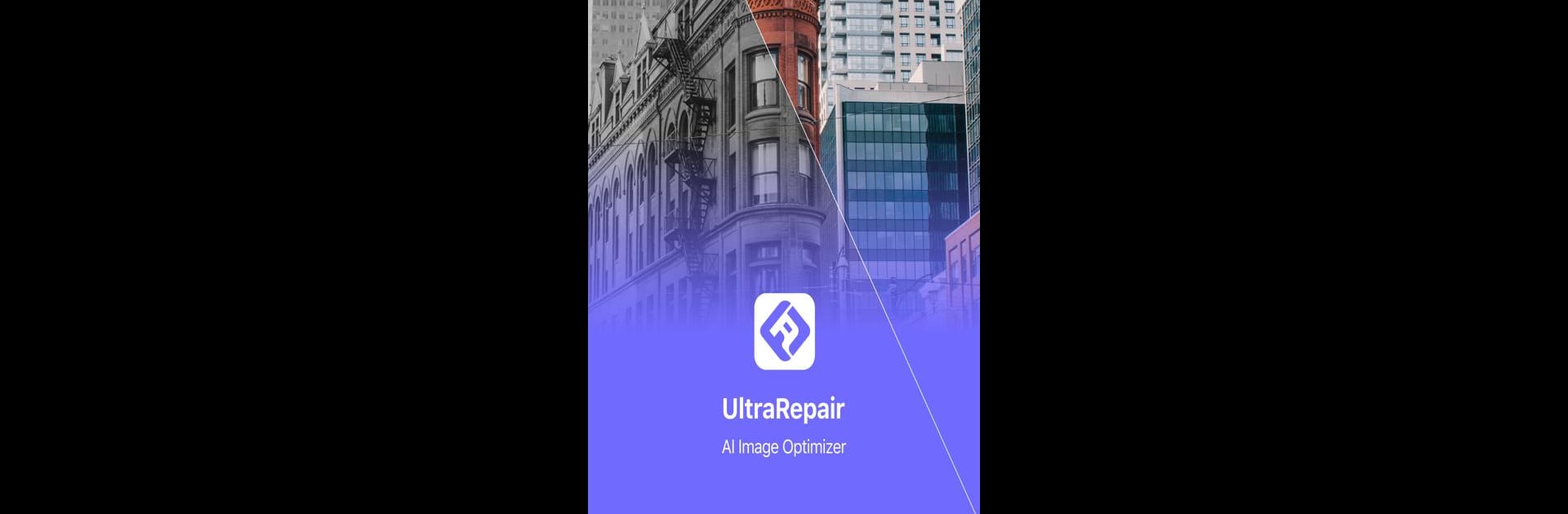
DreamVid: AI Photo to Video
Играйте на ПК с BlueStacks – игровой платформе для приложений на Android. Нас выбирают более 500 млн. игроков.
Страница изменена: Aug 29, 2025
Run UltraRepair - AI Image Tool on PC or Mac
What’s better than using UltraRepair – AI Image Tool by iMyfone Technology Co., Ltd.? Well, try it on a big screen, on your PC or Mac, with BlueStacks to see the difference.
About the App
Looking to give your photos a fresh twist without the hassle? UltraRepair – AI Image Tool makes editing images surprisingly fun and super easy, no matter your skill level. Created by iMyfone Technology Co., Ltd., this Entertainment app helps you transform, clean up, and upgrade your pictures in seconds. Whether you want to fix up old photos or switch up your selfie game, UltraRepair lets you get creative with just a tap or two. If you’re using BlueStacks, you’ll notice how smooth and snappy everything feels, right from your desktop.
App Features
-
Style Transformation
Change up the look and feel of your images in a snap—think of it as giving your photos a new personality. Whether you want something artsy or more refined, you’ll find options that fit your mood. -
Anime Avatars
Ever wanted to see yourself as an anime character? With this feature, you can cartoonize your selfies or friends’ photos just for fun. -
Colorize Black and White Photos
That stack of old family photos? Bring them into the present by adding lifelike color, making memories pop all over again. -
Picture Enlargement
Don’t let blurry, low-res images hold you back—enlarge photos without losing clarity so you can print, share, or frame with confidence. -
Photo Defogging
Got a shot clouded by fog or haze? Clear it up in seconds and let all the details shine through. -
Photo Clarification
Sharpen blurred images, improve focus, and see every tiny detail—helpful for both new and vintage shots. -
Image Color Enhancement
Bump up the vibrance and make colors stand out, giving your pictures a real eye-catching boost.
With UltraRepair – AI Image Tool, making your photos look their best doesn’t have to be tricky or time-consuming.
BlueStacks gives you the much-needed freedom to experience your favorite apps on a bigger screen. Get it now.
Играйте в игру DreamVid: AI Photo to Video на ПК. Это легко и просто.
-
Скачайте и установите BlueStacks на ПК.
-
Войдите в аккаунт Google, чтобы получить доступ к Google Play, или сделайте это позже.
-
В поле поиска, которое находится в правой части экрана, введите название игры – DreamVid: AI Photo to Video.
-
Среди результатов поиска найдите игру DreamVid: AI Photo to Video и нажмите на кнопку "Установить".
-
Завершите авторизацию в Google (если вы пропустили этот шаг в начале) и установите игру DreamVid: AI Photo to Video.
-
Нажмите на ярлык игры DreamVid: AI Photo to Video на главном экране, чтобы начать играть.



