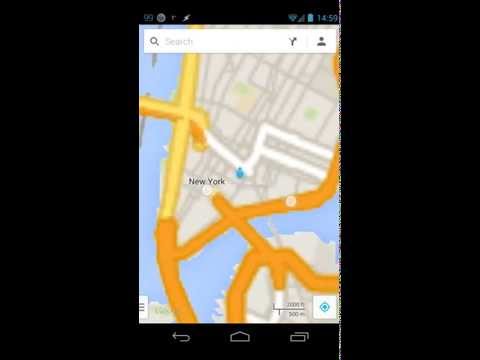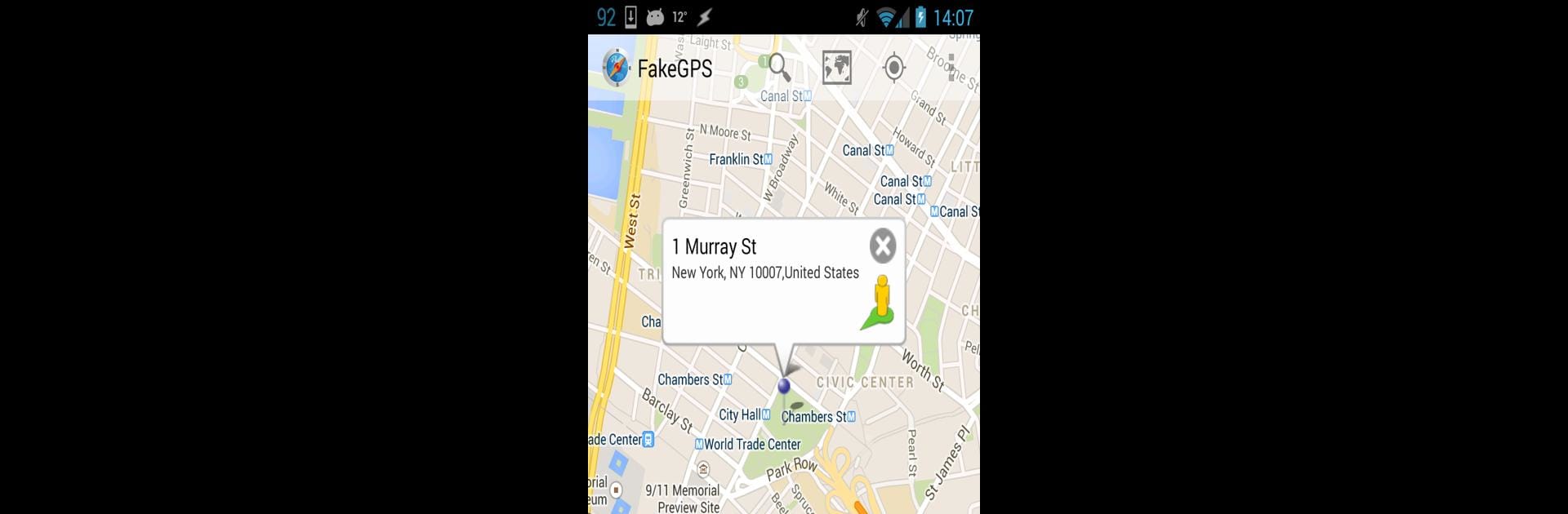

Fake GPS Go Location Spoofer
Играйте на ПК с BlueStacks – игровой платформе для приложений на Android. Нас выбирают более 500 млн. игроков.
Страница изменена: Oct 11, 2018
Run Fake GPS Go Location Spoofer on PC or Mac
Why limit yourself to your small screen on the phone? Run Fake GPS Go Location Spoofer, an app by JIB Software UG (haftungsbeschränkt), best experienced on your PC or Mac with BlueStacks, the world’s #1 Android emulator.
About the App
Fake GPS Go Location Spoofer by JIB Software UG (haftungsbeschränkt) is an entertainment app that allows you to change your phone’s location without actually moving. Simply double-tap on the map, pick your fake location, hit play, and watch your GPS details switch to wherever you want. It’s perfect for geotagging old photos or sharing your “location” with friends—even when your phone is acting up or the battery’s nearly out. Just don’t forget to adjust your location settings for optimal results!
App Features
-
Fake GPS Go Expert Mode: Offers advanced features to customize your spoofing experience.
-
History & Favorites: Easily access and manage previously used or preferred locations.
-
Custom Settings: Tweak update intervals, speed, altitude, and even hide the app icon for a seamless experience.
-
Radius Movement: Simulate moving around a specific area wirelessly.
-
Improved Interface & Spoofing: Enjoy a user-friendly interface designed for effective location spoofing.
-
Mock Location Support: Supports rooted devices to enhance spoofer reliability.
Don’t forget, for enhanced usability, some features sync smoothly with BlueStacks. If questions arise, contact support directly, rather than through app reviews.
Switch to BlueStacks and make the most of your apps on your PC or Mac.
Играйте в игру Fake GPS Go Location Spoofer на ПК. Это легко и просто.
-
Скачайте и установите BlueStacks на ПК.
-
Войдите в аккаунт Google, чтобы получить доступ к Google Play, или сделайте это позже.
-
В поле поиска, которое находится в правой части экрана, введите название игры – Fake GPS Go Location Spoofer.
-
Среди результатов поиска найдите игру Fake GPS Go Location Spoofer и нажмите на кнопку "Установить".
-
Завершите авторизацию в Google (если вы пропустили этот шаг в начале) и установите игру Fake GPS Go Location Spoofer.
-
Нажмите на ярлык игры Fake GPS Go Location Spoofer на главном экране, чтобы начать играть.