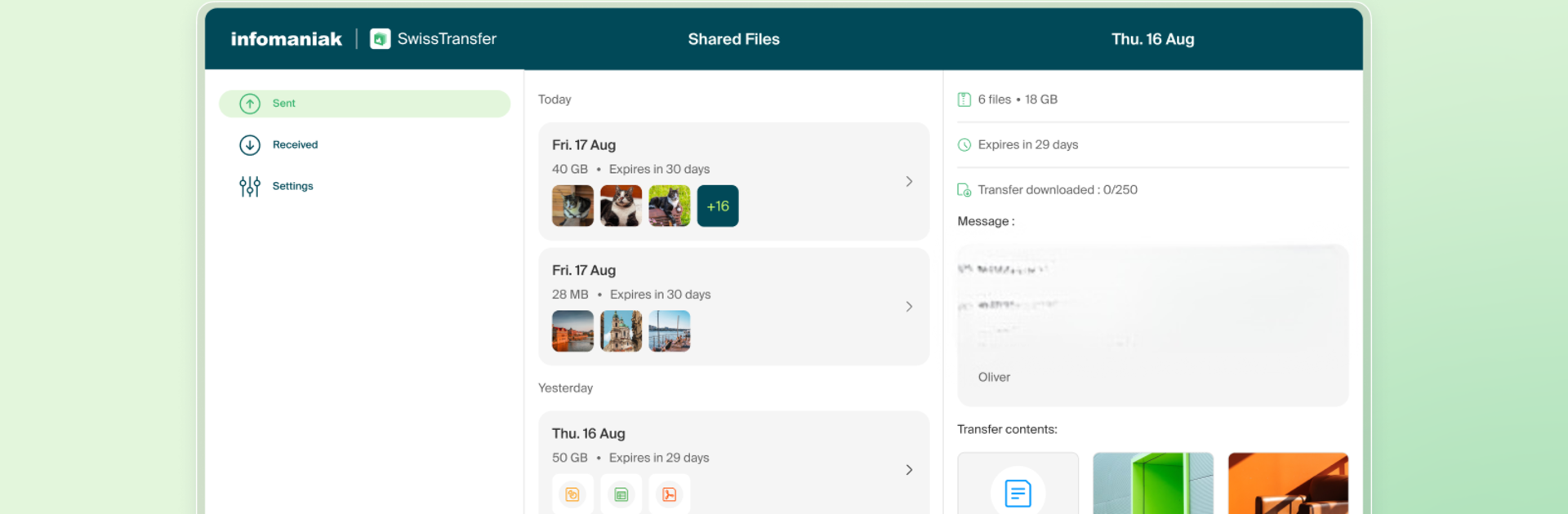

Infomaniak SwissTransfer
Играйте на ПК с BlueStacks – игровой платформе для приложений на Android. Нас выбирают более 500 млн. игроков.
Страница изменена: May 20, 2025
Run Infomaniak SwissTransfer on PC or Mac
Multitask effortlessly on your PC or Mac as you try out Infomaniak SwissTransfer, a Productivity app by Infomaniak on BlueStacks.
About the App
Looking for a simple way to send big files—like vacation videos, work presentations, or those massive photo collections—without any hassle? Infomaniak SwissTransfer has you covered. This productivity app keeps sharing quick and worry-free. Just tap, select, and your files are on their way—no signup headaches, no surprise ads popping up.
App Features
-
Totally Free, No Strings
Send as many gigantic files as you want, and don’t worry about registrations or fees. No need to create an account—seriously, just open and send. -
Multiple Sending Options
Got a long email list? Or maybe you’re chatting in a group? Share files via email, quickly drop a link in WhatsApp or Signal, or if you and your buddy are right there, zap a QR code to their device. It’s ridiculously flexible. -
Customizable Transfers
Want control? Add a personal note, set a timer for when your transfers expire, limit how many times a file can be downloaded, or slap on a password for extra privacy. -
Stay in the Loop
Keep tabs on your files. Get real-time updates as soon as someone grabs the stuff you’ve sent, so you always know what’s happening. -
Simple Transfer Management
Browse all your active file shares right in the app. It’s all tidy and easy to manage, so nothing slips through the cracks. -
Security Built In
Everything you send is zipped across with SSL encryption, and files are stored safely using energy from renewable sources in Switzerland. Your files aren’t just secure—they’re green, too.
And if you feel like using Infomaniak SwissTransfer on a bigger screen, BlueStacks has your back.
Big screen. Bigger performance. Use BlueStacks on your PC or Mac to run your favorite apps.
Играйте в игру Infomaniak SwissTransfer на ПК. Это легко и просто.
-
Скачайте и установите BlueStacks на ПК.
-
Войдите в аккаунт Google, чтобы получить доступ к Google Play, или сделайте это позже.
-
В поле поиска, которое находится в правой части экрана, введите название игры – Infomaniak SwissTransfer.
-
Среди результатов поиска найдите игру Infomaniak SwissTransfer и нажмите на кнопку "Установить".
-
Завершите авторизацию в Google (если вы пропустили этот шаг в начале) и установите игру Infomaniak SwissTransfer.
-
Нажмите на ярлык игры Infomaniak SwissTransfer на главном экране, чтобы начать играть.

