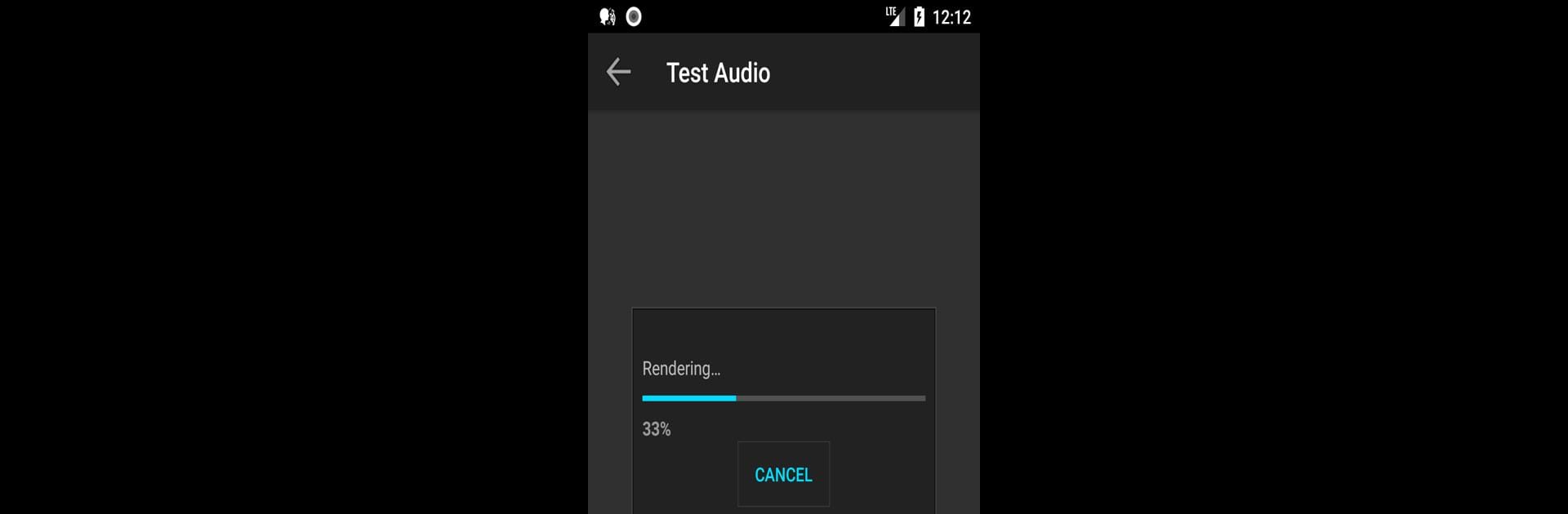
Add Music to Voice
Spiele auf dem PC mit BlueStacks - der Android-Gaming-Plattform, der über 500 Millionen Spieler vertrauen.
Seite geändert am: Mar 29, 2025
Run Add Music to Voice on PC or Mac
Upgrade your experience. Try Add Music to Voice, the fantastic Music & Audio app from inglesdivino, from the comfort of your laptop, PC, or Mac, only on BlueStacks.
About the App
Ever wanted your voice recordings to sound more polished or just a little more fun? Add Music to Voice by inglesdivino is all about mixing your own voice and your favorite music tracks, right from your phone. Whether you’re making a quick karaoke cover, working on a voice note, or just playing around, you’ll find an easy workflow here—no editing experience needed.
App Features
-
Mix Voice & Music Fast
Pick a voice recording (create a fresh one or grab something from your device), then blend it with any song from your own library. -
Smart Audio Blending
Got two different tracks? Just tap a button to automatically balance and filter your voice with the music. No worrying about one sound drowning out the other. -
Record While Listening
Want to sing along? Turn on the music while recording your voice—perfect for impromptu karaoke or practicing vocals with a backing track. -
Basic Audio Edits
Tidy things up with simple tools: trim the audio, use fade-in or fade-out effects, or slice off any parts you don’t need. -
Easy Saving and Sharing
When your mix sounds just right, save it without hassle and share it however you like.
It all works smoothly on your mobile device and if you want a larger workspace, BlueStacks is there if you’re on a computer.
Switch to BlueStacks and make the most of your apps on your PC or Mac.
Spiele Add Music to Voice auf dem PC. Der Einstieg ist einfach.
-
Lade BlueStacks herunter und installiere es auf deinem PC
-
Schließe die Google-Anmeldung ab, um auf den Play Store zuzugreifen, oder mache es später
-
Suche in der Suchleiste oben rechts nach Add Music to Voice
-
Klicke hier, um Add Music to Voice aus den Suchergebnissen zu installieren
-
Schließe die Google-Anmeldung ab (wenn du Schritt 2 übersprungen hast), um Add Music to Voice zu installieren.
-
Klicke auf dem Startbildschirm auf das Add Music to Voice Symbol, um mit dem Spielen zu beginnen


