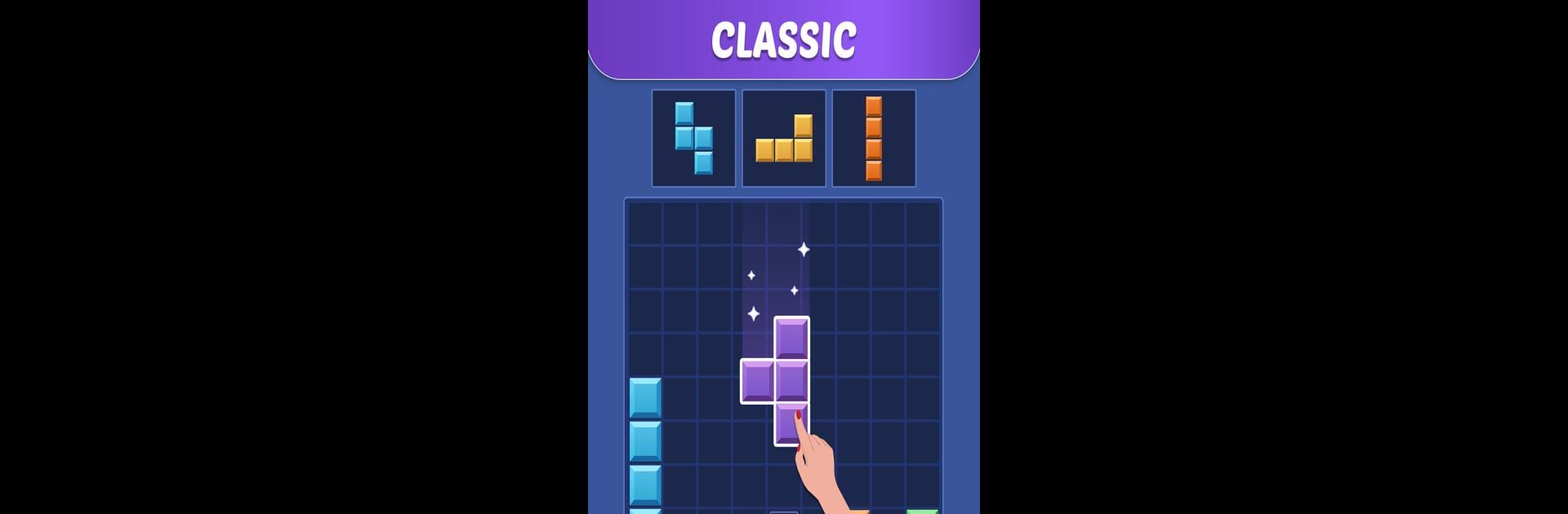

Block Buster - Puzzle Game
Spiele auf dem PC mit BlueStacks - der Android-Gaming-Plattform, der über 500 Millionen Spieler vertrauen.
Seite geändert am: Aug 21, 2024
Play Block Buster - Puzzle Game on PC or Mac
From the innovators and creators at Inspired Square FZE, Block Buster – Puzzle Game is another fun addition to the World of Puzzle games. Go beyond your mobile screen and play it bigger and better on your PC or Mac. An immersive experience awaits you.
About the Game
Looking for a fresh spin on puzzle games? Block Buster – Puzzle Game from Inspired Square FZE keeps things simple, fun, and just the right amount of challenging. Whether you’re totally new to block puzzles or you’ve spent countless hours arranging colorful blocks, this game promises a calm, engaging way to give your mind a little workout—whenever and wherever you want.
Game Features
- Effortless Gameplay: With smooth mechanics and zero complicated rules, Block Buster – Puzzle Game is a breeze to start, no instructions needed. Just pick it up and go.
- Totally Free: No need to worry about paywalls—play for as long as you like, completely free.
- Minimalist Look: Enjoy a clean, beautiful design that keeps distractions away so you can focus on clearing blocks and raising your score.
- Offline Mode: No Wi-Fi? No problem. Block Buster – Puzzle Game works offline, so it’s perfect for those moments when you want to unplug for a bit.
- Stress-Free Fun: There are no time limits hanging over your head. Just relax and play at your own pace, perfect for short breaks or winding down at the end of the day.
- Tiny Download: Quick to install and easy on your device’s storage, so you won’t have to make room by deleting other apps.
- Smooth on BlueStacks: This puzzle genre feels right at home on your PC thanks to BlueStacks, letting you enjoy Block Buster – Puzzle Game on a bigger screen whenever you want.
Start your journey now. Download the game on BlueStacks, invite your friends, and march on a new adventure.
Spiele Block Buster - Puzzle Game auf dem PC. Der Einstieg ist einfach.
-
Lade BlueStacks herunter und installiere es auf deinem PC
-
Schließe die Google-Anmeldung ab, um auf den Play Store zuzugreifen, oder mache es später
-
Suche in der Suchleiste oben rechts nach Block Buster - Puzzle Game
-
Klicke hier, um Block Buster - Puzzle Game aus den Suchergebnissen zu installieren
-
Schließe die Google-Anmeldung ab (wenn du Schritt 2 übersprungen hast), um Block Buster - Puzzle Game zu installieren.
-
Klicke auf dem Startbildschirm auf das Block Buster - Puzzle Game Symbol, um mit dem Spielen zu beginnen



