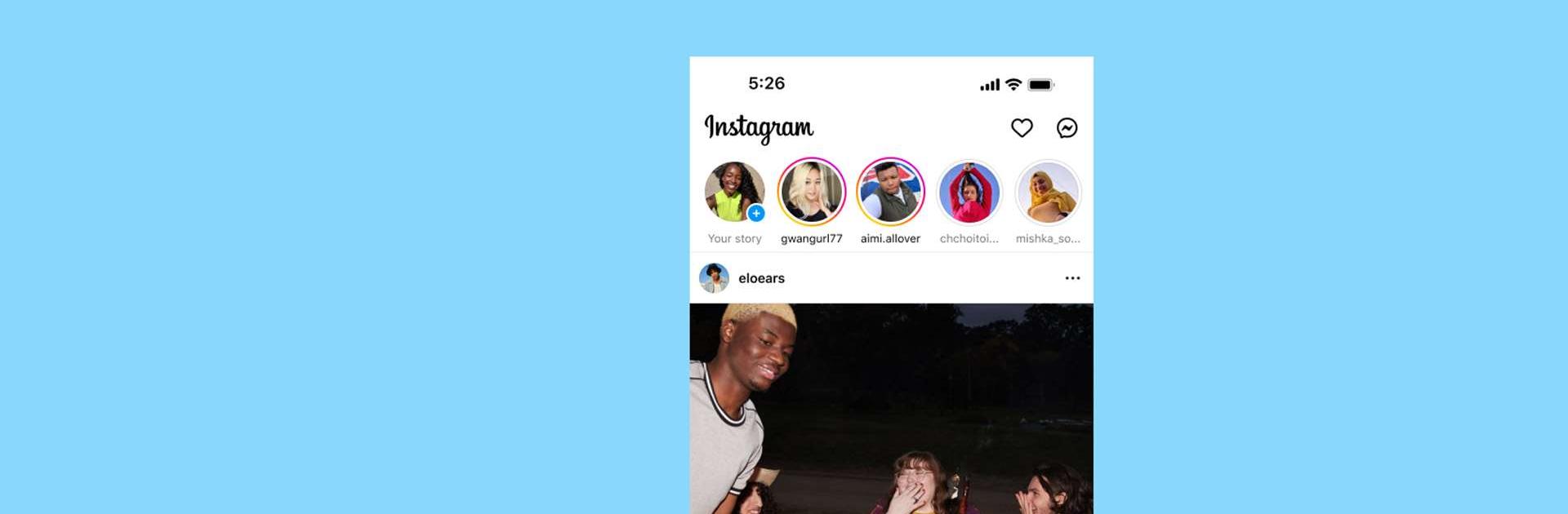

500M + oyuncunun güvendiği Android Oyun Platformu, BlueStacks ile PC'de oynayın.
Sayfa Değiştirilme tarihi: Feb 9, 2026
Instagram'i PC veya Mac'te çalıştır.
Instagram, Instagram tarafından geliştirilmiş sosyal türü uygulamadır. BlueStacks Oyun Platformu, bu Android uygulamasını PC veya MAC’inizde sürükleyici bir deneyim ile çalıştırmak için en ideal platformdur. Instagram PC’ye indirin!
Kim sevdikleri ile çok daha yakın olmak istemez ki? Bildiğiniz üzere Instagram sayesinde hem yakınlarımızı hem de sevdiğimiz ünlüleri çok yakından takip etme fırsatı bulabiliyoruz. Onların yaşantılarını takip edebilmemizin yanı sıra kendi yaşantımızdan paylaşımlar yaparak sevdiklerimizin bizden haberdar olmasını sağlayabiliyoruz. Peki ya Instagram uygulamasını BlueStacks ile bilgisayarınızda çalıştırmaya ve deneyiminizi zenginleştirmeye ne dersiniz?
Instagram sayesinde hem kendi kişisel sayfanıza fotoğraflar, videolar ekleyebilir hem de hikayeler kısmını kullanarak sadece 24 saat görünecek içerikler paylaşabilirsiniz. Kendi kişisel sayfanıza koyduğunuz fotoğraf ve videolar siz kaldırmadığınız sürece sayfanızda kalacak, hikaye olarak paylaştıklarınız ile sadece 24 saat paylaşıma açık olacaktır. Ancak, dilediğiniz hikayenizi profilinizde sabitleme seçeneğiniz olacağını da unutmayın!
Dünyanın en popüler sosyal medya platformlarından olan Instagram’ın en sevilen özelliklerinden birisi ise canlı yayınlardır. Dilerseniz tek başınıza, dilerseniz de bir arkadaşınızla canlı yayınlar açabilir ve insanların bunu takip etmesine olanak tanıyabilirsiniz. Ayrıca takip ettiğiniz tüm kullanıcıların canlı yayınlarını da izleyebileceğinizi unutmayın.
Sevdiğiniz ünlülerin yapacağı canlı yayınları merak ediyor olmalısınız. Öyleyse, BlueStacks ile Instagram’ı PC’de calıştırın ve keyifli bir deneyim yaşamaya başlayın!
BlueStacks ile Instagram PC’de Çalıştırın!
Instagram oyununu PC'de oyna. Başlamak çok kolay.
-
BlueStacks'i PC'nize İndirin ve Yükleyin
-
Play Store'a erişmek için Google girişi yapın ya da daha sonraya bırakın.
-
Sağ üst köşeye Instagram yazarak arayın.
-
Instagram uygulamasını arama sonuçlarından indirmek için tıklayın.
-
(iEğer Adım 2'yi atladıysanız) Instagram uygulamasını yüklemek için Google'a giriş yapın.
-
Oynatmaya başlatmak için ekrandaki Instagram ikonuna tıklayın.

