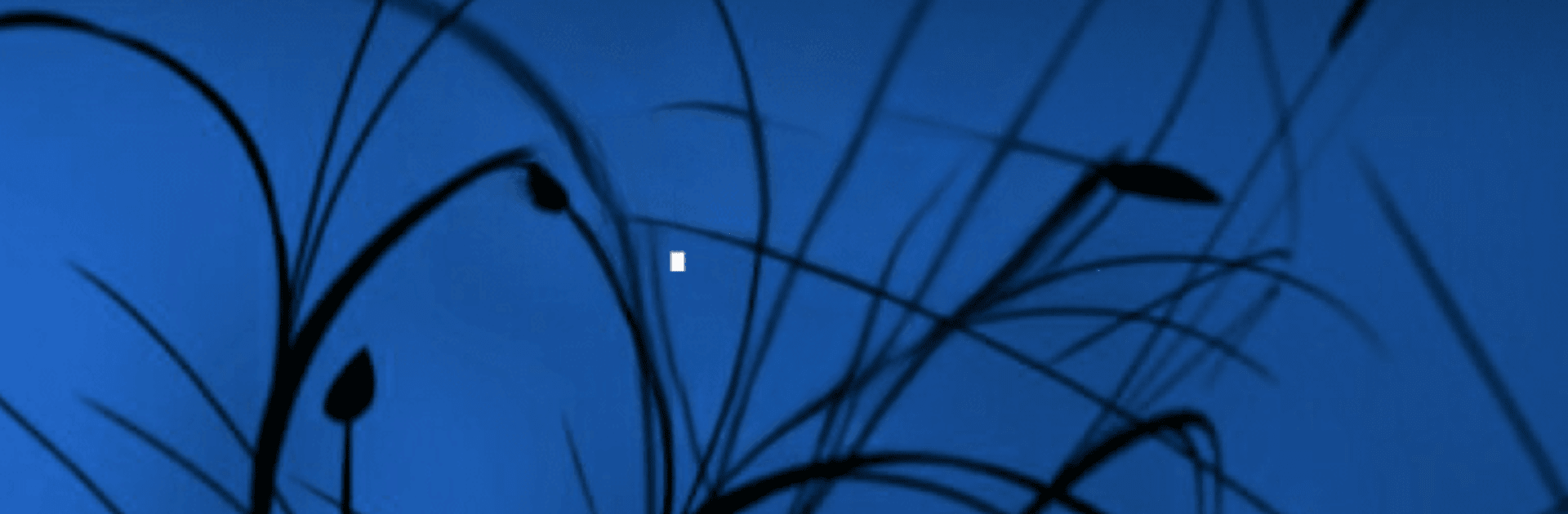

Internet Speed Meter Lite
Играйте на ПК с BlueStacks – игровой платформе для приложений на Android. Нас выбирают более 500 млн. игроков.
Страница изменена: Mar 13, 2025
Run Internet Speed Meter Lite on PC or Mac
What’s better than using Internet Speed Meter Lite by DynamicApps? Well, try it on a big screen, on your PC or Mac, with BlueStacks to see the difference.
About the App
Internet Speed Meter Lite, crafted by DynamicApps in the Tools genre, is your go-to for keeping tabs on your internet speed and data usage. This handy app displays real-time internet speed in your status bar and provides detailed data usage in your notification pane, perfect for monitoring your network connection at a glance. Whether you’re on WiFi or mobile, it keeps you informed without draining your battery.
App Features
Real-time Updates
– See your internet speed live in the status bar and notification area.
– Enjoy separate stats for Mobile and WiFi networks to keep things clear.
Data Usage Monitoring
– Watch your daily data usage right from the notification pane.
– Track your traffic data easily over a 30-day period.
Pro Features
– Get a detailed notification dialog with graphs and session data.
– Check out today’s app usage specifics for mobile and WiFi.
Customization & Efficiency
– Choose your theme color to suit your style.
– Separate notifications show upload and download speeds.
– Smart notifications appear only when connected to the internet.
Heads Up
– Avoid moving this app to an SD card, as it might stop working.
For a seamless PC or Mac experience, try using BlueStacks.
Ready to experience Internet Speed Meter Lite on a bigger screen, in all its glory? Download BlueStacks now.
Играйте в игру Internet Speed Meter Lite на ПК. Это легко и просто.
-
Скачайте и установите BlueStacks на ПК.
-
Войдите в аккаунт Google, чтобы получить доступ к Google Play, или сделайте это позже.
-
В поле поиска, которое находится в правой части экрана, введите название игры – Internet Speed Meter Lite.
-
Среди результатов поиска найдите игру Internet Speed Meter Lite и нажмите на кнопку "Установить".
-
Завершите авторизацию в Google (если вы пропустили этот шаг в начале) и установите игру Internet Speed Meter Lite.
-
Нажмите на ярлык игры Internet Speed Meter Lite на главном экране, чтобы начать играть.



