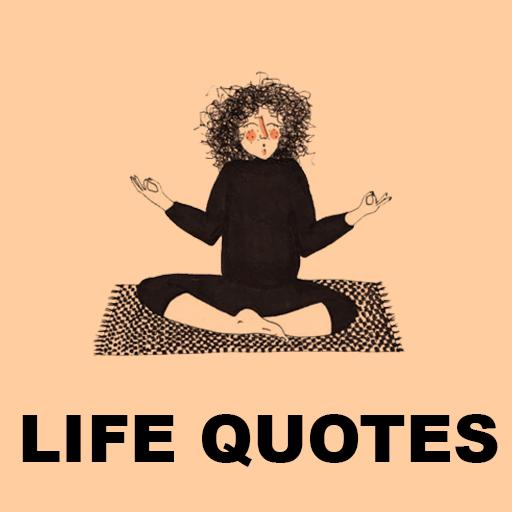Geburtstagsnachrichten und Geburtstagskarten
Spiele auf dem PC mit BlueStacks - der Android-Gaming-Plattform, der über 500 Millionen Spieler vertrauen.
Seite geändert am: 11. Februar 2020
Play Birthday Cards & Messages - Wish Friends & Family on PC
Find heart-warming and cute birthday cards which you can share with everyone on their birthday! The Birthday messages and cards app has many birthday cards and messages that you can share with mom, dad, brother, sister, friends, girlfriend, boyfriend, husband, wife , etc. Via WhatsApp, Facebook, Hike, etc.
With today’s busy schedules and constant running around, we may forget birthdays of our close ones. There is a solution to this situation also! You can also share belated birthday messages!
FEATURES OF BIRTHDAY CARDS & MESSAGES ARE:
☆ Over 5500+ Birthday messages and Birthday greeting cards to make anyone's day special.
☆ Perfect for sending birthday wishes to someone when you can't think of words
☆ Totally FREE without any in-app purchases
☆ Smart selection of Birthday cards and Birthday Messages
☆ Easily shareable messages via WhatsApp, Hike, WeChat, Google Hangouts, E-mail, etc.
☆ Easy to use
☆ Attractive User Interface
☆ Save pictures on your phone
Get this Birthday Messages and Birthday Cards app now for FREE!
Spiele Geburtstagsnachrichten und Geburtstagskarten auf dem PC. Der Einstieg ist einfach.
-
Lade BlueStacks herunter und installiere es auf deinem PC
-
Schließe die Google-Anmeldung ab, um auf den Play Store zuzugreifen, oder mache es später
-
Suche in der Suchleiste oben rechts nach Geburtstagsnachrichten und Geburtstagskarten
-
Klicke hier, um Geburtstagsnachrichten und Geburtstagskarten aus den Suchergebnissen zu installieren
-
Schließe die Google-Anmeldung ab (wenn du Schritt 2 übersprungen hast), um Geburtstagsnachrichten und Geburtstagskarten zu installieren.
-
Klicke auf dem Startbildschirm auf das Geburtstagsnachrichten und Geburtstagskarten Symbol, um mit dem Spielen zu beginnen