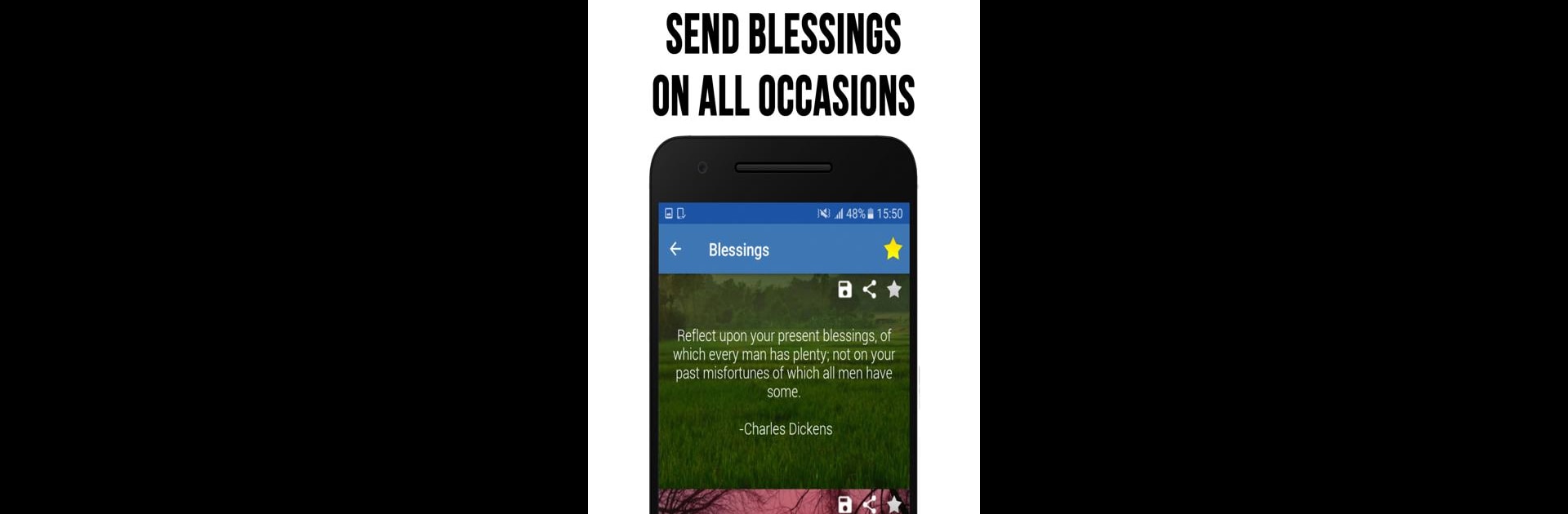
Zitate, Spruch , und Statuse
Spiele auf dem PC mit BlueStacks - der Android-Gaming-Plattform, der über 500 Millionen Spieler vertrauen.
Seite geändert am: Aug 11, 2025
Run 11000 Quotes, Sayings & Status - Images Collection on PC or Mac
Upgrade your experience. Try 11000 Quotes, Sayings & Status – Images Collection, the fantastic Social app from Touchzing Media, from the comfort of your laptop, PC, or Mac, only on BlueStacks.
So, with the 11000 Quotes, Sayings & Status app, it really feels like scrolling through a massive collection of quotes, thoughts, and statuses that cover just about any mood or situation. There are thousands to pick from, and it sorts them into a ton of categories—everything from well-known authors to things like friendship, birthdays, or even those little moments when you need a bit of motivation. What’s nice is that it works even if there’s no WiFi, so you can save your favorite lines and pull them out whenever you want without needing to connect.
People play around with it to grab captions for posts, send quick messages to friends, or just get some daily inspiration—there’s a “quote of the day” reminder that pops up, too. Sharing is really simple, and you can pick images to go with the words if you want to send something more visual across social or chat apps. Browsing feels pretty easy—nothing confusing or hidden behind menus. Pulling it up on a bigger screen with BlueStacks makes everything clearer and might actually make picking favorites a bit more fun. The whole thing is designed for anyone who likes having clever, thoughtful, or just plain funny words handy, whether it’s for themselves or to pass along.
BlueStacks brings your apps to life on a bigger screen—seamless and straightforward.
Spiele Zitate, Spruch , und Statuse auf dem PC. Der Einstieg ist einfach.
-
Lade BlueStacks herunter und installiere es auf deinem PC
-
Schließe die Google-Anmeldung ab, um auf den Play Store zuzugreifen, oder mache es später
-
Suche in der Suchleiste oben rechts nach Zitate, Spruch , und Statuse
-
Klicke hier, um Zitate, Spruch , und Statuse aus den Suchergebnissen zu installieren
-
Schließe die Google-Anmeldung ab (wenn du Schritt 2 übersprungen hast), um Zitate, Spruch , und Statuse zu installieren.
-
Klicke auf dem Startbildschirm auf das Zitate, Spruch , und Statuse Symbol, um mit dem Spielen zu beginnen
