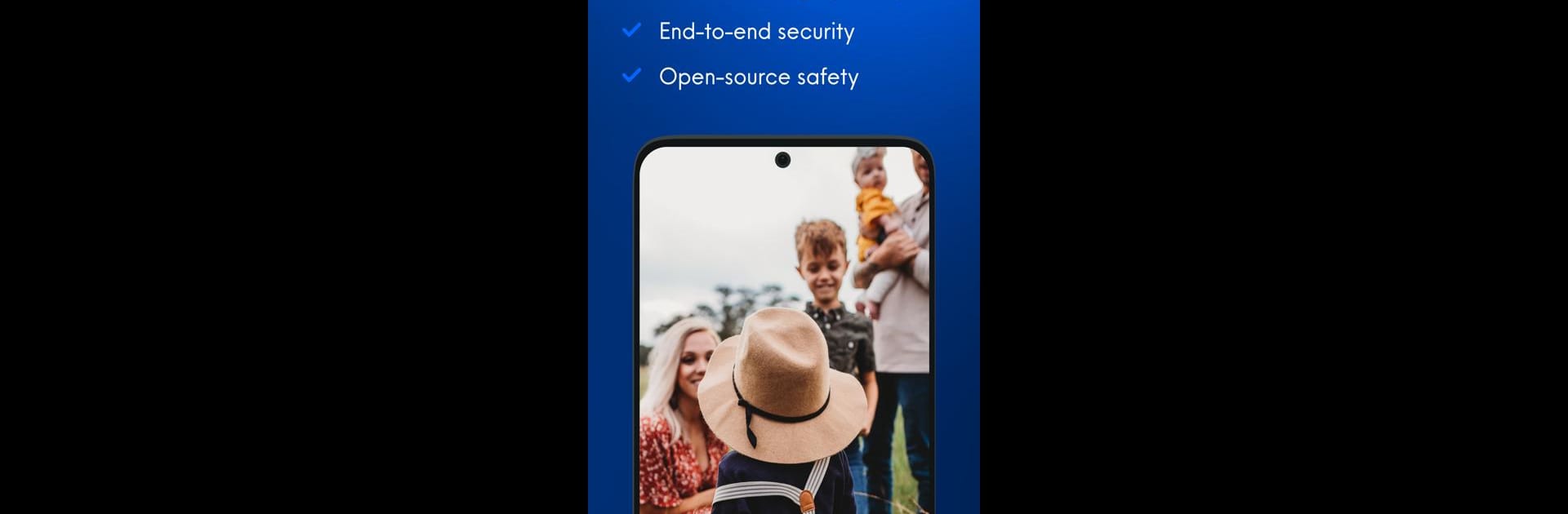
Internxt, Secure Cloud Storage
Spiele auf dem PC mit BlueStacks - der Android-Gaming-Plattform, der über 500 Millionen Spieler vertrauen.
Seite geändert am: Aug 27, 2025
Run Internxt, Secure Cloud Storage on PC or Mac
Why limit yourself to your small screen on the phone? Run Internxt, Secure Cloud Storage, an app by Internxt, best experienced on your PC or Mac with BlueStacks, the world’s #1 Android emulator.
About the App
Internxt, Secure Cloud Storage, is your safe spot to store all those files, photos, and docs you just can’t lose. It’s made for anyone who cares about privacy and wants a simple way to keep their digital life backed up and organized. Snap a photo, save a contract, or send over important files—everything stays locked down and totally under your control.
App Features
-
Free Storage to Get You Started
Grab up to 10GB of cloud space for free, so you can upload files, images, and whatever else you need, right off the bat. There’s even a free 1GB tier if you want to keep things light. -
Serious Security with Encryption
All your stuff is wrapped up with strong, end-to-end encryption. Nobody—not even Internxt—can peek at your files, so you stay in charge of who sees what. -
Open-Source Transparency
Internxt shows its work. The platform is open-source, so anyone can check how privacy and security are handled. -
Share Files, Not Worries
Send photos or docs using secure, password-protected links. Share what you want, and only with the people you choose. -
Smooth Backups and Easy Organization
Back up and organize not just photos, but all kinds of files—PDFs, videos, you name it—with a few taps. It’s built to be as simple as possible. -
Strict Privacy, No Hidden Access
Internxt was made to protect your privacy. There’s no sneaky third-party access, so your personal info stays yours. -
Works Everywhere You Are
Whether you’re on Android, iOS, or your laptop, you can access Internxt and move files between all your devices—especially handy if you use BlueStacks on your computer. -
Affordable Upgrades
Need more room? Premium plans are available when you’re ready for extra space, and they all include a no-risk, 30-day money-back guarantee. -
GDPR Compliant File Sharing
Built with privacy laws in mind, so sharing files stays within the rules.
With Internxt, Secure Cloud Storage, you can back up, store, and send your files—always private, always secure, and always in your hands.
BlueStacks brings your apps to life on a bigger screen—seamless and straightforward.
Spiele Internxt, Secure Cloud Storage auf dem PC. Der Einstieg ist einfach.
-
Lade BlueStacks herunter und installiere es auf deinem PC
-
Schließe die Google-Anmeldung ab, um auf den Play Store zuzugreifen, oder mache es später
-
Suche in der Suchleiste oben rechts nach Internxt, Secure Cloud Storage
-
Klicke hier, um Internxt, Secure Cloud Storage aus den Suchergebnissen zu installieren
-
Schließe die Google-Anmeldung ab (wenn du Schritt 2 übersprungen hast), um Internxt, Secure Cloud Storage zu installieren.
-
Klicke auf dem Startbildschirm auf das Internxt, Secure Cloud Storage Symbol, um mit dem Spielen zu beginnen



