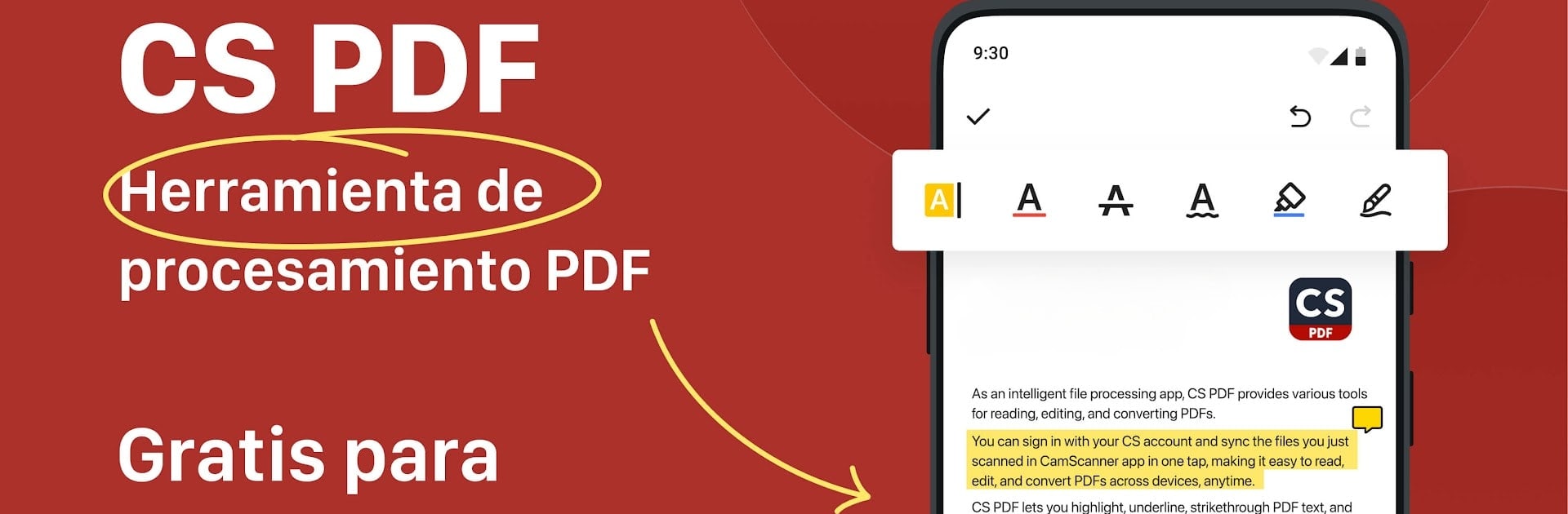

CS PDF Reader: PDF bearbeiten
Spiele auf dem PC mit BlueStacks - der Android-Gaming-Plattform, der über 500 Millionen Spieler vertrauen.
Seite geändert am: Apr 10, 2025
Run CS PDF Reader - PDF Editor on PC or Mac
Multitask effortlessly on your PC or Mac as you try out CS PDF Reader – PDF Editor, a Productivity app by INTSIG PTE on BlueStacks.
About the App
Meet CS PDF Reader – PDF Editor by INTSIG PTE, your all-in-one mobile PDF tool! Designed for productivity on the go, this dynamic app is not just a reader but also a scanner, converter, and editor rolled into one. Convert PDFs to Word, Excel, and more, while managing your files with ease. Perfect for online study, business travel, and everything in between.
App Features
Brand New PDF Scanner:
– Quickly scan paper documents using your camera or import from your gallery.
– Auto-remove backgrounds and trim edges for cleaner scans.
– Enjoy high-definition scanning for clear and sharp images.
Your Pocket Folder:
– Organize your PDF files into folders to keep everything neat.
– Annotate, zoom, and read PDFs online or offline.
– Supports single page and continuous scrolling modes.
Handle Work Files Effortlessly:
– Sync scanned contracts using CamScanner and e-sign with ease.
– Merge, highlight, and share PDFs via social media, email, or print.
Best PDF Converter:
– Convert across formats, including images, Word, Excel, and PowerPoint.
Get more from your PDFs, and give it a whirl on BlueStacks!
Switch to BlueStacks and make the most of your apps on your PC or Mac.
Spiele CS PDF Reader: PDF bearbeiten auf dem PC. Der Einstieg ist einfach.
-
Lade BlueStacks herunter und installiere es auf deinem PC
-
Schließe die Google-Anmeldung ab, um auf den Play Store zuzugreifen, oder mache es später
-
Suche in der Suchleiste oben rechts nach CS PDF Reader: PDF bearbeiten
-
Klicke hier, um CS PDF Reader: PDF bearbeiten aus den Suchergebnissen zu installieren
-
Schließe die Google-Anmeldung ab (wenn du Schritt 2 übersprungen hast), um CS PDF Reader: PDF bearbeiten zu installieren.
-
Klicke auf dem Startbildschirm auf das CS PDF Reader: PDF bearbeiten Symbol, um mit dem Spielen zu beginnen



