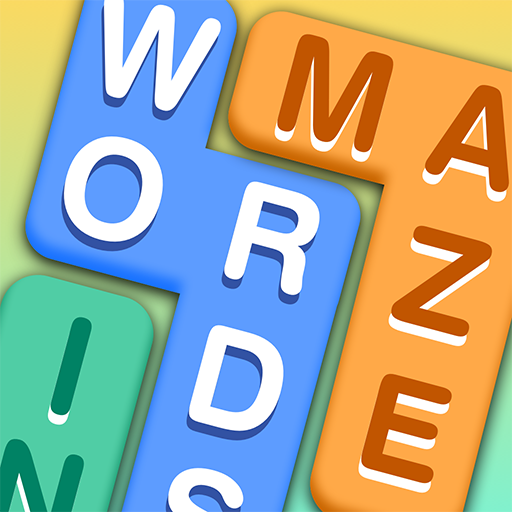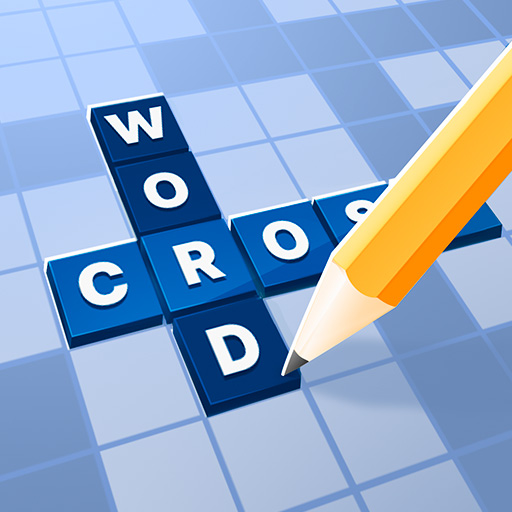
Crossword - Word Game
Spiele auf dem PC mit BlueStacks - der Android-Gaming-Plattform, der über 500 Millionen Spieler vertrauen.
Seite geändert am: 18.04.2023
Play Crossword - Word Game on PC
Connect the letters to form words and find all the hidden words in the puzzle. With thousands of levels to complete and daily challenges, you will never run out of puzzles to solve. Each level presents a new challenge and an opportunity to learn new words and expand your vocabulary.
The game features multiple difficulty levels, so whether you're a beginner or an expert, you'll find a challenge that suits your level. The interface is simple and intuitive, making it easy to play and navigate the game.
Crossword - Word Game offers you the possibility to play offline and for free, no wifi needed! It has low system requirements, no need for high-end devices, you can play well on older phones.
With Crossword - Word Game, you can exercise your brain while having fun. It's a great way to unwind after a long day or to pass the time while waiting for an appointment. Download the game today and start finding words in this addictive word puzzle game internet free!
Spiele Crossword - Word Game auf dem PC. Der Einstieg ist einfach.
-
Lade BlueStacks herunter und installiere es auf deinem PC
-
Schließe die Google-Anmeldung ab, um auf den Play Store zuzugreifen, oder mache es später
-
Suche in der Suchleiste oben rechts nach Crossword - Word Game
-
Klicke hier, um Crossword - Word Game aus den Suchergebnissen zu installieren
-
Schließe die Google-Anmeldung ab (wenn du Schritt 2 übersprungen hast), um Crossword - Word Game zu installieren.
-
Klicke auf dem Startbildschirm auf das Crossword - Word Game Symbol, um mit dem Spielen zu beginnen