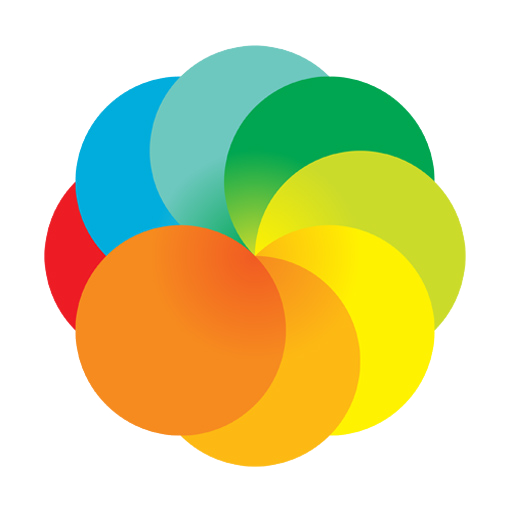Селфи Таймлапс видео сторис
Играйте на ПК с BlueStacks – игровой платформе для приложений на Android. Нас выбирают более 500 млн. игроков.
Страница изменена: 2 декабря 2019 г.
Play Selfie Time Lapse video stories on PC
All these problems can be easily solved with the Selfie Timelapse app, the best application to make a timelapse video stories with your selfies.
With it you don’t need to worry where your face is located in the frame - the application will find key points with other selfies to get the best results. Various options for creating timelapse video from your photos will help you find the result that will satisfy you.
We have tried to make filling your projects as convenient as possible. You can add a selfie directly from the camera, add photos from gallery on your phone, as well as make automatic import from any folder and from some social networks. Notifications will help you to remember to add photos to the project every day, and synchronization with Dropbox will help you not to worry that your photos will be lost when you change your phone.
Now nothing stops you from capturing the process of the child or your beard growth, and with our application you will do it with maximum comfort. One of the best time lapse video maker app on Android will help you to get the best result.
If you want to make a time lapse movie from photos where a human is not a main part, you have to select an option "Do not use face detection" while you're creating a project. In that case the app won't find a face and you will place the object on the photo as you like.
* Some functionality is available only in the full version. In the basic version you can add photos from the camera and gallery or the other apps such as Google Photo, as well as make a video in the minimum quality. You can create a movie from your photos for free to get a basic time lapse.
Играйте в игру Селфи Таймлапс видео сторис на ПК. Это легко и просто.
-
Скачайте и установите BlueStacks на ПК.
-
Войдите в аккаунт Google, чтобы получить доступ к Google Play, или сделайте это позже.
-
В поле поиска, которое находится в правой части экрана, введите название игры – Селфи Таймлапс видео сторис.
-
Среди результатов поиска найдите игру Селфи Таймлапс видео сторис и нажмите на кнопку "Установить".
-
Завершите авторизацию в Google (если вы пропустили этот шаг в начале) и установите игру Селфи Таймлапс видео сторис.
-
Нажмите на ярлык игры Селфи Таймлапс видео сторис на главном экране, чтобы начать играть.