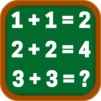Malspiele für kinder: malbuch
Spiele auf dem PC mit BlueStacks - der Android-Gaming-Plattform, der über 500 Millionen Spieler vertrauen.
Seite geändert am: 28.11.2023
Play Baby Coloring Games for Kids on PC or Mac
Baby Coloring Games for Kids is a Casual Game developed by IDZ Digital Private Limited. BlueStacks app player is the best platform to play this Android Game on your PC or Mac for an immersive Android experience.
Download Baby Coloring Games for Kids on PC with BlueStacks and make coloring exciting and enjoyable for your little ones with the coloring app designed for kids aged 2 to 6 that will make them fall in love with coloring.
Drawing and coloring are great for helping your child improve hand-eye coordination, focus, creativity, and imagination from an early age. With Baby Coloring Games for Kids, kids can explore lots of exciting coloring pages with themes like aliens, robots, princesses, fishes, vegetables, airplanes, birds, fruits, insects, and more.
Download Baby Coloring Games for Kids on PC with BlueStacks and let your child’s imagination run wild!
Spiele Malspiele für kinder: malbuch auf dem PC. Der Einstieg ist einfach.
-
Lade BlueStacks herunter und installiere es auf deinem PC
-
Schließe die Google-Anmeldung ab, um auf den Play Store zuzugreifen, oder mache es später
-
Suche in der Suchleiste oben rechts nach Malspiele für kinder: malbuch
-
Klicke hier, um Malspiele für kinder: malbuch aus den Suchergebnissen zu installieren
-
Schließe die Google-Anmeldung ab (wenn du Schritt 2 übersprungen hast), um Malspiele für kinder: malbuch zu installieren.
-
Klicke auf dem Startbildschirm auf das Malspiele für kinder: malbuch Symbol, um mit dem Spielen zu beginnen