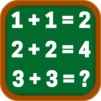2nd Grade Kids Learning Games
Играйте на ПК с BlueStacks – игровой платформе для приложений на Android. Нас выбирают более 500 млн. игроков.
Страница изменена: 9 июл. 2023 г.
Play 2nd Grade Kids Learning Games on PC or Mac
2nd Grade Kids Learning Games is an Educational game developed by IDZ Digital Private Limited. BlueStacks app player is the best platform to play this Android game on your PC or Mac for an immersive gaming experience.
2nd Grade Kids Learning Games just got a whole lot more exciting with the introduction of the 2nd Grade Learning Games – Educational Games app. If you have a child in the second grade who loves to play games on your smartphone or tablet, you now have a fantastic tool to combine fun and education seamlessly.
The second grade is a crucial period in a child’s educational journey, where the foundations of learning are established. With this app, you can transform your device into an engaging and interactive learning tool that supports your child’s educational development.
The 2nd Grade Learning Games app is carefully designed to align with the 2nd Grade curriculum and core curriculum state standards. This means that the content is not just fun and games; it’s educational and reinforces what your child learns in the classroom.
What sets this app apart is its ability to make learning enjoyable. It offers a wide range of educational games that engage young learners with vibrant visuals, interactive activities, and captivating challenges. As a result, your child can have fun while mastering important concepts and skills.
Whether your child is studying at school or at home, the 2nd Grade Learning Games app is a valuable companion that complements their education. It’s an effective way to boost their learning, strengthen their foundations, and make the second grade a memorable and productive year. So, if you’re eager to enhance your child’s educational experience, this app is a must-download. Enjoy this game with BlueStacks today!
Играйте в игру 2nd Grade Kids Learning Games на ПК. Это легко и просто.
-
Скачайте и установите BlueStacks на ПК.
-
Войдите в аккаунт Google, чтобы получить доступ к Google Play, или сделайте это позже.
-
В поле поиска, которое находится в правой части экрана, введите название игры – 2nd Grade Kids Learning Games.
-
Среди результатов поиска найдите игру 2nd Grade Kids Learning Games и нажмите на кнопку "Установить".
-
Завершите авторизацию в Google (если вы пропустили этот шаг в начале) и установите игру 2nd Grade Kids Learning Games.
-
Нажмите на ярлык игры 2nd Grade Kids Learning Games на главном экране, чтобы начать играть.