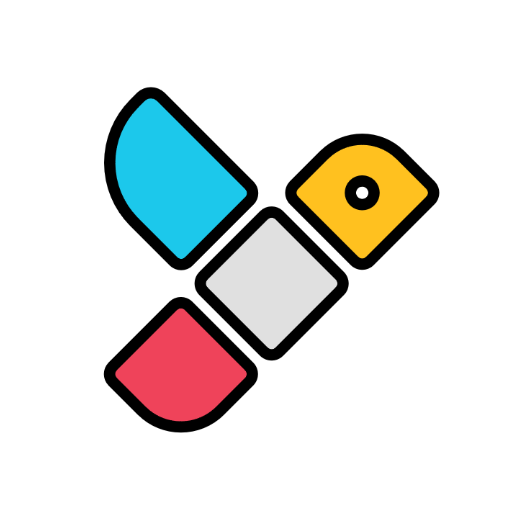Gallery Elite
เล่นบน PC ผ่าน BlueStacks - Android Gaming Platform ที่ได้รับความไว้วางใจจากเกมเมอร์ 500 ล้านคนทั่วโลก
Page Modified on: 6 มิ.ย. 2565
Play Gallery Elite on PC
That's why we added, among other features, tabbed interface, explorer mode and customizable toolbars.
Of course, there are all essential features like copying, deleting, viewing images (duh!), browsing, etc.
Expect more features in the future.
เล่น Gallery Elite บน PC ได้ง่ายกว่า
-
ดาวน์โหลดและติดตั้ง BlueStacks บน PC ของคุณ
-
ลงชื่อเข้าใช้แอคเคาท์ Google เพื่อเข้าสู่ Play Store หรือทำในภายหลัง
-
ค้นหา Gallery Elite ในช่องค้นหาด้านขวาบนของโปรแกรม
-
คลิกเพื่อติดตั้ง Gallery Elite จากผลการค้นหา
-
ลงชื่อเข้าใช้บัญชี Google Account (หากยังไม่ได้ทำในขั้นที่ 2) เพื่อติดตั้ง Gallery Elite
-
คลิกที่ไอคอน Gallery Elite ในหน้าจอเพื่อเริ่มเล่น