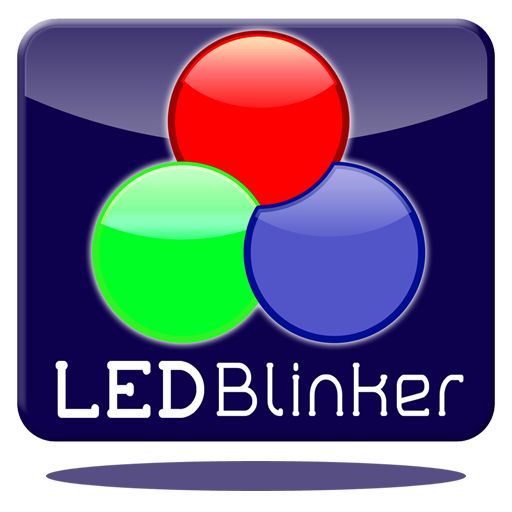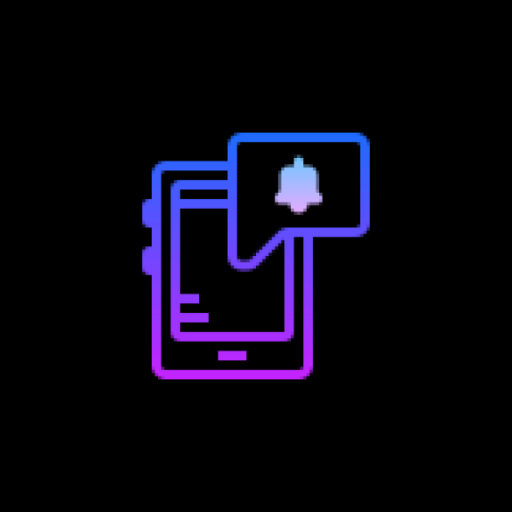Notification Light - aodNotify
Играйте на ПК с BlueStacks – игровой платформе для приложений на Android. Нас выбирают более 500 млн. игроков.
Страница изменена: 5 апреля 2022 г.
Play Notification Light - aodNotify on PC
With aodNotify you can easily add a notification light / LED to your phone!
You can select different notification light styles and show the notification light around the camera cutout, screen edges or even simulate an notification LED dot in the statusbar of your phone!
MAIN FEATURES
• Notification light / LED for your phone!
• Double tap to wake screen on notification!
• Charging / Low battery light / LED
MORE FEATURES
• Notification light styles (around camera, screen, LED dot)
• Custom app / contact colors
• ECO animations to save battery
• Interval mode (on/off) to save battery
• Night times to save battery
• Minimal battery consumption
BATTERY USAGE PER HOUR ~
• LED on CONTINUOS MODE- 7.0%
• LED on INTERVAL MODE - 5.0%
• LED on ECO ANIMATION - 3.5%
• LED on ECO ANIMATION & INTERVAL MODE - 2.5%
Without the notification light the app consumes almost 0% battery!
NOTES
• The app is still in beta stage, errors may occur!!
• Phone manufacturers may block this app with future updates!
• Please check if the app is compatible before updating phone software!
• Altough we never experienced any screen burn in issues on our test devices, we recommend to not keep the notification light / LED active for a long time! Use at you own responsibility!
Играйте в игру Notification Light - aodNotify на ПК. Это легко и просто.
-
Скачайте и установите BlueStacks на ПК.
-
Войдите в аккаунт Google, чтобы получить доступ к Google Play, или сделайте это позже.
-
В поле поиска, которое находится в правой части экрана, введите название игры – Notification Light - aodNotify.
-
Среди результатов поиска найдите игру Notification Light - aodNotify и нажмите на кнопку "Установить".
-
Завершите авторизацию в Google (если вы пропустили этот шаг в начале) и установите игру Notification Light - aodNotify.
-
Нажмите на ярлык игры Notification Light - aodNotify на главном экране, чтобы начать играть.