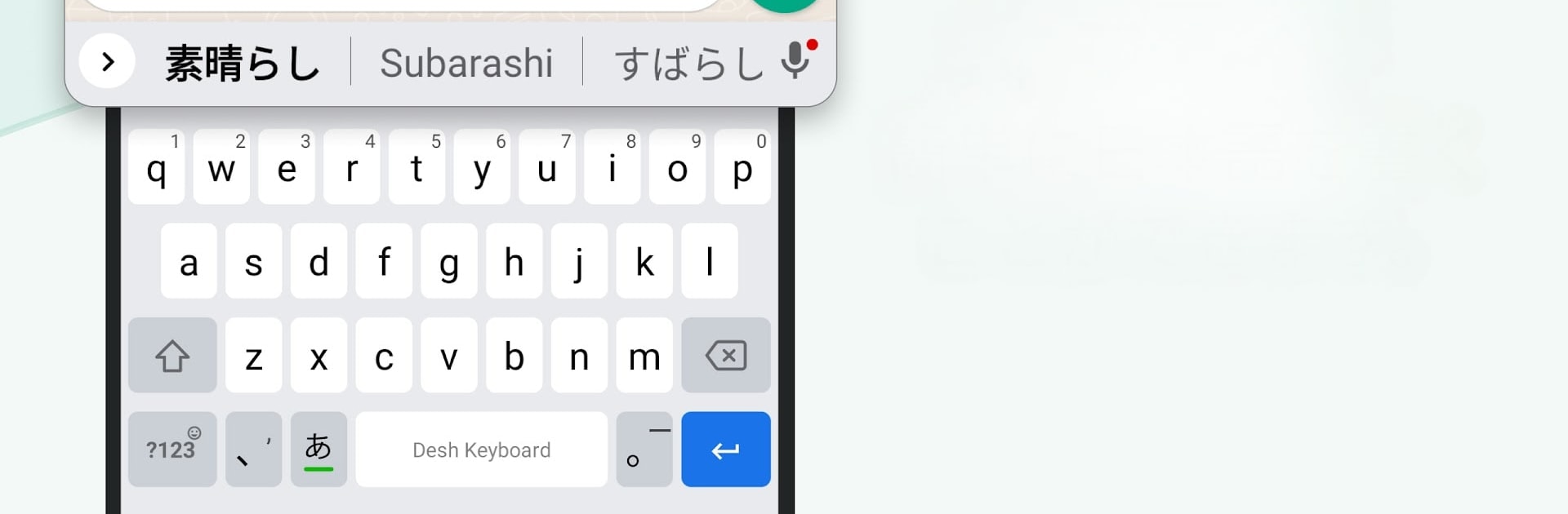

Japanese Keyboard
500M + oyuncunun güvendiği Android Oyun Platformu, BlueStacks ile PC'de oynayın.
Sayfa Değiştirilme tarihi: Apr 17, 2025
Run Japanese Keyboard on PC or Mac
Multitask effortlessly on your PC or Mac as you try out Japanese Keyboard, a Tools app by Desh Global on BlueStacks.
About the App
Looking to type in Japanese without the hassle of memorizing complicated layouts? Japanese Keyboard from Desh Global makes it easy to write in Japanese using English letters (Romaji). It’s quick, straightforward, and fits right into your daily messaging, whether you’re chatting with friends, posting on social media, or searching for something on your phone.
App Features
-
Romaji to Japanese Made Simple
Type out Japanese words in English, and the app instantly converts them into Japanese characters. There’s no need to switch languages in your head or struggle with learning a brand-new keyboard layout. -
Works Everywhere You Type
Whether you’re texting, tweeting, or jotting down notes, you can use the Japanese Keyboard in any app you want. It seamlessly integrates with your device, on phones or tablets—and works great on BlueStacks too. -
Super Fast Predictive Typing
Start typing and the app offers smart predictions to help you finish your words quickly. It keeps Japanese conversations swift and to the point. -
Effortless Keyboard Switching
Want to go back and forth between English and Japanese? Just tap the language button to switch in a flash. -
Easy App Search
Looking for an app on your device? Use the built-in App Search right from the keyboard to find and launch what you need without hunting through your home screen. -
Emoji and Theme Customization
All your favorite emojis are just a long press away, and you can pick from 21 colorful themes to customize your keyboard’s vibe. Because typing should feel fun, not boring. -
Quick Setup and Simple Controls
Getting started only takes a minute. Follow a couple of steps, and you’re ready to start typing in Japanese anywhere. -
Privacy You Can Trust
Japanese Keyboard doesn’t collect sensitive info. No credit card data, no personal details—just easy, anonymous feedback to help make the app better. -
Ad-Free Premium Option
Upgrade to Premium for a one-time cost and get all your Japanese typing done without any interruptions.
BlueStacks gives you the much-needed freedom to experience your favorite apps on a bigger screen. Get it now.
Japanese Keyboard oyununu PC'de oyna. Başlamak çok kolay.
-
BlueStacks'i PC'nize İndirin ve Yükleyin
-
Play Store'a erişmek için Google girişi yapın ya da daha sonraya bırakın.
-
Sağ üst köşeye Japanese Keyboard yazarak arayın.
-
Japanese Keyboard uygulamasını arama sonuçlarından indirmek için tıklayın.
-
(iEğer Adım 2'yi atladıysanız) Japanese Keyboard uygulamasını yüklemek için Google'a giriş yapın.
-
Oynatmaya başlatmak için ekrandaki Japanese Keyboard ikonuna tıklayın.



