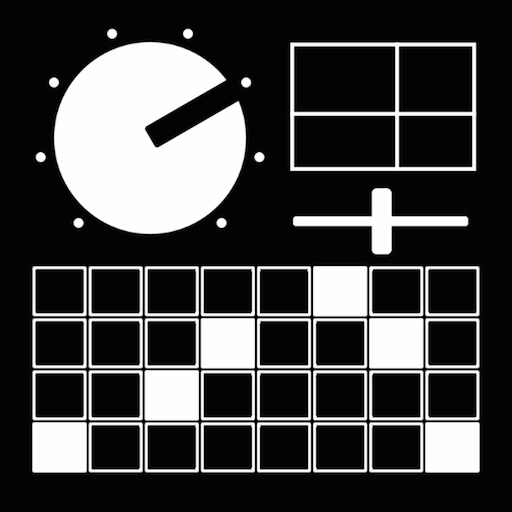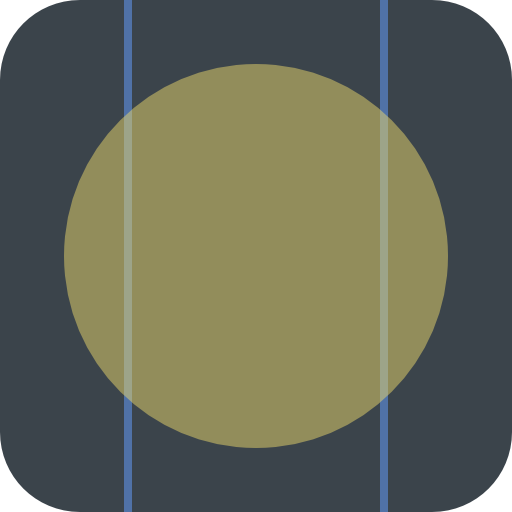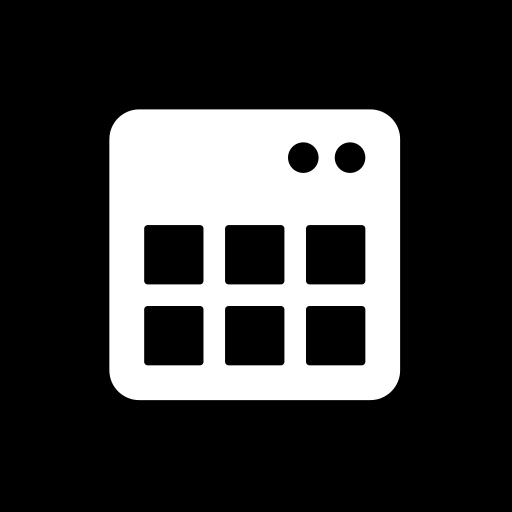Infinite Pads
Spiele auf dem PC mit BlueStacks - der Android-Gaming-Plattform, der über 500 Millionen Spieler vertrauen.
Seite geändert am: 2. Oktober 2019
Play Infinite Pads on PC
Features:
- Five bundled patches, with sounds ranging from subtle and atmospheric to harsh and relentless.
- Each sound contains only the root note and the fifth interval, so it fits in to any key, major or minor.
- Lowpass filter with cutoff frequency control
- High-quality audio: All sounds were rendered as pure .wav files, then converted to 160kbps .ogg files, so you can be confident your sound packs its full sonic punch.
- Sounds fade seamlessly when changing keys, switching patches or stopping audio.
- No ads.
- Premium feature: Adjust attack and release times, and highpass filter cutoff in the Sound Editor.
- Premium feature: Download the Factory Expansion 1 soundbank to add 10 new patches to your repertoire.
All purchases are handled by Google through Google Play.
Spiele Infinite Pads auf dem PC. Der Einstieg ist einfach.
-
Lade BlueStacks herunter und installiere es auf deinem PC
-
Schließe die Google-Anmeldung ab, um auf den Play Store zuzugreifen, oder mache es später
-
Suche in der Suchleiste oben rechts nach Infinite Pads
-
Klicke hier, um Infinite Pads aus den Suchergebnissen zu installieren
-
Schließe die Google-Anmeldung ab (wenn du Schritt 2 übersprungen hast), um Infinite Pads zu installieren.
-
Klicke auf dem Startbildschirm auf das Infinite Pads Symbol, um mit dem Spielen zu beginnen