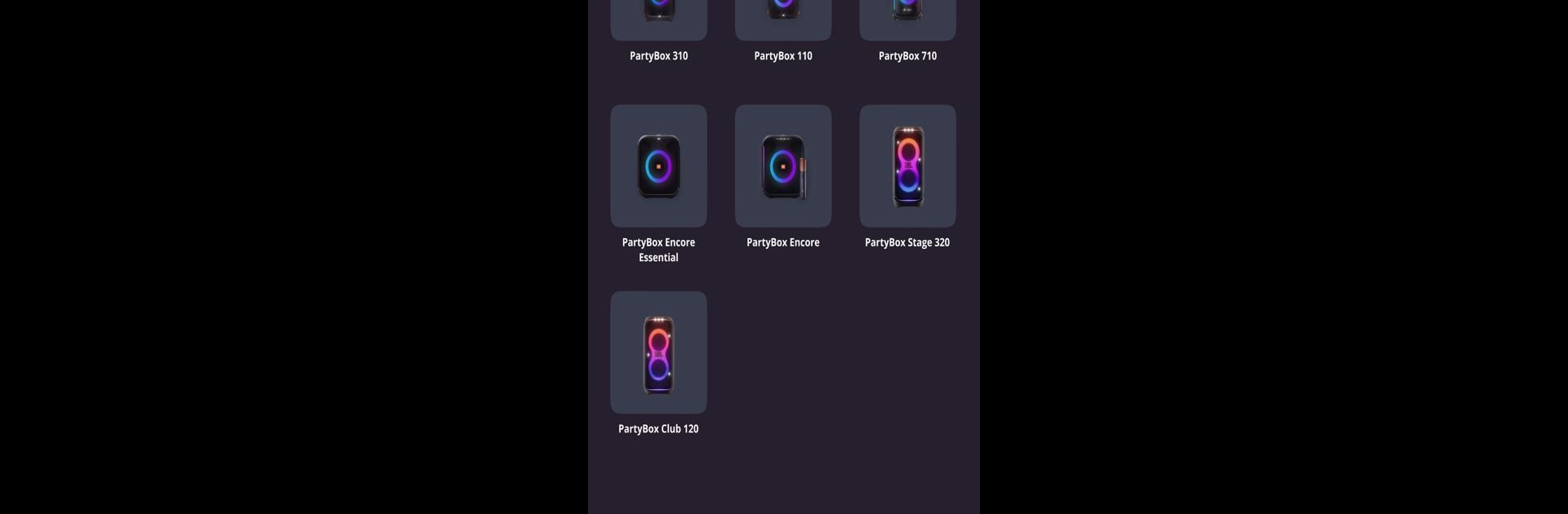
JBL PartyBox
Spiele auf dem PC mit BlueStacks - der Android-Gaming-Plattform, der über 500 Millionen Spieler vertrauen.
Seite geändert am: Aug 17, 2025
Run JBL PartyBox on PC or Mac
Upgrade your experience. Try JBL PartyBox, the fantastic Music & Audio app from Harman Consumer, Inc., from the comfort of your laptop, PC, or Mac, only on BlueStacks.
About the App
JBL PartyBox, crafted by Harman Consumer, Inc., falls under the Music & Audio genre and offers a seamless party experience. Whether you’re jamming out loud or hosting the ultimate bash, this app lets you unleash the full potential of your compatible PartyBox devices. Expect easy control over your sound and ambiance with just a few taps.
App Features
Wireless Connectivity
– Got a bunch of compatible PartyBox speakers? Connect them wirelessly and fill your space with immersive sound effortlessly.
Personalized Control
– Want to tweak your audio settings or light effects? Personalize and manage your speaker directly from the app, ensuring every playlist is exactly how you like it.
Stay Updated
– Never miss out on the latest party tech. Receive software updates and access product support straight through JBL PartyBox.
Compatibility
– Compatible with PartyBox models like the 310, 110, 710, and more, but not supported for PartyBox 100 or On-The-Go. Enjoy the app via BlueStacks on your PC or Mac for even more control.
Ready to experience JBL PartyBox on a bigger screen, in all its glory? Download BlueStacks now.
Spiele JBL PartyBox auf dem PC. Der Einstieg ist einfach.
-
Lade BlueStacks herunter und installiere es auf deinem PC
-
Schließe die Google-Anmeldung ab, um auf den Play Store zuzugreifen, oder mache es später
-
Suche in der Suchleiste oben rechts nach JBL PartyBox
-
Klicke hier, um JBL PartyBox aus den Suchergebnissen zu installieren
-
Schließe die Google-Anmeldung ab (wenn du Schritt 2 übersprungen hast), um JBL PartyBox zu installieren.
-
Klicke auf dem Startbildschirm auf das JBL PartyBox Symbol, um mit dem Spielen zu beginnen




