
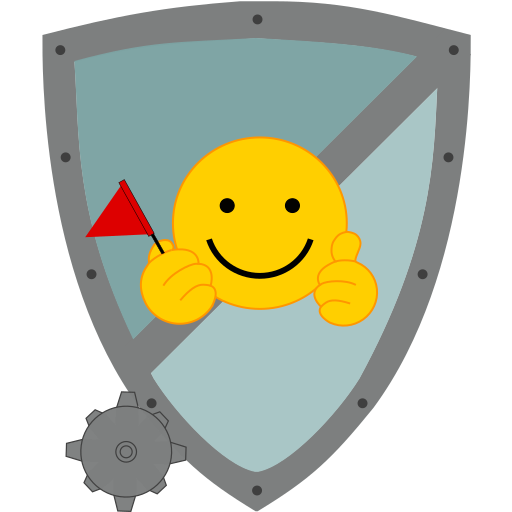
Minesweeper
Spiele auf dem PC mit BlueStacks - der Android-Gaming-Plattform, der über 500 Millionen Spieler vertrauen.
Seite geändert am: 4. Juni 2019
Play Minesweeper on PC
For better results, you can play in the “Set Flag” mode. In this mode, cells open when you touch revealed cell around which the correct number of mines have been flagged. You lose if mines are incorrectly flagged.
Features:
- Interface language: English;
- 3 classic levels and 1 custom;
- Changing cell size;
- Hint at the end of the game. It may be helpful if you have several possible solutions at the end of the game;
- When touching revealed cell, around which correct number of mines is flagged, all adjacent squares reveal;
- Leaderboards (Google Play Game);
- Achievements (Google Play Game).
Spiele Minesweeper auf dem PC. Der Einstieg ist einfach.
-
Lade BlueStacks herunter und installiere es auf deinem PC
-
Schließe die Google-Anmeldung ab, um auf den Play Store zuzugreifen, oder mache es später
-
Suche in der Suchleiste oben rechts nach Minesweeper
-
Klicke hier, um Minesweeper aus den Suchergebnissen zu installieren
-
Schließe die Google-Anmeldung ab (wenn du Schritt 2 übersprungen hast), um Minesweeper zu installieren.
-
Klicke auf dem Startbildschirm auf das Minesweeper Symbol, um mit dem Spielen zu beginnen




