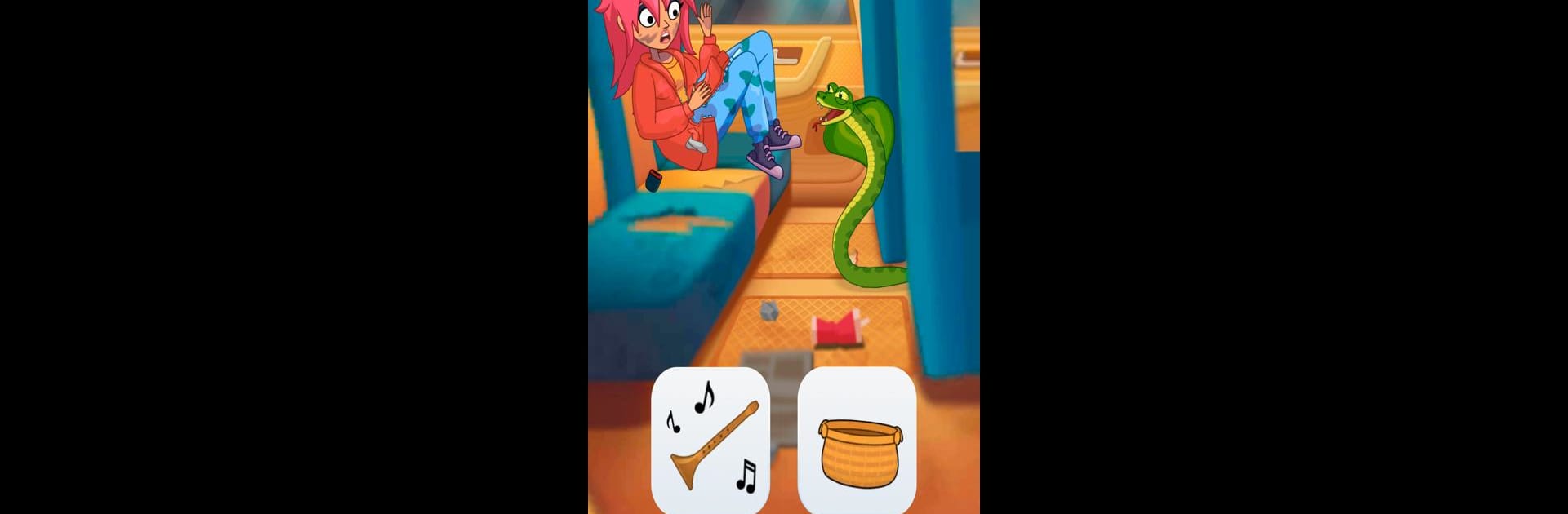
Love & Choices
Spiele auf dem PC mit BlueStacks - der Android-Gaming-Plattform, der über 500 Millionen Spieler vertrauen.
Seite geändert am: Aug 11, 2025
Play Love & Choices on PC or Mac
Explore a whole new adventure with Love & Choices, a Puzzle game created by SayGames Ltd. Experience great gameplay with BlueStacks, the most popular gaming platform to play Android games on your PC or Mac.
So, Love & Choices throws players right into the middle of a pretty hectic life — think: sudden breakup, nowhere to live, and, for extra drama, a messy hair day before a big, fancy party. The game swings between these glamorous events, high-stakes moments, and the everyday chaos you end up dealing with, so there’s always some weird twist or little decision right around the corner. Most of the time, it’s about picking outfits that actually work for the occasion, trying out new make-up looks, and figuring out how to keep up appearances when everything else is falling apart in the background. The choices aren’t just about looks, though — there’s a whole lot of story going on. Texts with potential new friends (or awkward dates), oddball adventures like running into massive birds or poking around secret bases, and literally escaping lava on a volcano.
Then there’s this fixer-upper mansion you’ve got to clean and decorate, so there’s a bit of that chill design game vibe mixed in. There’s also the whole “becoming an internet celebrity” thing — recording content, doing silly challenges, and slowly building up followers, which actually fits in surprisingly well with the story. Playing it on PC with BlueStacks is super smooth, so it’s easy to relax and click through everything without dealing with a tiny screen. The game jumps between romance, fashion, drama, and these puzzle levels that come up when it’s time to actually make stuff happen (like fixing up the house or finishing a makeover). It’s not just about chasing after a love interest, but also about how the character bounces back from a mess and figures things out along the way. Each piece kind of feeds into the next — so, one minute, there’s some huge life problem, the next, you’re picking out drapes. The mix keeps things interesting, especially if puzzle challenges and story-heavy games are up your alley.
Slay your opponents with your epic moves. Play it your way on BlueStacks and dominate the battlefield.
Spiele Love & Choices auf dem PC. Der Einstieg ist einfach.
-
Lade BlueStacks herunter und installiere es auf deinem PC
-
Schließe die Google-Anmeldung ab, um auf den Play Store zuzugreifen, oder mache es später
-
Suche in der Suchleiste oben rechts nach Love & Choices
-
Klicke hier, um Love & Choices aus den Suchergebnissen zu installieren
-
Schließe die Google-Anmeldung ab (wenn du Schritt 2 übersprungen hast), um Love & Choices zu installieren.
-
Klicke auf dem Startbildschirm auf das Love & Choices Symbol, um mit dem Spielen zu beginnen




