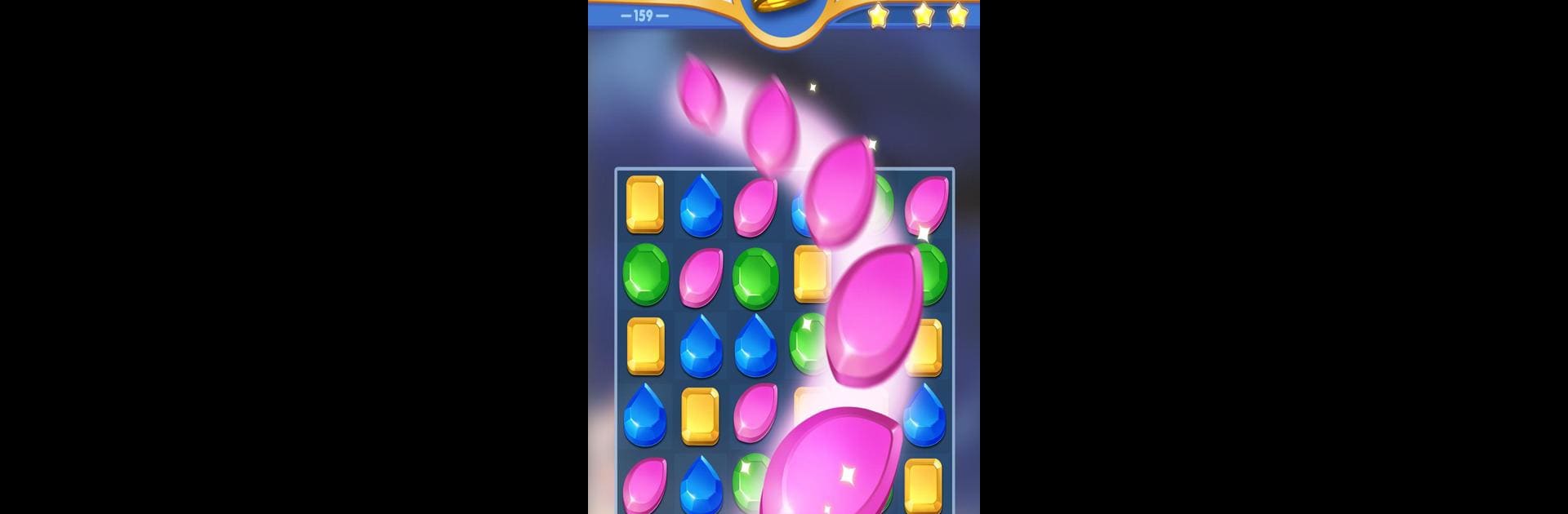
Dragondodo - Juwelenexplosion
Spiele auf dem PC mit BlueStacks - der Android-Gaming-Plattform, der über 500 Millionen Spieler vertrauen.
Seite geändert am: Oct 7, 2024
Play Dragondodo - Jewel Blast on PC or Mac
Join millions to experience Dragondodo – Jewel Blast, an exciting Casual game from DG&G. With BlueStacks App Player, you are always a step ahead of your opponent, ready to outplay them with faster gameplay and better control with the mouse and keyboard on your PC or Mac.
About the Game
Step into a sparkling world packed with color, surprising twists, and plenty of shiny treasures in Dragondodo – Jewel Blast. This laid-back casual game from DG&G invites you to relax and have fun with classic match-3 puzzling—but there’s always something new with each stage. Whether you’re winding down for the day or looking to challenge your high score, you’ll find yourself getting hooked on finding the best gem combos and seeing what comes next.
Game Features
-
Simple Swapping, Big Satisfactions
With Dragondodo – Jewel Blast, matching three gems of the same shade is all you have to do—just swap and watch gems disappear. Pretty straightforward, yet always satisfying. -
So Many Gem Types
Expect to be surprised by over 50 different kinds of fancy-looking gems. Each one adds a little twist in color and shape as you play through chilly landscapes. -
Special Combos
Lining up four or more gems at once? Nice—those big matches earn you special power gems that blast away even more on your next move. -
Hundreds of Levels to Tackle
There’s no shortage of puzzles here, with over 1,400 levels to keep you busy. Each one offers its own little surprise, making no two puzzles quite the same. -
Chill Visuals and Music
The backgrounds feel wintry and fresh, and the soundtrack has a mellow vibe—great for zoning out while you play. -
Totally Free-to-Play
Enjoy the entire experience without worrying about paywalls or subscriptions getting in the way. -
Play Your Way
Whether you’re on the go or chilling at your desk, you can also use BlueStacks to get the game up and running on a bigger screen if you like a fresh perspective.
Make your gaming sessions memorable with precise controls that give you an edge in close combats and visuals that pop up, bringing every character to life.
Spiele Dragondodo - Juwelenexplosion auf dem PC. Der Einstieg ist einfach.
-
Lade BlueStacks herunter und installiere es auf deinem PC
-
Schließe die Google-Anmeldung ab, um auf den Play Store zuzugreifen, oder mache es später
-
Suche in der Suchleiste oben rechts nach Dragondodo - Juwelenexplosion
-
Klicke hier, um Dragondodo - Juwelenexplosion aus den Suchergebnissen zu installieren
-
Schließe die Google-Anmeldung ab (wenn du Schritt 2 übersprungen hast), um Dragondodo - Juwelenexplosion zu installieren.
-
Klicke auf dem Startbildschirm auf das Dragondodo - Juwelenexplosion Symbol, um mit dem Spielen zu beginnen




