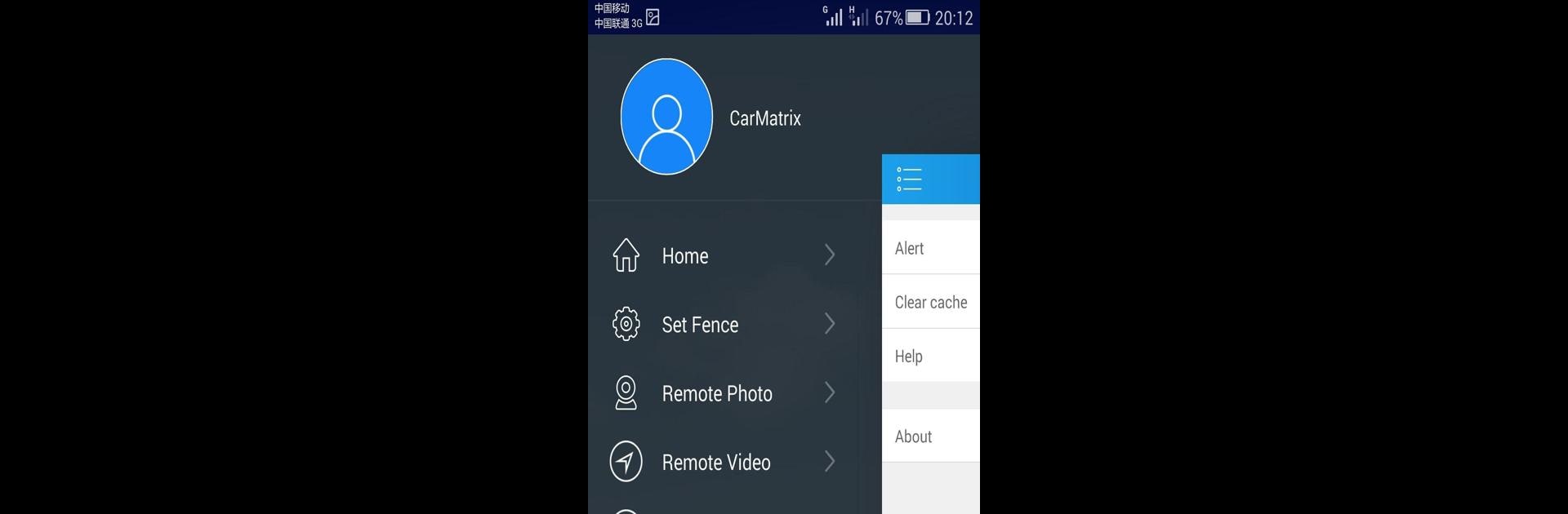

CarMatrix
Spiele auf dem PC mit BlueStacks - der Android-Gaming-Plattform, der über 500 Millionen Spieler vertrauen.
Seite geändert am: Oct 8, 2023
Run CarMatrix on PC or Mac
Multitask effortlessly on your PC or Mac as you try out CarMatrix, a Tools app by Shenzhen Jimi Iot Co.,Ltd on BlueStacks.
About the App
CarMatrix by Shenzhen Jimi Iot Co.,Ltd is your go-to solution for real-time device tracking. Ever wondered where your devices are right now or where they’ve been? With CarMatrix, you can check their current location, replay historical tracks, and stay informed through timely alerts.
App Features
-
Real-Time Position Tracking: Easily keep tabs on your devices’ whereabouts with up-to-the-minute location updates.
-
Historical Track Playback: Curious about past journeys? This feature lets you replay and review past routes, shedding light on every turn taken.
-
Instant Alarm Alerts: Get notified instantly with alarm messages sent directly by your device. No surprises, just seamless communication.
Experience all this in a light and user-friendly interface that doesn’t bog you down with complexity. To top it off, if you’re thinking of running it on your PC, consider BlueStacks for a smooth ride—it’s that easy.
Eager to take your app experience to the next level? Start right away by downloading BlueStacks on your PC or Mac.
Spiele CarMatrix auf dem PC. Der Einstieg ist einfach.
-
Lade BlueStacks herunter und installiere es auf deinem PC
-
Schließe die Google-Anmeldung ab, um auf den Play Store zuzugreifen, oder mache es später
-
Suche in der Suchleiste oben rechts nach CarMatrix
-
Klicke hier, um CarMatrix aus den Suchergebnissen zu installieren
-
Schließe die Google-Anmeldung ab (wenn du Schritt 2 übersprungen hast), um CarMatrix zu installieren.
-
Klicke auf dem Startbildschirm auf das CarMatrix Symbol, um mit dem Spielen zu beginnen



