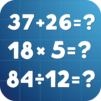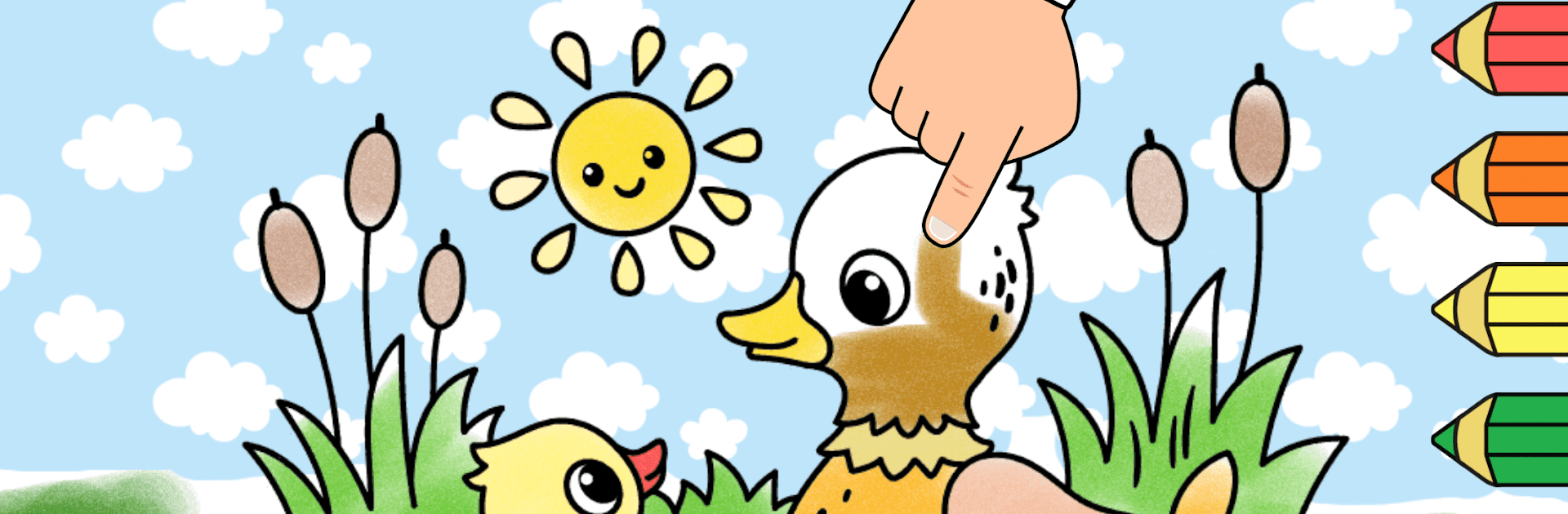
Malen für kinder und zeichnen
Spiele auf dem PC mit BlueStacks - der Android-Gaming-Plattform, der über 500 Millionen Spieler vertrauen.
Seite geändert am: Jul 18, 2025
Play Easy coloring book for kids on PC or Mac
Bring your A-game to Easy coloring book for kids, the Educational game sensation from Kakadoo. Give your gameplay the much-needed boost with precise game controls, high FPS graphics, and top-tier features on your PC or Mac with BlueStacks.
About the Game
Easy coloring book for kids by Kakadoo turns your child’s imagination loose with a playful mix of drawing and coloring activities. Whether your little one is wild about dinosaurs, cars, or animals, this Educational game serves up a fun variety of art pages designed for curious preschoolers. Watch as they get hands-on with colors, shapes, and textures—all while picking up some handy fine motor skills along the way.
Game Features
-
Big Variety of Coloring Pages
From farm friends to dinosaurs and zooming cars, Easy coloring book for kids has a page for just about every interest. Is your kid fascinated by space or loves undersea scenes? There’s a picture for that! -
Interactive Drawing Pad
Not only can kids color in the lines, but they can also doodle anything they dream up using different tools like markers, pencils, or brushes. It feels pretty close to real drawing—without needing to clean up a mess. -
Smart Boundary Help
Got a toddler who loves to color outside the lines? This game’s clever guidance keeps coloring inside the shapes, easing frustration and giving a big confidence boost. -
Fun Textured Painting Tools
Painting isn’t just about flat color; let your child paint with texture. Watch them create fluffy clouds, wavy grass, or sparkly stars with textured brushes for a really playful touch. -
Easy Sharing for Proud Moments
With a single tap, kids’ finished masterpieces can be sent off to grandparents or friends. That “Look what I made!” moment just got a whole lot easier. -
Kid-Friendly Art Style
Every coloring page is designed with little hands and eyes in mind, boasting cute, inviting illustrations that feel just right for ages 2–8. -
Supports Early Development
Coloring with Easy coloring book for kids gives your little ones more than just a creative outlet—it helps sharpen fine motor skills and kickstarts their learning about colors, shapes, and the world.
And if you want an even bigger canvas, playing Easy coloring book for kids using BlueStacks makes it simple for your child to create and color on a PC or Mac.
Make your gaming sessions memorable with precise controls that give you an edge in close combats and visuals that pop up, bringing every character to life.
Spiele Malen für kinder und zeichnen auf dem PC. Der Einstieg ist einfach.
-
Lade BlueStacks herunter und installiere es auf deinem PC
-
Schließe die Google-Anmeldung ab, um auf den Play Store zuzugreifen, oder mache es später
-
Suche in der Suchleiste oben rechts nach Malen für kinder und zeichnen
-
Klicke hier, um Malen für kinder und zeichnen aus den Suchergebnissen zu installieren
-
Schließe die Google-Anmeldung ab (wenn du Schritt 2 übersprungen hast), um Malen für kinder und zeichnen zu installieren.
-
Klicke auf dem Startbildschirm auf das Malen für kinder und zeichnen Symbol, um mit dem Spielen zu beginnen