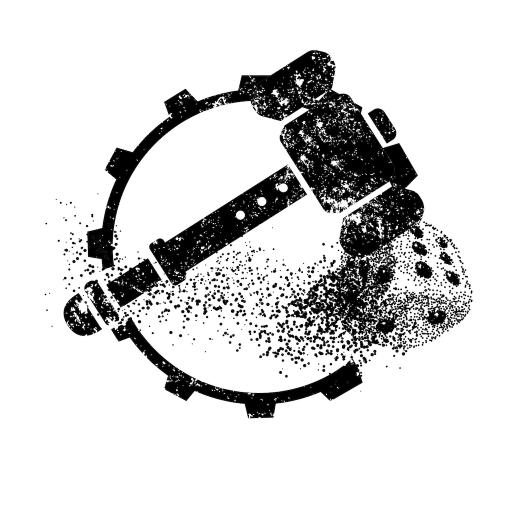ITC Battles: A Tool for Competitive WH40k
Spiele auf dem PC mit BlueStacks - der Android-Gaming-Plattform, der über 500 Millionen Spieler vertrauen.
Seite geändert am: 11. März 2020
Play ITC Battles: A Tool for Competitive WH40k on PC
- Quickly access information like deployment maps and mission rules.
- Submit tournament round results to Best Coast Pairings.
- Save all of your practice games and tournaments.
- Use the built-in timer instead of carrying a chess clock around.
- Share your games with others.
Other features include tracking Command Points, saving you and your opponent’s faction, list, and any notes for reference, tracking your win percentage, and supplemental ITC rules reference like Chess Clock rules and the Code of Conduct.
*ITC Battles is an unofficial app and is not endorsed by Games Workshop or Frontline Gaming.
Spiele ITC Battles: A Tool for Competitive WH40k auf dem PC. Der Einstieg ist einfach.
-
Lade BlueStacks herunter und installiere es auf deinem PC
-
Schließe die Google-Anmeldung ab, um auf den Play Store zuzugreifen, oder mache es später
-
Suche in der Suchleiste oben rechts nach ITC Battles: A Tool for Competitive WH40k
-
Klicke hier, um ITC Battles: A Tool for Competitive WH40k aus den Suchergebnissen zu installieren
-
Schließe die Google-Anmeldung ab (wenn du Schritt 2 übersprungen hast), um ITC Battles: A Tool for Competitive WH40k zu installieren.
-
Klicke auf dem Startbildschirm auf das ITC Battles: A Tool for Competitive WH40k Symbol, um mit dem Spielen zu beginnen