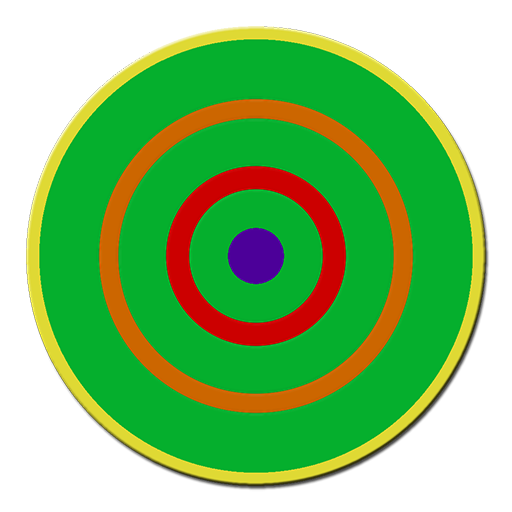3D Earthquake
Spiele auf dem PC mit BlueStacks - der Android-Gaming-Plattform, der über 500 Millionen Spieler vertrauen.
Seite geändert am: 25. Mai 2017
Play 3D Earthquake on PC
Visualization of:
★ Earthquake magnitude, depth and age
★ Tectonic plates
★ Earthquake ticker showing strongest earthquakes
★ Tap quake label for more info and sharing
Spin the globe and pinch to zoom. Tap a label to see depth and time in ticker.
View earthquakes from last hour, day, 7 days or 30 days.
Data is from USGS.
NOTE: If the "time ago" is wrong for you - then check your phone time AND timezone in your phone settings.
OPTIONAL: In app payment to remove the advert and support dev.
(If you have any issue please email your device, OS version and full description of the problem).
Spiele 3D Earthquake auf dem PC. Der Einstieg ist einfach.
-
Lade BlueStacks herunter und installiere es auf deinem PC
-
Schließe die Google-Anmeldung ab, um auf den Play Store zuzugreifen, oder mache es später
-
Suche in der Suchleiste oben rechts nach 3D Earthquake
-
Klicke hier, um 3D Earthquake aus den Suchergebnissen zu installieren
-
Schließe die Google-Anmeldung ab (wenn du Schritt 2 übersprungen hast), um 3D Earthquake zu installieren.
-
Klicke auf dem Startbildschirm auf das 3D Earthquake Symbol, um mit dem Spielen zu beginnen