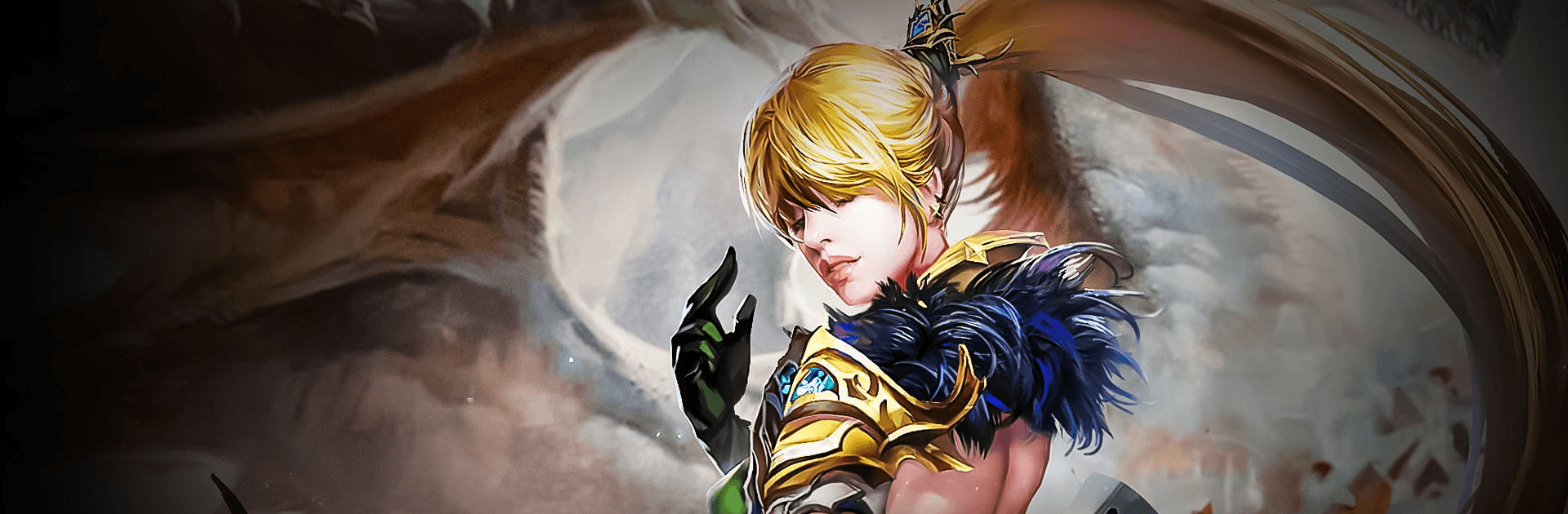
Wartune: Hall of Heroes
Spiele auf dem PC mit BlueStacks - der Android-Gaming-Plattform, der über 500 Millionen Spieler vertrauen.
Seite geändert am: 29. November 2017
Play Wartune: Hall of Heroes on PC
Wartune: Hall of Heroes is a Role Playing game developed by Gaea Mobile. BlueStacks app player is the best platform to play this Android game on your PC or Mac for an immersive gaming experience.
Get ready to set forth on an epic fantasy campaign against the forces of darkness when you play Wartune: Hall of Heroes on PC with BlueStacks. Join millions of players around the world in the endless struggle between good and evil. Cement a place for yourself among true legends in the mythical Hall of Heroes. Now, go! Wartune awaits!
Join the fight against the villainous armies of the underworld in this turn-based RPG experience for Android. Team up with other players to take on epic bosses and get legendary loot to enhance your squad’s fighting capability on the battlefield. Go head-to-head against other players from around the world in a never-ending contest to prove who’s the greatest Hero of them all!
Choose a class and forge your own legend. Will you be a gallant knight, guardian of peace and all that is good? Perhaps a deadly archer, picking off foes from afar. Maybe a powerful mage, who conjures the essence of the elements themselves to do his bidding.
Enjoy epic action-strategy combat and expansive city-building mechanics when you play Wartune: Hall of Heroes on PC with BlueStacks.
Spiele Wartune: Hall of Heroes auf dem PC. Der Einstieg ist einfach.
-
Lade BlueStacks herunter und installiere es auf deinem PC
-
Schließe die Google-Anmeldung ab, um auf den Play Store zuzugreifen, oder mache es später
-
Suche in der Suchleiste oben rechts nach Wartune: Hall of Heroes
-
Klicke hier, um Wartune: Hall of Heroes aus den Suchergebnissen zu installieren
-
Schließe die Google-Anmeldung ab (wenn du Schritt 2 übersprungen hast), um Wartune: Hall of Heroes zu installieren.
-
Klicke auf dem Startbildschirm auf das Wartune: Hall of Heroes Symbol, um mit dem Spielen zu beginnen

