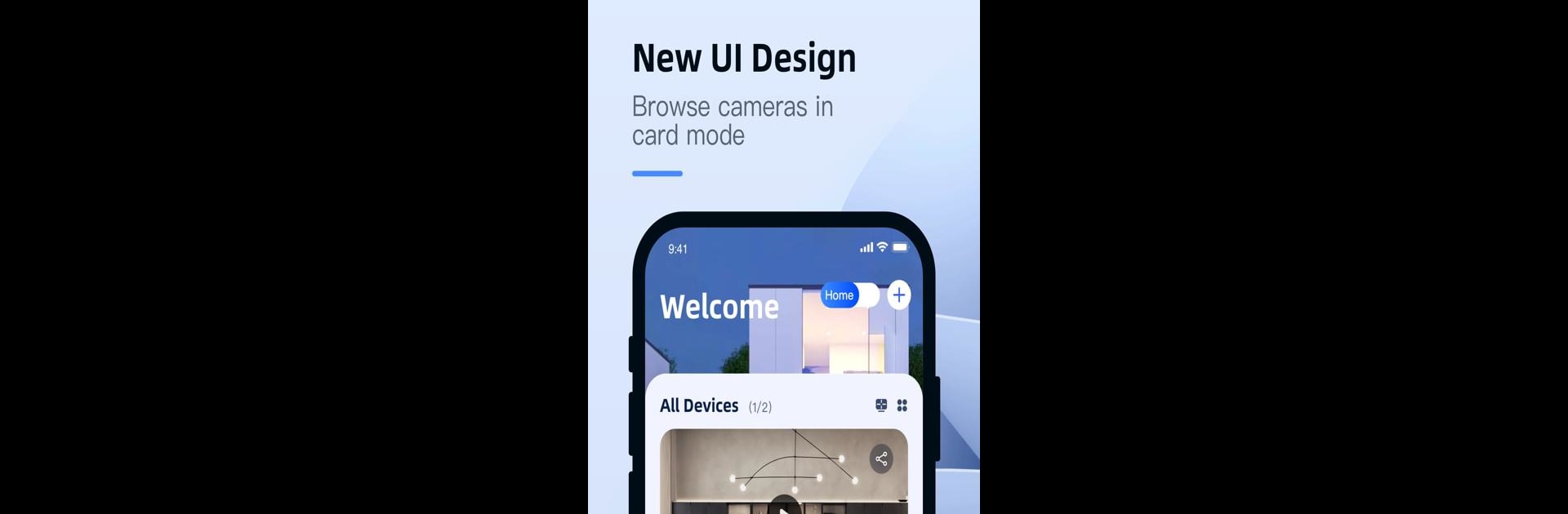
YI Smart
Spiele auf dem PC mit BlueStacks - der Android-Gaming-Plattform, der über 500 Millionen Spieler vertrauen.
Seite geändert am: Jan 15, 2025
Run YI Smart on PC or Mac
Get freedom from your phone’s obvious limitations. Use YI Smart, made by Kami Vision, a Video Players & Editors app on your PC or Mac with BlueStacks, and level up your experience.
About the App
Looking for an easy way to check in on your loved ones while you’re out and about? YI Smart, from Kami Vision, lets you keep an eye (and an ear) on what’s happening at home, whether you’re across town or just chilling in the backyard. This app is all about making real-time video and audio connection smooth, clear, and always at your fingertips. So if you want peace of mind or just want to see if your dog’s gotten into the trash again, YI Smart’s got you covered.
App Features
-
Wide-Angle Lens:
Get more in every shot with the built-in 111° wide-angle lens, so you won’t need to worry about missing what’s happening at the edges of the room. -
4x Digital Zoom:
Need a closer look? Just double tap and zoom in up to four times to catch those tiny details—perfect for checking on napping babies or mischievous pets. -
Two-Way Audio:
Chat with anyone in the room from wherever you are. The app makes remote conversations feel almost face-to-face, thanks to clear sound from its microphone and speaker setup. -
Panoramic View with Gyroscope:
Tilt your phone left or right, and the app follows along, letting you scan a whole area without swiping or fussing. The gyroscope support turns your device movement into seamless camera control. -
Connect from Anywhere:
Whether you’re commuting or couch-bound, you can instantly pull up the live feed from your YI Smart Camera and check in whenever you like.
You can even use YI Smart with BlueStacks for a bigger screen experience—sometimes seeing things on your PC just makes it all clearer. YI Smart is classified under Video Players & Editors, and is all about making home monitoring straightforward and stress-free.
BlueStacks brings your apps to life on a bigger screen—seamless and straightforward.
Spiele YI Smart auf dem PC. Der Einstieg ist einfach.
-
Lade BlueStacks herunter und installiere es auf deinem PC
-
Schließe die Google-Anmeldung ab, um auf den Play Store zuzugreifen, oder mache es später
-
Suche in der Suchleiste oben rechts nach YI Smart
-
Klicke hier, um YI Smart aus den Suchergebnissen zu installieren
-
Schließe die Google-Anmeldung ab (wenn du Schritt 2 übersprungen hast), um YI Smart zu installieren.
-
Klicke auf dem Startbildschirm auf das YI Smart Symbol, um mit dem Spielen zu beginnen
