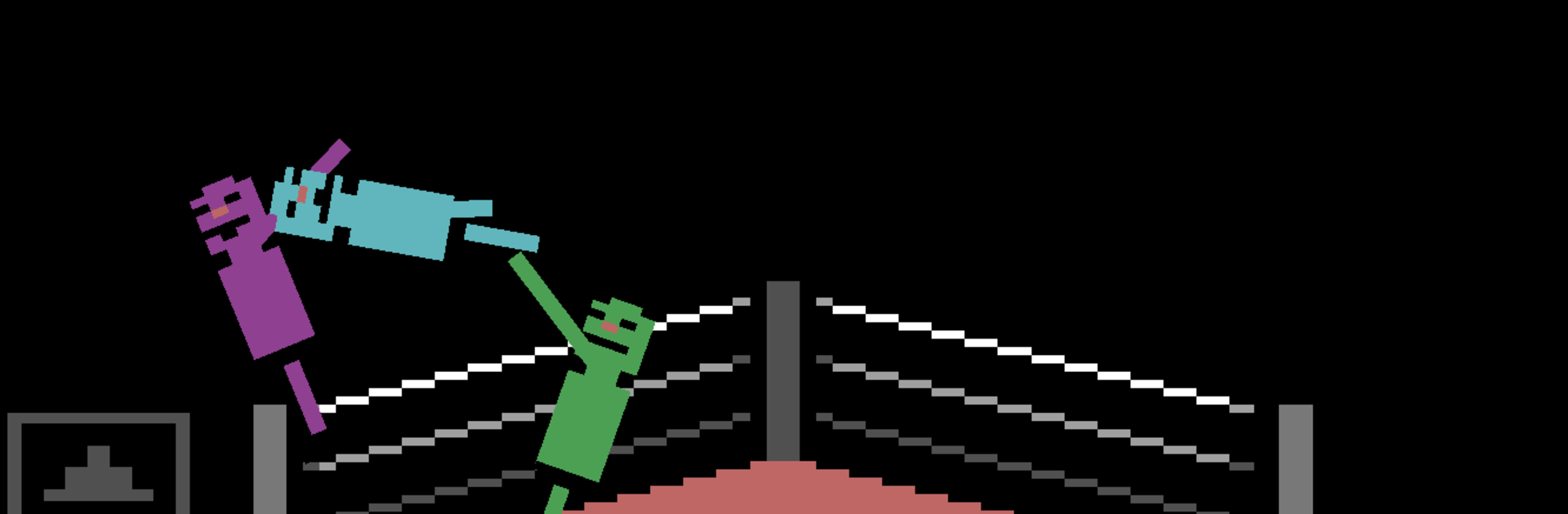
Wrassling - Wacky Wrestling
Spiele auf dem PC mit BlueStacks - der Android-Gaming-Plattform, der über 500 Millionen Spieler vertrauen.
Seite geändert am: Oct 5, 2025
Play Wrassling - Wacky Wrestling on PC or Mac
Join millions to experience Wrassling – Wacky Wrestling, an exciting Sports game from Brad Erkkila. With BlueStacks App Player, you are always a step ahead of your opponent, ready to outplay them with faster gameplay and better control with the mouse and keyboard on your PC or Mac.
About the Game
Wrassling – Wacky Wrestling is about as wild as wrestling gets. Picture a ring packed to the brim with flailing, pixelated wrestlers and only one goal: toss everyone else out before you’re the one flying. Created by Brad Erkkila, this Sports game doesn’t take itself too seriously and it’s all the better for it. If you’re in the mood for ridiculous fun and some downright goofy brawls, you’re in the right place.
Game Features
-
Simple, Over-the-Top Controls
Wrassling isn’t about precision—it’s about chaos. You’ll be spinning, grabbing, and swinging your pixel arms trying to stay in the ring (and sending everyone else flying). It’s frantic, messy, and oddly satisfying. -
Packed Rings & Endless Opponents
You’ll face dozens of opponents all at once. The matches get crowded and things go bananas fast. Ever chucked eight wrasslers out in a row? Now’s your chance. -
Quirky Humor Everywhere
Arms fly off, bodies ragdoll, and you can’t help but laugh at the madness. The whole experience is drenched in tongue-in-cheek fun. -
Pixel Art That Pops
Retro vibes are strong here. The colorful, chunky art style keeps everything light and playful—even as you’re flying out of bounds. -
Works Awesome on BlueStacks
Playing on BlueStacks means you can enjoy the mayhem on a bigger screen, which makes the wild brawls even wilder. -
Each Match Feels Unique
You never really know what’ll happen. Maybe you’ll land the perfect toss. Maybe you’ll accidentally launch yourself. Either way, it never gets old.
Slay your opponents with your epic moves. Play it your way on BlueStacks and dominate the battlefield.
Spiele Wrassling - Wacky Wrestling auf dem PC. Der Einstieg ist einfach.
-
Lade BlueStacks herunter und installiere es auf deinem PC
-
Schließe die Google-Anmeldung ab, um auf den Play Store zuzugreifen, oder mache es später
-
Suche in der Suchleiste oben rechts nach Wrassling - Wacky Wrestling
-
Klicke hier, um Wrassling - Wacky Wrestling aus den Suchergebnissen zu installieren
-
Schließe die Google-Anmeldung ab (wenn du Schritt 2 übersprungen hast), um Wrassling - Wacky Wrestling zu installieren.
-
Klicke auf dem Startbildschirm auf das Wrassling - Wacky Wrestling Symbol, um mit dem Spielen zu beginnen

