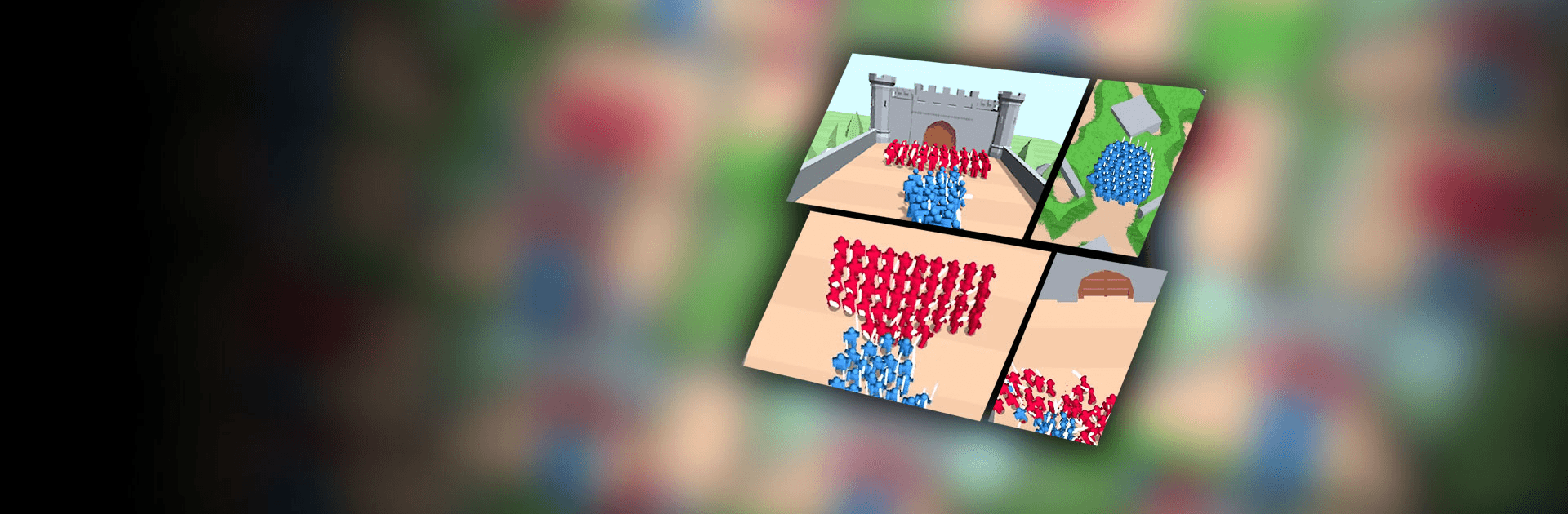
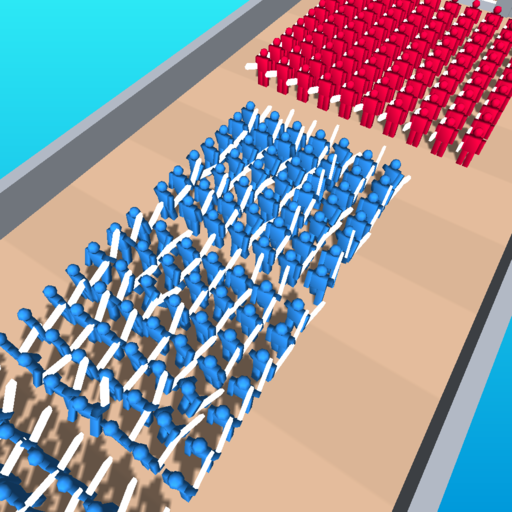
Castle Raid!
Spiele auf dem PC mit BlueStacks - der Android-Gaming-Plattform, der über 500 Millionen Spieler vertrauen.
Seite geändert am: Apr 18, 2025
Play Castle Raid! on PC or Mac
Castle Raid is an arcade game developed by VOODOO. BlueStacks app player is the best platform to play this Android game on your PC or Mac for an immersive gaming experience.
Download Castle Raid on PC and get involved in the most thrilling, fun, and exciting arcade game of the century! In this game, you are the raider and invader, and you must triumph over your enemies for you to take their castle. Do you have what it takes to raid castles? Then, download Castle Raid on PC and start playing this unique arcade game.
Are you ready to create unique grassing cutting patterns for your armies to move? Then, download Castle Raid on PC and prepare for the most stealthily and well-organized castle-raiding experience ever! All you have to do is cut the grass to control your army’s movement to battle the enemies for a castle to take over!
This is a game about clash and conquest, and you are at the centre of it all! So, why delay? Download Castle Raid on PC to take on enemies on the battlefield, in front of their castle. Compete with different players for you to reach the top of the leader’s board. In addition, this game has an age rating of 7+, making it ideal for all age ranges with its unique designs.
Spiele Castle Raid! auf dem PC. Der Einstieg ist einfach.
-
Lade BlueStacks herunter und installiere es auf deinem PC
-
Schließe die Google-Anmeldung ab, um auf den Play Store zuzugreifen, oder mache es später
-
Suche in der Suchleiste oben rechts nach Castle Raid!
-
Klicke hier, um Castle Raid! aus den Suchergebnissen zu installieren
-
Schließe die Google-Anmeldung ab (wenn du Schritt 2 übersprungen hast), um Castle Raid! zu installieren.
-
Klicke auf dem Startbildschirm auf das Castle Raid! Symbol, um mit dem Spielen zu beginnen




