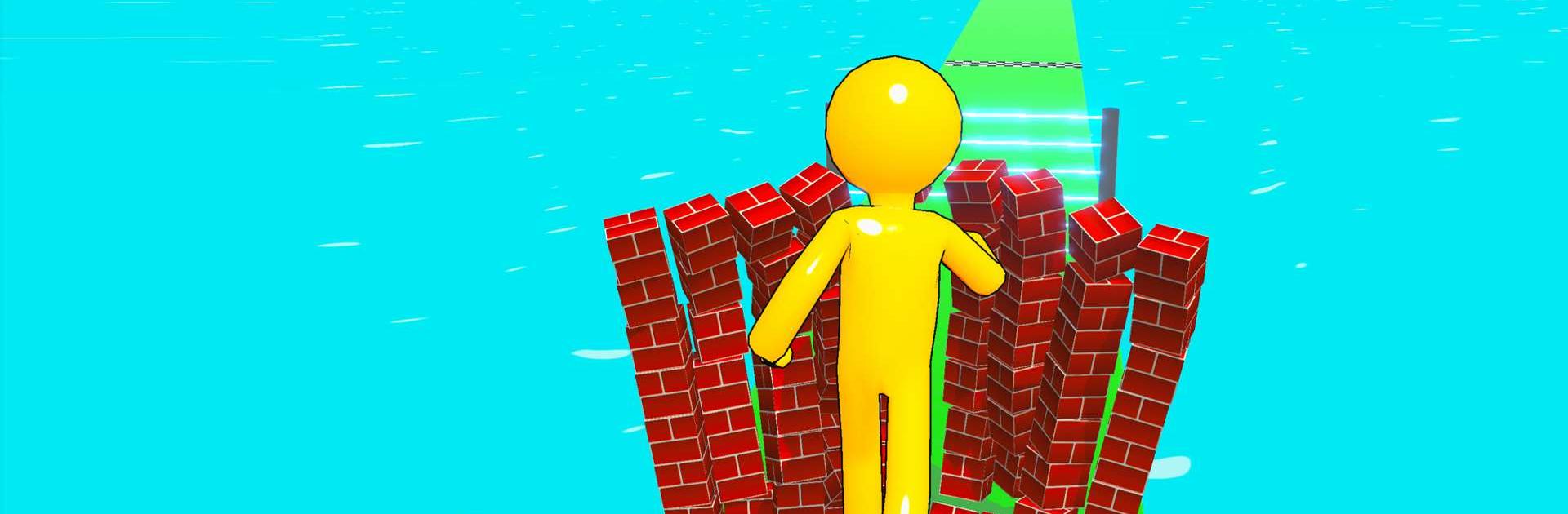

ScaleMan
Spiele auf dem PC mit BlueStacks - der Android-Gaming-Plattform, der über 500 Millionen Spieler vertrauen.
Seite geändert am: 10.11.2024
Play ScaleMan on PC or Mac
ScaleMan is a Simulation game developed by KAYAC Inc. BlueStacks app player is the best platform to play this Android game on your PC or Mac for an immersive gaming experience.
ScaleMan is an incredibly unique race-against-time game where you control a faceless, humanoid creature past obstacles to make it to the finish line. The twist is that you can scale your character’s size from as small as a button to as large as a behemoth with just a quick slide of your finger.
Certain obstacles require scaling your character to the size of an ant to get past. Other obstacles need to be brute-forced in order to progress, and you can only do that when you scale the ScaleMan to his maximum size.
There’s virtually no way to lose this game since running into obstacles will just stop you in your tracks rather than cause the ScaleMan to explode. So, glide the scale bar left and right at any time you want in order to make it past the checkered line.
However, that’s not to say ScaleMan isn’t challenging. You’ll have to think quickly in order to break your fastest times, so stretch your fingers, remember what obstacles lie ahead, and scale the ScaleMan to the correct size!
Download ScaleMan on PC with BlueStacks and transform in size.
Spiele ScaleMan auf dem PC. Der Einstieg ist einfach.
-
Lade BlueStacks herunter und installiere es auf deinem PC
-
Schließe die Google-Anmeldung ab, um auf den Play Store zuzugreifen, oder mache es später
-
Suche in der Suchleiste oben rechts nach ScaleMan
-
Klicke hier, um ScaleMan aus den Suchergebnissen zu installieren
-
Schließe die Google-Anmeldung ab (wenn du Schritt 2 übersprungen hast), um ScaleMan zu installieren.
-
Klicke auf dem Startbildschirm auf das ScaleMan Symbol, um mit dem Spielen zu beginnen




