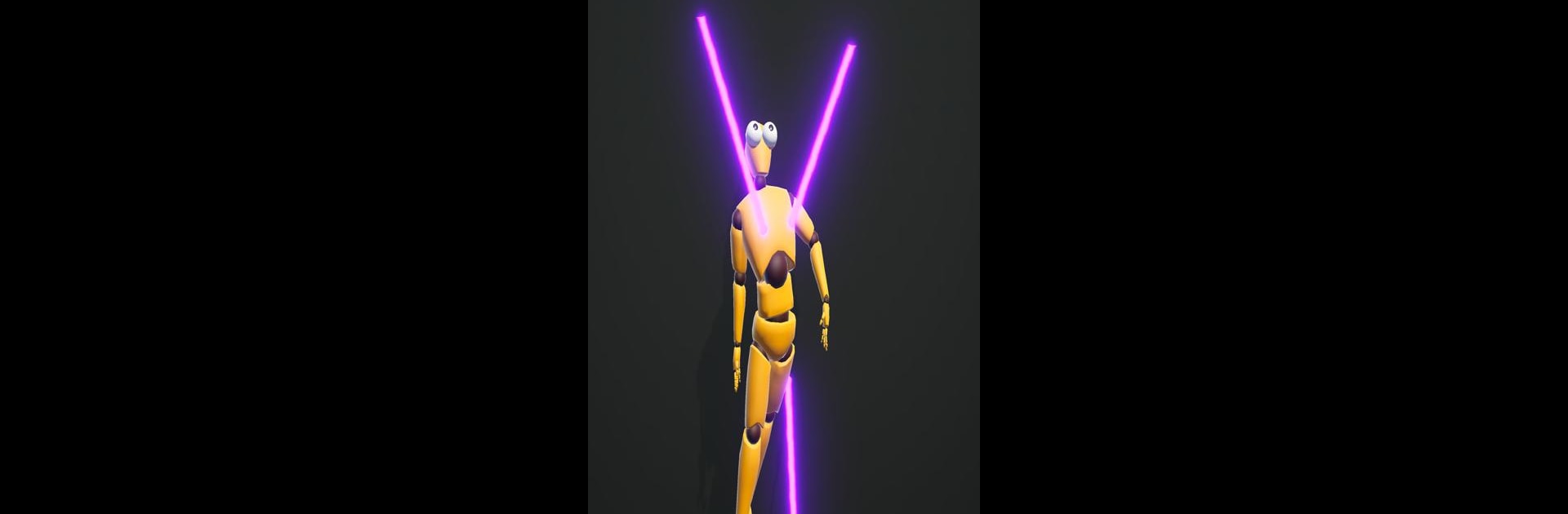
Elastic Playground:Ragdoll Fun
Spiele auf dem PC mit BlueStacks - der Android-Gaming-Plattform, der über 500 Millionen Spieler vertrauen.
Seite geändert am: Aug 22, 2025
Play Elastic Playground:Ragdoll Fun on PC or Mac
Step into the World of Elastic Playground:Ragdoll Fun, a thrilling Action game from the house of KAYAC Inc.. Play this Android game on BlueStacks App Player and experience immersive gaming on PC or Mac.
About the Game
If you love experimenting with physics and have a soft spot for hilarious mayhem, Elastic Playground:Ragdoll Fun might be right up your alley. This quirky Action game from KAYAC Inc. invites you to tinker with rubber bands in all sorts of wild ways. Whether you’re keen to topple things over or just want to see what happens when you stretch stuff to its limits, there’s plenty of offbeat fun to be had here.
Game Features
-
Rubber Band Stretching
Grab the screen and drag to connect two objects with a bouncy elastic band. Trust me, there’s something oddly satisfying about seeing objects whizz, tumble, or snap from the tension. -
Simple, Creative Controls
Just tap, drag, and release—no complicated menus or tedious tutorials. It’s genuinely easy to jump in and start messing with the playground in seconds. -
Destruction Goals
Not just for show—the elastic doesn’t just twang; it’s your tool for knocking over targets, breaking things apart, and generally causing delightful chaos. -
Approachable Yet Challenging
Looks silly at first, but these puzzles can get tricky in the best kind of way. You’ll need to try out different angles and techniques to smash those intended targets. -
Ragdoll Physics Play
You never quite know how everything will move or topple, adding a surprise factor to every move. That wobbly, unpredictable physics? It’s half the fun. -
Play Anywhere
Take the action wherever you want, or enjoy some big-screen stretching (and smashing) using BlueStacks.
Get ready for a buttery smooth, high-performance gaming action only on BlueStacks.
Spiele Elastic Playground:Ragdoll Fun auf dem PC. Der Einstieg ist einfach.
-
Lade BlueStacks herunter und installiere es auf deinem PC
-
Schließe die Google-Anmeldung ab, um auf den Play Store zuzugreifen, oder mache es später
-
Suche in der Suchleiste oben rechts nach Elastic Playground:Ragdoll Fun
-
Klicke hier, um Elastic Playground:Ragdoll Fun aus den Suchergebnissen zu installieren
-
Schließe die Google-Anmeldung ab (wenn du Schritt 2 übersprungen hast), um Elastic Playground:Ragdoll Fun zu installieren.
-
Klicke auf dem Startbildschirm auf das Elastic Playground:Ragdoll Fun Symbol, um mit dem Spielen zu beginnen



