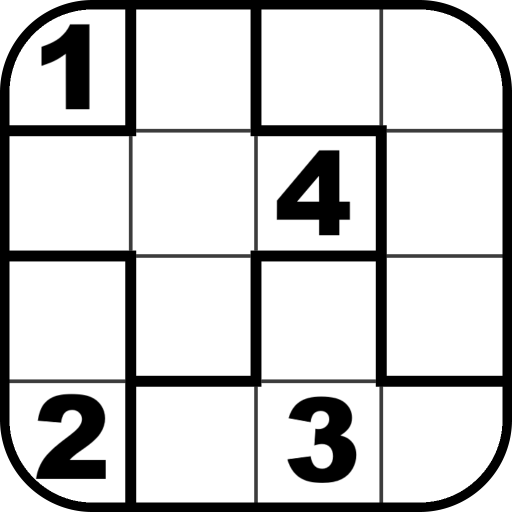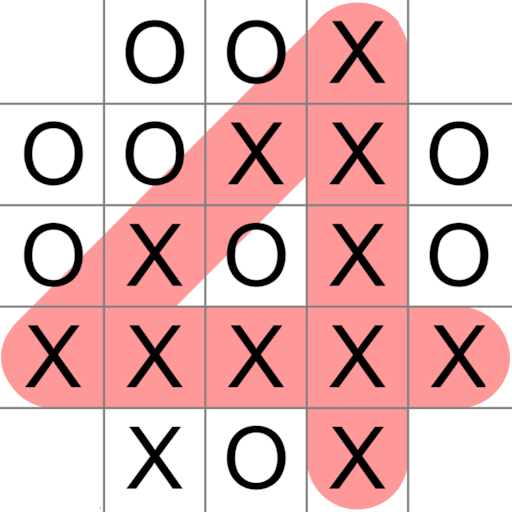Tectonic
Spiele auf dem PC mit BlueStacks - der Android-Gaming-Plattform, der über 500 Millionen Spieler vertrauen.
Seite geändert am: 6. Dezember 2018
Play Tectonic on PC
The Tectonic puzzle is the ideal puzzle game for those who like to explore logic puzzles. With in fact only one rule: adjacent boxes may never contain the same numbers. With tectonic you have found a fun alternative to sudoku.The principle is simple, solving it is a fun challenge!
Get hooked on the addictive Tectonic puzzle experience:
· Make an account and receive 500 FREE CREDITS for more free logic puzzles.
· Play all 6 difficulty levels for free and improve as you play.
· Play the puzzles whenever you want and continue to play even when you're offline.
· To become a true Tectonic expert complete all 24 achievements in the game.
· Login and use your credits for all PuzzleLife apps of your choice.
· Available for mobile and tablet.
Playing Tectonic is EASY and FUN. A Tectonic logic puzzle contains several boxes outlined in bold, ranging in size from 1 to 5 cells. You must assign all the cells a number according to how many have been outlined for that box, so that all 1-cell zones contain only a 1, two-cell zones contain a 1 and 2, three-cell zones contain a 1, 2 and 3 and so on. A number cannot ever touch the same number - horizontally, vertically nor diagonally. You'll quickly discover that there's more to solving this Sudoku alternative than meets the eye!
Want more puzzles? Thousands of Tectonic puzzles are available in 6 difficulty levels, in both small and large grid sizes.
Spiele Tectonic auf dem PC. Der Einstieg ist einfach.
-
Lade BlueStacks herunter und installiere es auf deinem PC
-
Schließe die Google-Anmeldung ab, um auf den Play Store zuzugreifen, oder mache es später
-
Suche in der Suchleiste oben rechts nach Tectonic
-
Klicke hier, um Tectonic aus den Suchergebnissen zu installieren
-
Schließe die Google-Anmeldung ab (wenn du Schritt 2 übersprungen hast), um Tectonic zu installieren.
-
Klicke auf dem Startbildschirm auf das Tectonic Symbol, um mit dem Spielen zu beginnen