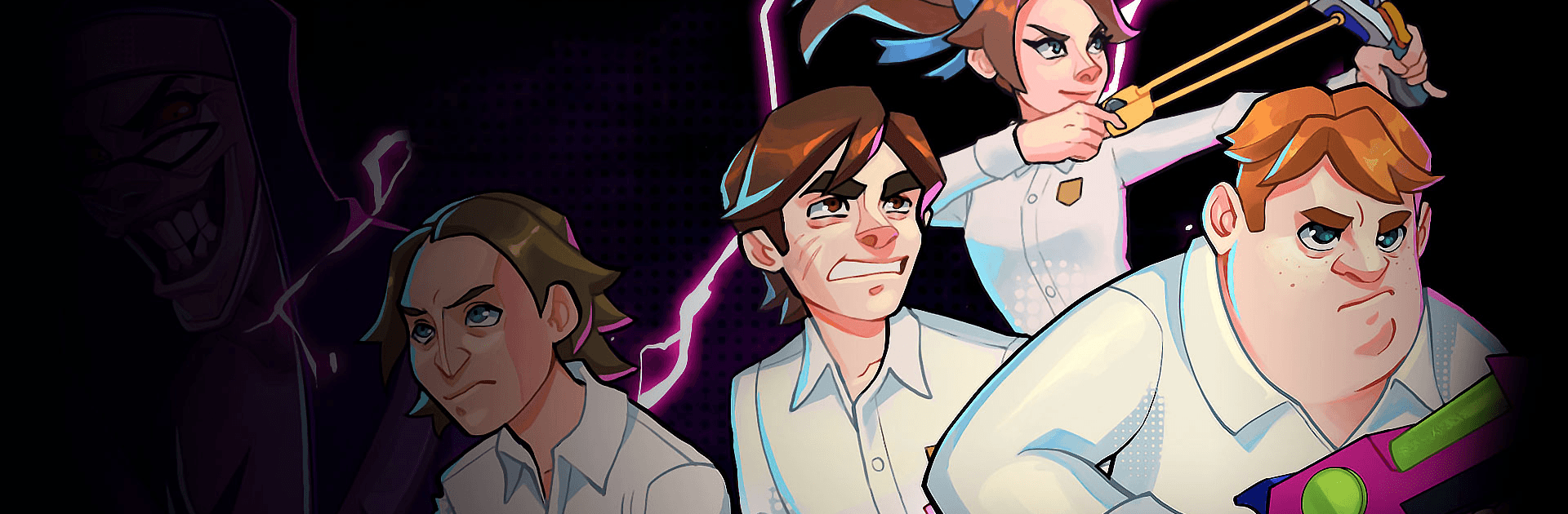
Horror Brawl
Spiele auf dem PC mit BlueStacks - der Android-Gaming-Plattform, der über 500 Millionen Spieler vertrauen.
Seite geändert am: Jun 20, 2025
Play Evil Nun: Horror Brawl on PC or Mac
Evil Nun: Horror Brawl is an Action game developed by Keplerians Horror Games. BlueStacks is the best platform to play this Android game on your PC or Mac for an immersive gaming experience.
Download Evil Nun: Horror Brawl on PC with BlueStacks and play as your favorite characters from the Keplerians mobile game library as you fight to be the first to escape a horror-filled arena.
Step into the spooky slippers of the greatest horror baddies from the Keplerians saga — like Evil Nun, Mr. Meat, and Ice Scream — and annihilate all who stand between you and the Nazrat Portal. Of course, you’ll need the power yourself up with the best weapons around. Run around creepy arenas in search of treasure chests containing healing kits, weapons, and Chaos Stones.
Collect four Chaos Stones to turn yourself into a Horror, a frightening apparition with the ability to erase your rivals off the map for good!
Tweak and customize your characters and Horrors to stand out from the pack. Try out cute costumes and frightening looks with the different clothing items and accessories.
Download Evil Nun: Horror Brawl on PC with BlueStacks and get ready for a scary good time!
Spiele Horror Brawl auf dem PC. Der Einstieg ist einfach.
-
Lade BlueStacks herunter und installiere es auf deinem PC
-
Schließe die Google-Anmeldung ab, um auf den Play Store zuzugreifen, oder mache es später
-
Suche in der Suchleiste oben rechts nach Horror Brawl
-
Klicke hier, um Horror Brawl aus den Suchergebnissen zu installieren
-
Schließe die Google-Anmeldung ab (wenn du Schritt 2 übersprungen hast), um Horror Brawl zu installieren.
-
Klicke auf dem Startbildschirm auf das Horror Brawl Symbol, um mit dem Spielen zu beginnen

