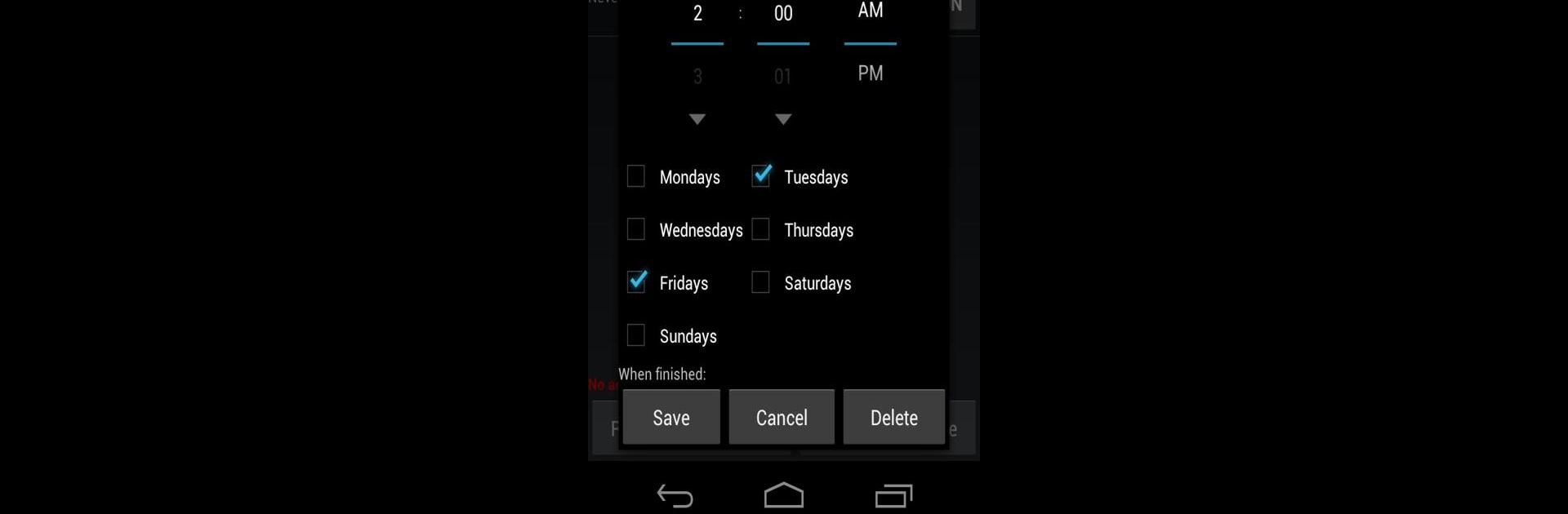

Titanium Backup PRO Key (root
Jouez sur PC avec BlueStacks - la plate-forme de jeu Android, approuvée par + 500M de joueurs.
Page Modifiée le: Oct 27, 2019
Run Titanium Backup PRO Key (root on PC or Mac
Get freedom from your phone’s obvious limitations. Use Titanium Backup PRO Key (root , made by Titanium Track, a Tools app on your PC or Mac with BlueStacks, and level up your experience.
About the App
Titanium Backup PRO Key (root) by Titanium Track is the go-to solution for power users needing comprehensive backup capabilities. Enhance your Titanium Backup experience by unlocking PRO features with this key, allowing you to easily manage your apps and data with no fuss at all. Expect a seamless transition to PRO features without the hassle of icons cluttering your screen. Use it across multiple devices with ease.
App Features
Advanced Backup Options:
– Multiple backups per app for flexibility.
– Backup/restore SMS, MMS, and more in XML format.
– Create and conduct custom update.zip operations.
User-Friendly Operations:
– 0-click batch restores; saves you tons of time.
– Batch verification to ensure data integrity.
– Restores apps+data from various backups like ADB, CWM, and TWRP.
Data Management:
– Sync with Dropbox, Box, and Google Drive.
– Market Doctor relinks apps to Market.
– Convert user apps to system apps and vice versa.
Performance Enhancements:
– Hypershell speed for swift processes.
– Integrate Dalvik cache into ROM for more memory.
Use Titanium Backup PRO Key with BlueStacks for enhanced performance on your computer.
Big screen. Bigger performance. Use BlueStacks on your PC or Mac to run your favorite apps.
Jouez à Titanium Backup PRO Key (root sur PC. C'est facile de commencer.
-
Téléchargez et installez BlueStacks sur votre PC
-
Connectez-vous à Google pour accéder au Play Store ou faites-le plus tard
-
Recherchez Titanium Backup PRO Key (root dans la barre de recherche dans le coin supérieur droit
-
Cliquez pour installer Titanium Backup PRO Key (root à partir des résultats de la recherche
-
Connectez-vous à Google (si vous avez ignoré l'étape 2) pour installer Titanium Backup PRO Key (root
-
Cliquez sur l'icône Titanium Backup PRO Key (root sur l'écran d'accueil pour commencer à jouer




