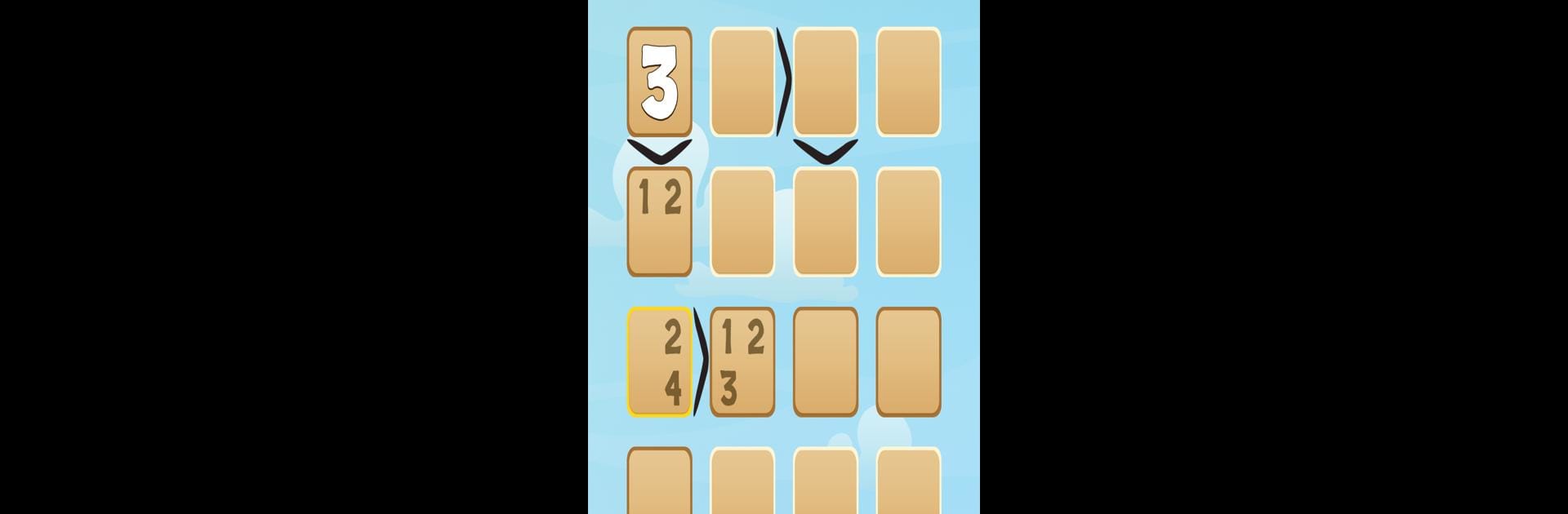
Futoshiki
Spiele auf dem PC mit BlueStacks - der Android-Gaming-Plattform, der über 500 Millionen Spieler vertrauen.
Seite geändert am: Nov 10, 2025
Play Futoshiki on PC or Mac
Join millions to experience Futoshiki, an exciting Puzzle game from Kerem Baydogan. With BlueStacks App Player, you are always a step ahead of your opponent, ready to outplay them with faster gameplay and better control with the mouse and keyboard on your PC or Mac.
About the Game
If you’re a fan of brainy puzzles that really give your mind a workout, Futoshiki by Kerem Baydogan is definitely worth checking out. This isn’t just another Sudoku clone—it keeps things fresh with a clever twist and just the right amount of challenge. No matter if you’re a total puzzle pro or just getting started, expect plenty of satisfying “aha!” moments as you play, especially when you fire it up on BlueStacks.
Game Features
-
Dual Keypads for Fast Play
Forget the struggle of flipping between note and entry modes. Futoshiki uses two separate keypads—one for jotting down possibilities and another for final answers. It keeps the whole experience smooth and snappy, perfect for those who love working things out on the fly. -
Loads of Puzzle Sizes and Levels
Whether you like a quick 4×4 challenge or want to tackle giant 9×9 grids, there are six sizes to choose from. On top of that, four different difficulty settings—ranging from easy breezy to truly extreme—keep things interesting for everyone. -
Tons of Puzzles to Solve
With 6,000 puzzles packed in, you’re not going to run out anytime soon. Each one only has a single solution, and there’s no need for wild guessing. Every grid is its own satisfying mystery. -
Smart Error Checker
Made a mistake? The built-in error checker gives you a heads-up before things get totally off track. You can fix slip-ups as you go, so no more getting stuck or frustrated halfway through. -
Online Leaderboards
Love a bit of friendly rivalry? Post your scores and see how you stack up against other puzzle lovers, right from inside the game. -
Clean, Clear Graphics
Futoshiki looks crisp on any device—tablet or phone—so it never feels blurry or clunky. Graphics adapt seamlessly, which is especially nice if you’re playing on your computer with BlueStacks. -
Detailed Stats
Track your progress, see which puzzles are giving you the toughest time, and keep an eye on your improvement as you take on bigger challenges.
Ready to top the leaderboard? We bet you do. Let precise controls and sharp visuals optimized on BlueStacks lead you to victory.
Spiele Futoshiki auf dem PC. Der Einstieg ist einfach.
-
Lade BlueStacks herunter und installiere es auf deinem PC
-
Schließe die Google-Anmeldung ab, um auf den Play Store zuzugreifen, oder mache es später
-
Suche in der Suchleiste oben rechts nach Futoshiki
-
Klicke hier, um Futoshiki aus den Suchergebnissen zu installieren
-
Schließe die Google-Anmeldung ab (wenn du Schritt 2 übersprungen hast), um Futoshiki zu installieren.
-
Klicke auf dem Startbildschirm auf das Futoshiki Symbol, um mit dem Spielen zu beginnen

