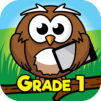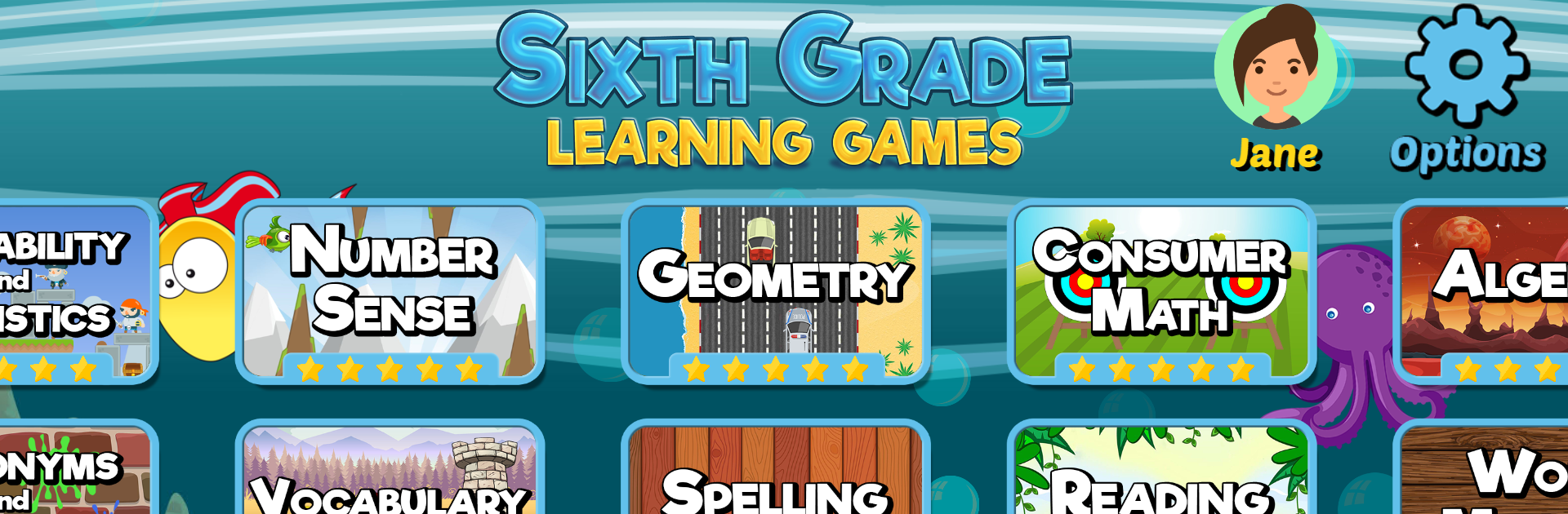
Sixth Grade Learning Games
Spiele auf dem PC mit BlueStacks - der Android-Gaming-Plattform, der über 500 Millionen Spieler vertrauen.
Seite geändert am: Sep 5, 2024
Play Sixth Grade Learning Games on PC or Mac
Bring your A-game to Sixth Grade Learning Games, the Educational game sensation from RosiMosi LLC. Give your gameplay the much-needed boost with precise game controls, high FPS graphics, and top-tier features on your PC or Mac with BlueStacks.
About the Game
Sixth Grade Learning Games by RosiMosi LLC is all about making school subjects fun and interactive for kids aged 10 to 13. If you’re looking to help your student brush up on sixth grade topics or just keep learning after school, this Educational game offers a bunch of mini-games that sneak in real classroom lessons while keeping things playful. Whether you’re practicing math, picking up tricky vocabulary, or exploring science concepts, everything’s wrapped in a series of engaging activities that never feel like plain old homework. Want to try it out with BlueStacks? It works there, too.
Game Features
-
Math Without the Stress
Tackle core sixth-grade math ideas like number theory, algebra, rounding, and geometry. Games cover everything from plotting numbers on lines to solving mystery math problems—making even some tough math stuff feel approachable. -
Learn Money Skills
Who says math can’t help with real life? Dive into activities that cover managing sales, tax, and tips, so kids can actually practice handling money in a useful way. -
Challenge Your Science Brain
Test out experiment-based science games on topics like biology, Newton’s Laws of Motion, atoms, and circuits. There’s even hands-on learning about genetics and space exploration. -
Boost Language Know-How
Grammar, vocabulary, synonyms, antonyms, spelling—you name it. These games turn language lessons into memory and word-matching activities that don’t get boring fast. -
Sharpen Reading Skills
Interactive reading comprehension challenges serve up bites of real articles followed by smart questions, plus comparing two texts at once for a little friendly brain workout. -
Critical Thinking Puzzles
Whether it’s decoding tricky subject-verb pairs or working out prime numbers to rescue astronauts, there’s a clever twist to every lesson. -
Clear Audio Guidance
Voice narration guides players through each game so younger students never feel stuck and can move along at their own speed. -
Curriculum-Approved Content
Everything is based on sixth-grade classroom standards, so you know the material’s on point for what kids will actually see at school. -
Great for At-Home or the Classroom
Perfect if you want extra practice at home, or if teachers need something fresh to keep learning lively in the classroom.
Slay your opponents with your epic moves. Play it your way on BlueStacks and dominate the battlefield.
Spiele Sixth Grade Learning Games auf dem PC. Der Einstieg ist einfach.
-
Lade BlueStacks herunter und installiere es auf deinem PC
-
Schließe die Google-Anmeldung ab, um auf den Play Store zuzugreifen, oder mache es später
-
Suche in der Suchleiste oben rechts nach Sixth Grade Learning Games
-
Klicke hier, um Sixth Grade Learning Games aus den Suchergebnissen zu installieren
-
Schließe die Google-Anmeldung ab (wenn du Schritt 2 übersprungen hast), um Sixth Grade Learning Games zu installieren.
-
Klicke auf dem Startbildschirm auf das Sixth Grade Learning Games Symbol, um mit dem Spielen zu beginnen