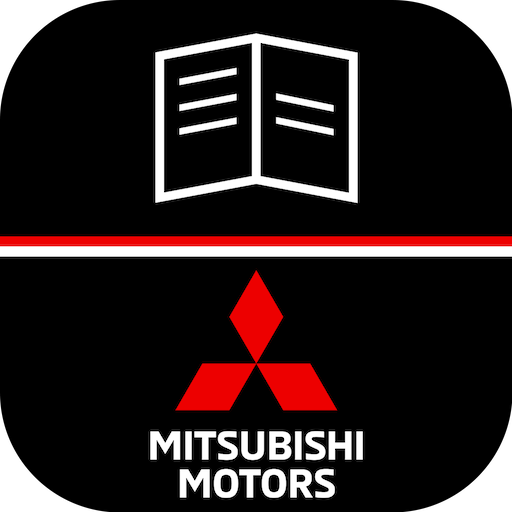MyKia
Spiele auf dem PC mit BlueStacks - der Android-Gaming-Plattform, der über 500 Millionen Spieler vertrauen.
Seite geändert am: 5. September 2019
Play MyKia on PC
Experience the world of Kia in four areas on your smartphone. With My Vehicle, My Service, MyKia News and My Profile, the MyKia App makes owning your Kia even more convenient.
You can get to know your car better, receive customised services and a helping hand when you mostly need it. Also, you will be always up to date with the latest news about Kia and the most attractive offers and promotions.The app requires a MyKia membership. Are you still not having a MyKia account? You can easily create one by yourself or when visiting your closest Kia dealer.
Key Features:
- Hints and Tips: Get useful hints and tips for your Kia with dashboard indicators, digital manuals and how-to videos
- Finding your way: Always find the way back to your Kia with Vehicle Locator. All dealer's information is also available under My Service / Dealer Locator.
- Convenient Services: Get reminders of your customised maintenance plan and easily schedule your next service appointment anytime with our online booking tool.
- Managing your data: all your vehicle data as well as your personal data and privacy settings are available in the App.
- News and Promotions: Always be informed of exclusive news and offers from Kia
MyKia app is your companion app developed by Kia Motors Europe.Feel free to get in touch with us for any feedback regarding the app at mykia@kia-europe.com
Spiele MyKia auf dem PC. Der Einstieg ist einfach.
-
Lade BlueStacks herunter und installiere es auf deinem PC
-
Schließe die Google-Anmeldung ab, um auf den Play Store zuzugreifen, oder mache es später
-
Suche in der Suchleiste oben rechts nach MyKia
-
Klicke hier, um MyKia aus den Suchergebnissen zu installieren
-
Schließe die Google-Anmeldung ab (wenn du Schritt 2 übersprungen hast), um MyKia zu installieren.
-
Klicke auf dem Startbildschirm auf das MyKia Symbol, um mit dem Spielen zu beginnen