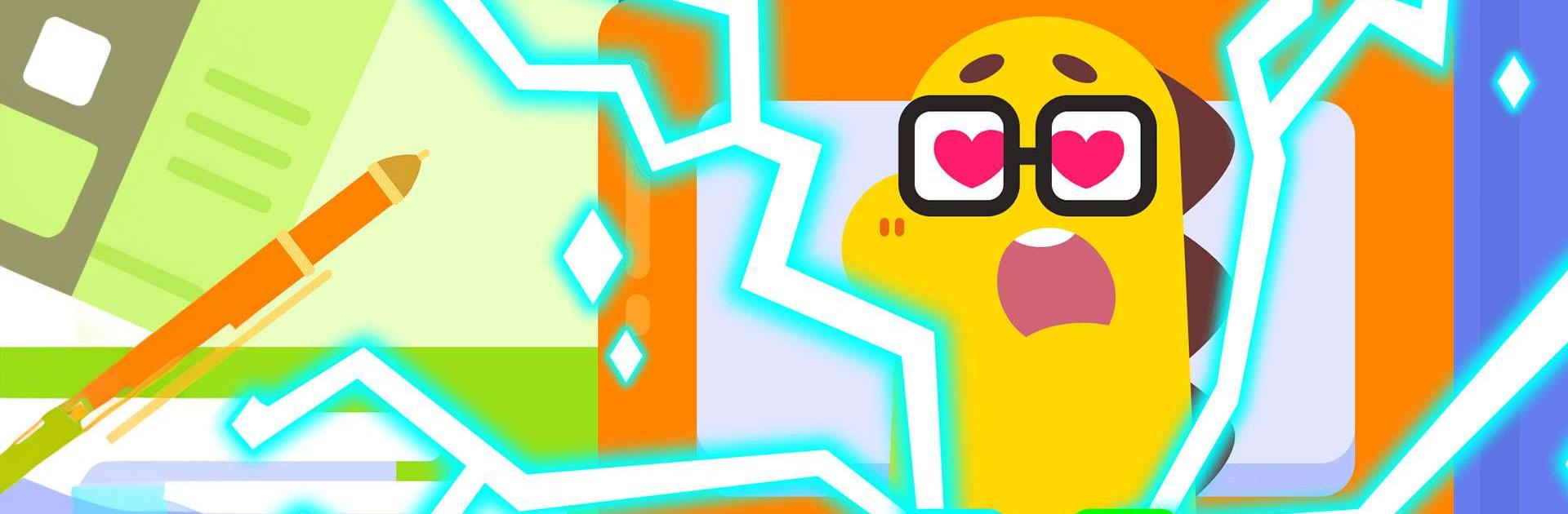
Cocobi Hospital - Kids Doctor
Играйте на ПК с BlueStacks – игровой платформе для приложений на Android. Нас выбирают более 500 млн. игроков.
Страница изменена: Aug 5, 2025
Play Cocobi Hospital - Kids Doctor on PC or Mac
Cocobi Hospital – Kids Doctor is a simulation game developed by KIGLE. BlueStacks app player is the best platform to play this Android game on your PC or Mac for an immersive gaming experience.
Step into the world of Cocobi Hospital, where you can enjoy a delightful kids’ play game alongside the friendly little dinosaurs, Cocobi and Lobi.
With 17 different medical care games, you can experience a variety of treatments and scenarios. In the “Cold” game, you’ll cure runny noses and fevers, while in the “Stomach Ache” game, you’ll use a stethoscope and give injections to provide relief.
For the “Virus” game, use a microscope to uncover hidden viruses lurking in the nose. In the “Broken Bone” game, treat and bandage injured bones, and in the “Ears” game, clean and heal swollen ears. The “Nose” game is all about cleaning runny noses, while the “Thorn” game involves removing thorns and disinfecting wounds.
In the “Eyes” game, you’ll treat red eyes and even help choose a stylish pair of glasses. For skin wounds, the “Skin” game allows you to disinfect and bandage the injuries, and you’ll need to be careful of food allergies in the “Allergies” game.
The Cocobi Hospital also deals with unique cases like a patient stuck in a beehive in the “Bee” game – your task is to lure the bees away. In the “Spider” game, you’ll catch and remove spiders and their webs from a patient’s arm, while the “Butterfly” game involves luring away butterflies with flowers.
A comprehensive “Health Check-up” game will assess your overall well-being. But the fun doesn’t stop there; you’ll even encounter cases like a patient with octopus tentacles and others requiring rescue from fires and CPR. And in the “Lovesick” game, you’ll help mend broken hearts.
Играйте в игру Cocobi Hospital - Kids Doctor на ПК. Это легко и просто.
-
Скачайте и установите BlueStacks на ПК.
-
Войдите в аккаунт Google, чтобы получить доступ к Google Play, или сделайте это позже.
-
В поле поиска, которое находится в правой части экрана, введите название игры – Cocobi Hospital - Kids Doctor.
-
Среди результатов поиска найдите игру Cocobi Hospital - Kids Doctor и нажмите на кнопку "Установить".
-
Завершите авторизацию в Google (если вы пропустили этот шаг в начале) и установите игру Cocobi Hospital - Kids Doctor.
-
Нажмите на ярлык игры Cocobi Hospital - Kids Doctor на главном экране, чтобы начать играть.




