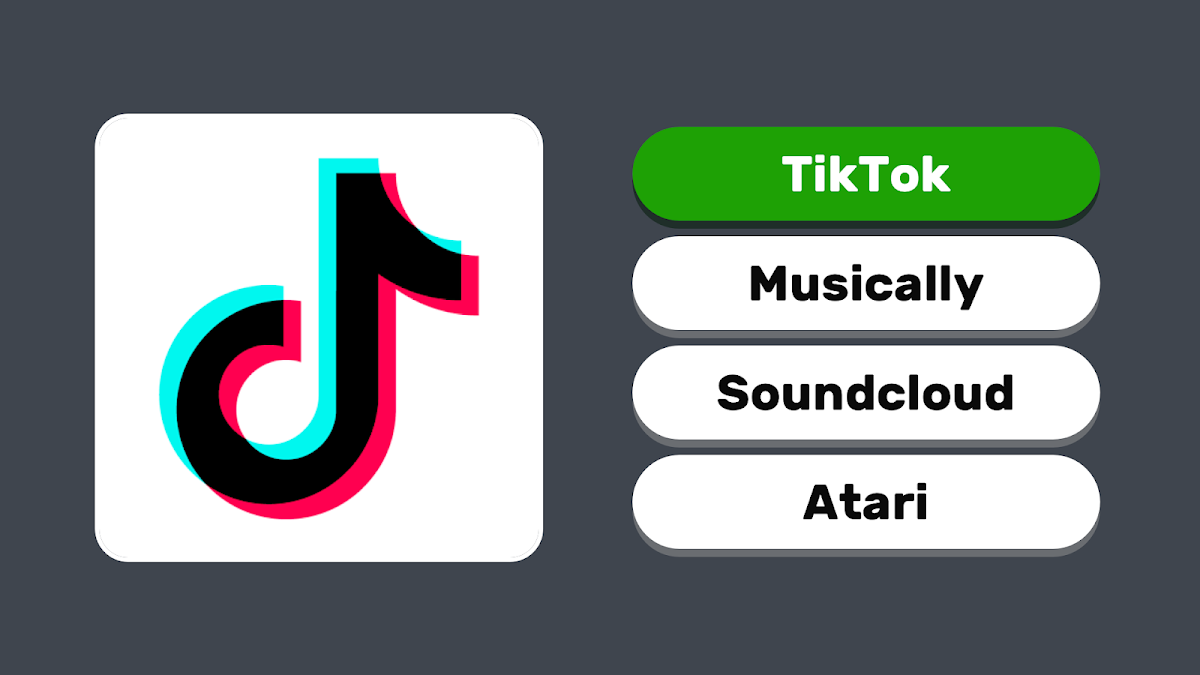
выберете правильный ответ
Играйте на ПК с BlueStacks – игровой платформе для приложений на Android. Нас выбирают более 500 млн. игроков.
Страница изменена: Jan 10, 2022
Играй выберете правильный ответ На ПК
Любишь разгадывать головоломки с картинками?
Тогда Квиз: Логотипы 2021 — то, что вам нужно! Проверьте свои знания!
Квиз: Логотипы 2021! Лучшая викторина в мире.
Веселая бесплатная игра с более чем 2000 популярных международных логотипов и брендов, которые обновляются каждую неделю.
♥ Более 1,000,000 загрузок по всему миру! Спасибо! ♥
Играй в новую и самую популярную в мире викторину совершенно БЕСПЛАТНО.
ОСОБЕННОСТИ Квиз: Логотипы 2021:
★ Более 2000 логотипов, брендов и изображений со всего мира
★ Тест с несколькими вариантами ответов — не нужно писать название логотипа
★ Специальные уровни по логотипам Америки, Англии, Австралии и других стран
★ 50 уникальных увлекательных уровней
★ Сложность возрастает по мере прохождения игры
★ Идеальная викторина для всей семьи
★ Приглашай друзей и получай дополнительные монеты
★ Играй оффлайн во время путешествия
★ Соревнуйся с друзьями и игроками со всего мира
★ Используй уникальные подсказки для прохождения уровней
★ Отслеживай статистику и свой прогресс в игре
★ Поддержка множества языков
★ Высокое качество изображений
★ И все это абсолютно бесплатно
СКАЧАТЬ БЕСПЛАТНО ПРЯМО СЕЙЧАС
Сравнивай свои ответы с ответами друзей!
Устрой соревнование и проверь, кто отгадает больше логотипов!
Новые логотипы уже скоро.
Следи за обновлениями!
Играйте в игру выберете правильный ответ на ПК. Это легко и просто.
-
Скачайте и установите BlueStacks на ПК.
-
Войдите в аккаунт Google, чтобы получить доступ к Google Play, или сделайте это позже.
-
В поле поиска, которое находится в правой части экрана, введите название игры – выберете правильный ответ.
-
Среди результатов поиска найдите игру выберете правильный ответ и нажмите на кнопку "Установить".
-
Завершите авторизацию в Google (если вы пропустили этот шаг в начале) и установите игру выберете правильный ответ.
-
Нажмите на ярлык игры выберете правильный ответ на главном экране, чтобы начать играть.
