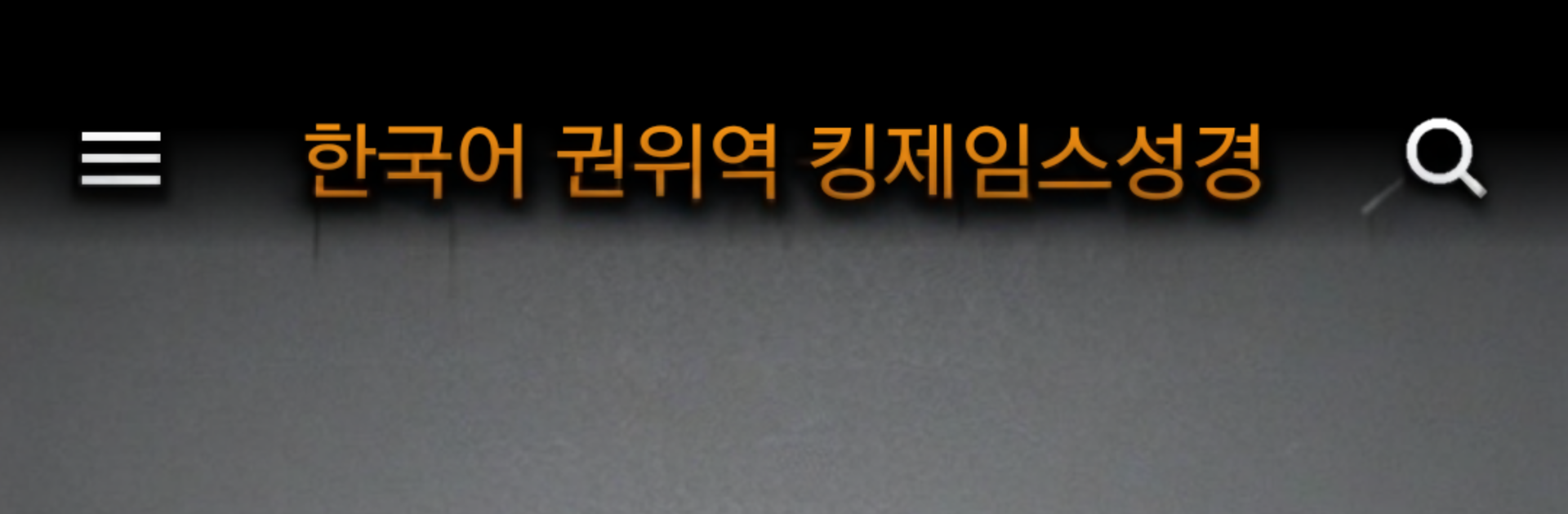
한국어권위역 킹제임스성경
Играйте на ПК с BlueStacks – игровой платформе для приложений на Android. Нас выбирают более 500 млн. игроков.
Страница изменена: Aug 27, 2021
Run 한국어권위역 킹제임스성경 on PC or Mac
Let BlueStacks turn your PC, Mac, or laptop into the perfect home for 한국어권위역 킹제임스성경, a fun Communication app from 강희종.
한국어권위역 킹제임스성경 feels like a very careful, study-first Bible app, not flashy, but steady. It aims for a straight, formal translation of the King James Bible into Korean, and it sticks to that on purpose. Supplied words that are not in the original show up in italics, so readers can see exactly where the translator had to bridge context. The tone stays close to Early Modern English meaning, since they lean on sources like the Oxford English Dictionary and those old Webster editions from the 1800s and early 1900s. The result reads a little classic in style, but precise, and that is the point here.
One thing that stands out is how much it trusts the King James text to explain itself. There is a built-in approach where terms are clarified by the Bible’s own usage, so when a word feels old or tricky, the app points back to Scripture language to make it clear. English grammar rules are respected in the way the translation is mapped, so Korean readers get that original structure and nuance, which can feel slightly formal, but consistent across books. It seems made for people who want to study carefully, compare wording, and follow the text without paraphrase.
On a PC through BlueStacks, it becomes a calm reading space. Bigger text, easier eyes, longer sessions without squinting, and moving through chapters feels more relaxed with a keyboard and a wide screen. There is no loud design getting in the way, just the text and the notes doing their job. For church prep, study groups, or just slow morning reading, it keeps things clear and very intentional.
BlueStacks brings your apps to life on a bigger screen—seamless and straightforward.
Играйте в игру 한국어권위역 킹제임스성경 на ПК. Это легко и просто.
-
Скачайте и установите BlueStacks на ПК.
-
Войдите в аккаунт Google, чтобы получить доступ к Google Play, или сделайте это позже.
-
В поле поиска, которое находится в правой части экрана, введите название игры – 한국어권위역 킹제임스성경.
-
Среди результатов поиска найдите игру 한국어권위역 킹제임스성경 и нажмите на кнопку "Установить".
-
Завершите авторизацию в Google (если вы пропустили этот шаг в начале) и установите игру 한국어권위역 킹제임스성경.
-
Нажмите на ярлык игры 한국어권위역 킹제임스성경 на главном экране, чтобы начать играть.
