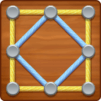Block Mich - Unblock Me
Spiele auf dem PC mit BlueStacks - der Android-Gaming-Plattform, der über 500 Millionen Spieler vertrauen.
Seite geändert am: Jul 16, 2025
Play Unblock Me FREE on PC or Mac
Unblock Me is a simple puzzle game that puts one task in front of you – free the red block. Each level gives you this same challenge, but always in a new and more exciting way. Slide other blocks around until you have freed up the red block. You are given a specific number of moves, so be sure to use the fewest number possible to move on. To help make the replay value even greater, Unblock Me FREE has multiple skill levels and game modes which bring the total number of puzzles to over 14,000 – the most of any Android puzzle game on the market today.
– Challenge friends in the intense Challenge Mode to score the most stars
– Take your time and just relax with the new Relaxation Mode
– Challenge yourself in solo challenge mode
Spiele Block Mich - Unblock Me auf dem PC. Der Einstieg ist einfach.
-
Lade BlueStacks herunter und installiere es auf deinem PC
-
Schließe die Google-Anmeldung ab, um auf den Play Store zuzugreifen, oder mache es später
-
Suche in der Suchleiste oben rechts nach Block Mich - Unblock Me
-
Klicke hier, um Block Mich - Unblock Me aus den Suchergebnissen zu installieren
-
Schließe die Google-Anmeldung ab (wenn du Schritt 2 übersprungen hast), um Block Mich - Unblock Me zu installieren.
-
Klicke auf dem Startbildschirm auf das Block Mich - Unblock Me Symbol, um mit dem Spielen zu beginnen