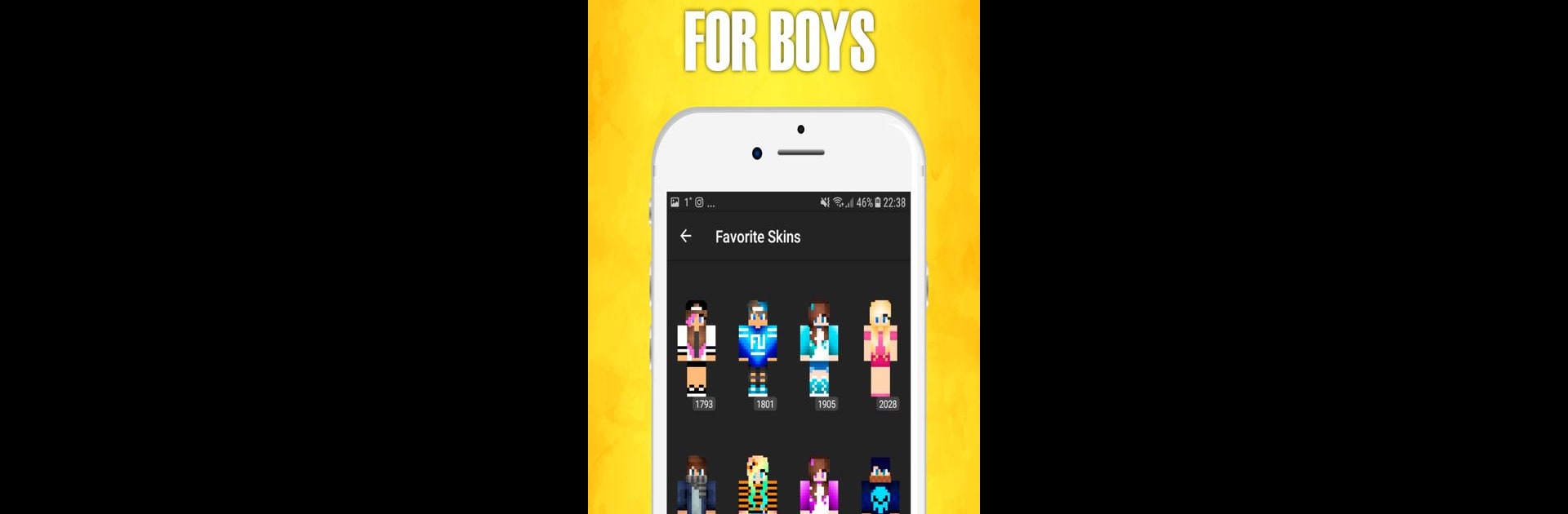
Скины для Майнкрафт ПЕ
Играйте на ПК с BlueStacks – игровой платформе для приложений на Android. Нас выбирают более 500 млн. игроков.
Страница изменена: Aug 20, 2025
Run Skins for Minecraft on PC or Mac
Get freedom from your phone’s obvious limitations. Use Skins for Minecraft, made by Kitoved, a Entertainment app on your PC or Mac with BlueStacks, and level up your experience.
About the App
Looking to level up your look in Minecraft? Skins for Minecraft by Kitoved is packed with thousands of creative skins that let you stand out in your favorite blocky world. Whether you’re going for cute, cool, or just totally out there, this app serves up a fresh way to express yourself every time you play. Pick a new skin, try it on, and show off your unique style in no time.
App Features
-
Huge Variety
Browse a massive collection—over 5,000 skins, with everything from hooded characters and famous video game icons to animals, robots, anime favorites, and weirdly wonderful monsters. Whatever your mood, there’s probably a skin for it. -
Easy Preview
Curious how a skin looks before you commit? Preview each one right in the app to get a real sense of your next Minecraft persona. -
Quick Downloads
Downloading a skin drops it right into your gallery, making it simple to use in-game whenever inspiration hits. -
Effortless Installation
Get your new look into Minecraft with just a tap, whether you’re playing the official release or experimenting with custom versions. -
Favorites List
Found some top picks? Stash them in your Favorites so you can come back to them anytime—no endless scrolling required. -
Simple Search
Already have a favorite in mind or know the number? The search tool helps you jump straight to the skin you want. -
Fits Every Version
No matter which edition or update you’re running, these skins work smoothly across all Minecraft versions. -
Try on BlueStacks
If you enjoy playing Minecraft on your PC, you can easily use Skins for Minecraft through BlueStacks for a seamless experience.
Find everything from holiday themes and classic superheroes to streamer and youtuber-inspired outfits—there’s a skin in here for every player, no matter your style or sense of humor.
Eager to take your app experience to the next level? Start right away by downloading BlueStacks on your PC or Mac.
Играйте в игру Скины для Майнкрафт ПЕ на ПК. Это легко и просто.
-
Скачайте и установите BlueStacks на ПК.
-
Войдите в аккаунт Google, чтобы получить доступ к Google Play, или сделайте это позже.
-
В поле поиска, которое находится в правой части экрана, введите название игры – Скины для Майнкрафт ПЕ.
-
Среди результатов поиска найдите игру Скины для Майнкрафт ПЕ и нажмите на кнопку "Установить".
-
Завершите авторизацию в Google (если вы пропустили этот шаг в начале) и установите игру Скины для Майнкрафт ПЕ.
-
Нажмите на ярлык игры Скины для Майнкрафт ПЕ на главном экране, чтобы начать играть.

