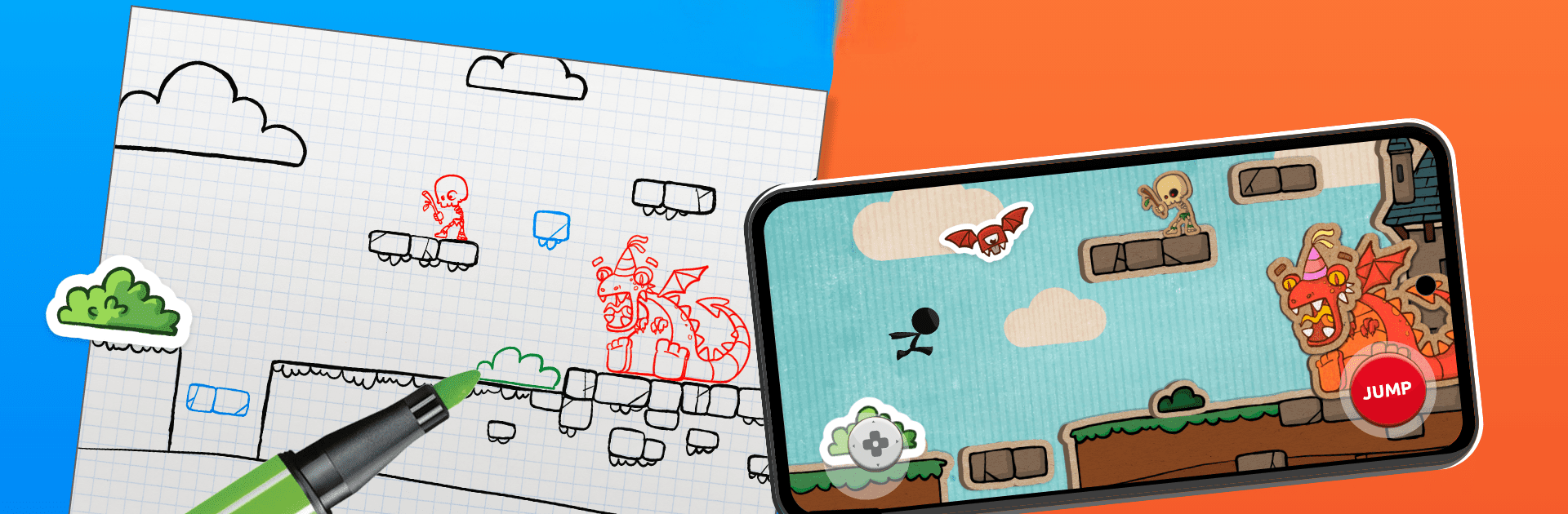

Draw Your Game Infinite
Spiele auf dem PC mit BlueStacks - der Android-Gaming-Plattform, der über 500 Millionen Spieler vertrauen.
Seite geändert am: May 22, 2025
Play Draw Your Game Infinite on PC or Mac
Explore a whole new adventure with Draw Your Game Infinite, a Action game created by Zero-One. Experience great gameplay with BlueStacks, the most popular gaming platform to play Android games on your PC or Mac.
About the Game
Welcome to Draw Your Game Infinite, the modern take on creativity where your sketches leap off the page and into the game. Created by Zero-One, this action-packed game lets you transform your doodles into vibrant, interactive levels that you can share worldwide. Get ready to unleash your imagination and build your own games with endless possibilities.
Game Features
- Create with Ease: Quickly turn your drawings into video games using just four colors, with black for static elements, red for enemies, green for bouncy fun, and blue for gravity-defying objects.
- Infinite Gameplay: Enjoy an unlimited array of games created by you, your friends, and players across the globe.
- Customizable World: Decorate your creations, alter game elements, and customize your hero, Mimo, with a treasure trove of items.
- Snap and Edit: Seamlessly snap pictures of your designs, edit them in-app, and watch them come alive.
- Share and Explore: Share your levels and explore imaginative worlds, complete with exclusive campaigns.
- Infinite Pass: Get even more features, items, and powers to expand your creative universe.
Elevate your game creation experience on BlueStacks for an adventure like no other!
Ready to top the leaderboard? We bet you do. Let precise controls and sharp visuals optimized on BlueStacks lead you to victory.
Spiele Draw Your Game Infinite auf dem PC. Der Einstieg ist einfach.
-
Lade BlueStacks herunter und installiere es auf deinem PC
-
Schließe die Google-Anmeldung ab, um auf den Play Store zuzugreifen, oder mache es später
-
Suche in der Suchleiste oben rechts nach Draw Your Game Infinite
-
Klicke hier, um Draw Your Game Infinite aus den Suchergebnissen zu installieren
-
Schließe die Google-Anmeldung ab (wenn du Schritt 2 übersprungen hast), um Draw Your Game Infinite zu installieren.
-
Klicke auf dem Startbildschirm auf das Draw Your Game Infinite Symbol, um mit dem Spielen zu beginnen




