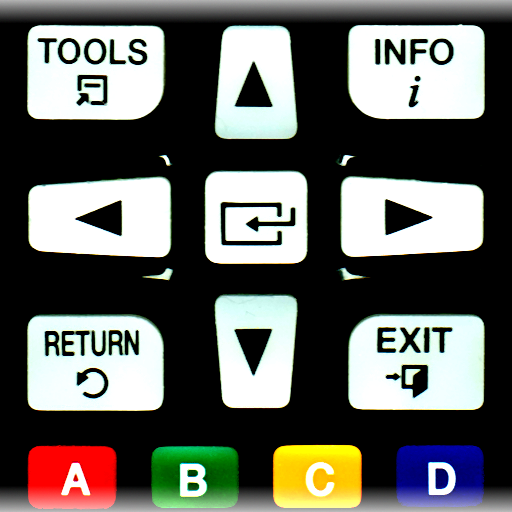Sonyfy - Sony TV Remote
Играйте на ПК с BlueStacks – игровой платформе для приложений на Android. Нас выбирают более 500 млн. игроков.
Страница изменена: 29 августа 2019 г.
Play Sonyfy - Sony TV Remote on PC
To control your Sony Bravia TV, make sure that your TV is connected to the same Wi-Fi network as your mobile device. Launch Sonyfy app, select your Sony TV from the list of detected devices and enter the PIN displayed on the TV screen into the app.
TV control has never been easier. The app features all the necessary buttons. You no longer have to look for your Sony TV remote control or buy a new one in order to replace the one broken down.
Multifunctional touchpad will allow you to easily scroll through the lists of new movies and music, choose your favorite content.
With Sonyfy app you can easily launch apps installed on your Sony TV, such as Netflix, Youtube or a web-browser.
Sonyfy turns your phone or tablet into a smart remote control for your Sony Bravia Android TV.
Main features:
- Automatic detection of Sony Bravia TV in the Wi-Fi network;
- All the necessary buttons for controlling the TV (Sony TV remote);
- A large touchpad for convenient menu and content navigation;
- Launching of TV applications directly from the Android app;
Disclaimer:
Kraftwerk 9, Inc is not an affiliated entity of Sony Corporation, and Sonyfy application is not an official product of Sony.
Играйте в игру Sonyfy - Sony TV Remote на ПК. Это легко и просто.
-
Скачайте и установите BlueStacks на ПК.
-
Войдите в аккаунт Google, чтобы получить доступ к Google Play, или сделайте это позже.
-
В поле поиска, которое находится в правой части экрана, введите название игры – Sonyfy - Sony TV Remote.
-
Среди результатов поиска найдите игру Sonyfy - Sony TV Remote и нажмите на кнопку "Установить".
-
Завершите авторизацию в Google (если вы пропустили этот шаг в начале) и установите игру Sonyfy - Sony TV Remote.
-
Нажмите на ярлык игры Sonyfy - Sony TV Remote на главном экране, чтобы начать играть.