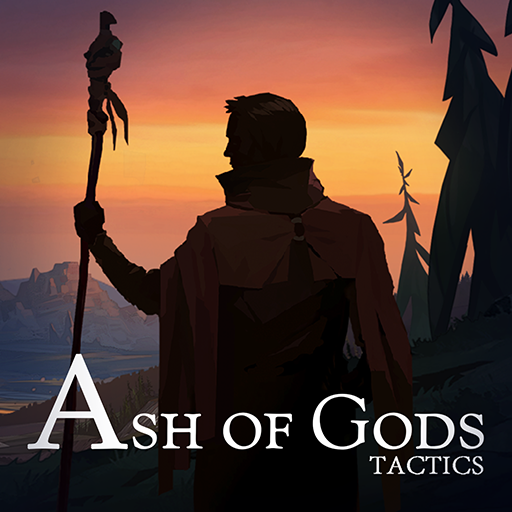King's Bounty Legions: Turn-Based Strategy Game
Spiele auf dem PC mit BlueStacks - der Android-Gaming-Plattform, der über 500 Millionen Spieler vertrauen.
Seite geändert am: 4. Oktober 2018
Play King's Bounty Legions: Turn-Based Strategy Game on PC
One of the world's best and most popular strategy games is now on Android! Remarkable 3D graphics allow the player to immerse into their beloved King's Bounty universe with the same depth as the series' original games, and wage battle against their friends in PvP for the first time.
Game Features and Elements:
★ Extraordinary 3D graphics;
★ Many locations, captivating quests;
★ Play with hundreds of thousands of players from all over the world, invite your friends;
★ Choose the strongest soldiers and the best gear;
★ One account for Android and Facebook – play your favorite game both on Android devices and on your computer;
★ Assemble an invincible army and crush your enemies in PvP battles;
★ Take part in tournaments, unite in clans and discuss strategy in an online chat.
Defeat everyone in King’s Bounty: Legions!
Requirements: the game requires an Internet connection.
Spiele King's Bounty Legions: Turn-Based Strategy Game auf dem PC. Der Einstieg ist einfach.
-
Lade BlueStacks herunter und installiere es auf deinem PC
-
Schließe die Google-Anmeldung ab, um auf den Play Store zuzugreifen, oder mache es später
-
Suche in der Suchleiste oben rechts nach King's Bounty Legions: Turn-Based Strategy Game
-
Klicke hier, um King's Bounty Legions: Turn-Based Strategy Game aus den Suchergebnissen zu installieren
-
Schließe die Google-Anmeldung ab (wenn du Schritt 2 übersprungen hast), um King's Bounty Legions: Turn-Based Strategy Game zu installieren.
-
Klicke auf dem Startbildschirm auf das King's Bounty Legions: Turn-Based Strategy Game Symbol, um mit dem Spielen zu beginnen