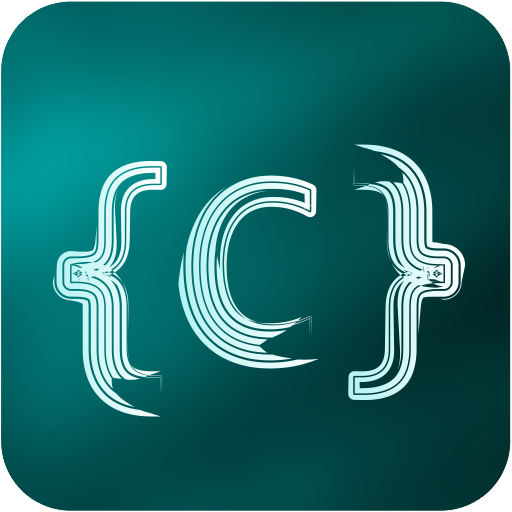BASIC Programming Compiler
Spiele auf dem PC mit BlueStacks - der Android-Gaming-Plattform, der über 500 Millionen Spieler vertrauen.
Seite geändert am: 8. Januar 2020
Play BASIC Programming Compiler on PC
Features:
- Compile and run your program
- View program output or detailed error
- Select and run chunk of codes
- Custom keyboard for easy input of frequently used characters
- Optimized for connecting with external physical/bluetooth keyboard
- Advanced source code editor with syntax highlighting and line numbers
- Open, save, import and share bas files.
- Language reference
Limitations:
- Internet connection is required for compilation
- Maximum program running time is 20s
- Some file system, network and graphics functions may be limited
- This is a batch compiler; interactive programs are not supported. If your program provides an input prompt, enter the input in the Input tab prior to compilation. See the Reference tab in the app for code examples
Spiele BASIC Programming Compiler auf dem PC. Der Einstieg ist einfach.
-
Lade BlueStacks herunter und installiere es auf deinem PC
-
Schließe die Google-Anmeldung ab, um auf den Play Store zuzugreifen, oder mache es später
-
Suche in der Suchleiste oben rechts nach BASIC Programming Compiler
-
Klicke hier, um BASIC Programming Compiler aus den Suchergebnissen zu installieren
-
Schließe die Google-Anmeldung ab (wenn du Schritt 2 übersprungen hast), um BASIC Programming Compiler zu installieren.
-
Klicke auf dem Startbildschirm auf das BASIC Programming Compiler Symbol, um mit dem Spielen zu beginnen